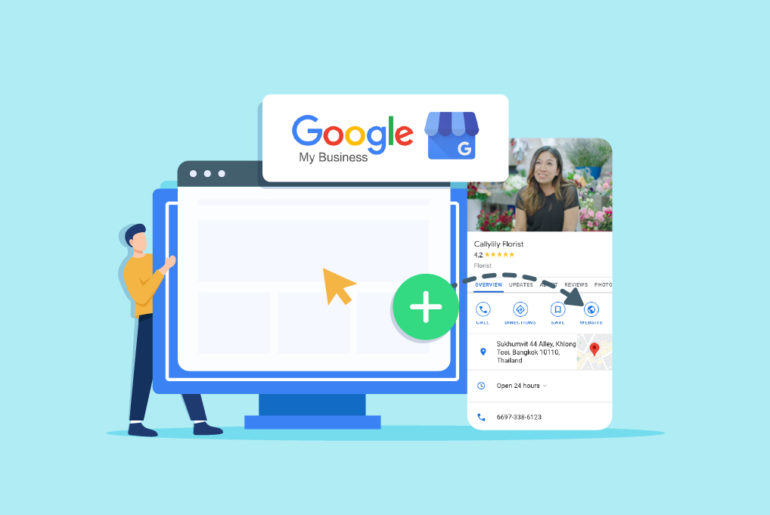If you’re a solopreneur aiming to make your workflow more efficient and keep your business running smoothly, integrating a CRM software into your system could be a smart move.
Running a business on your own means juggling every tiny detail from customer interactions to daily operations. Things can get really hectic, especially as your business grows and you’re heavily reliant on manual processes.

Luckily, the right Customer Relationship Management system can streamline your tasks, bring efficiency to your day-to-day operations, and automate a lot of what you do so you can make room to focus on what matters most in your business. But what’s the right CRM for solopreneurs?
In this article, we discuss the best CRMs for solopreneurs and how to choose the right one for you.
Best Customer Relationship Management System for Solopreneurs
Here’s an overview of the best CRMs we’ll cover in the article.
| CRM | Free Plan | Pro Trial | Starting price | Best for |
| Privyr | Yes (includes unlimited lead access from lead sources) | 14 days | $20/month | Mobile-first solopreneurs |
| HubSpot | Yes (up to 1,000,000 contacts with unlimited customer data) | 14 days | $45/month | Marketing automation |
| Salesforce Essentials | No | 30 days | $25/user/month | Sales and pipeline management |
| Dynamics 365 | No | 30 days | $20/month | Data and analytics |
| Zoho | Yes (includes basic pro plan features) | 15 days | $14/user/month | Contact management |
Why Solopreneurs need a CRM
You need a CRM for several reasons. First, a CRM helps organise and manage customer information efficiently. By centralising all your customer data, CRMs make it easier to instantly track and understand what’s going on with your process. This not only saves you a lot of time and effort but also enhances the quality of your service, as you can quickly access relevant information.
Secondly, with the tools that track sales progress, monitor leads, and analyse customer behaviour patterns a CRM also offers valuable insights into your processes. Data is crucial to understand market trends and adjust strategies accordingly. With CRM, you can identify potential opportunities and ultimately drive business growth in a data-driven way.
The right CRM can be a comprehensive solution that does not just make your processes efficient, but also helps you make informed business decisions and foster strong customer relationships.
Key Features to Look for in a CRM for Solopreneurs
Here are key features you may want to consider while looking for the right CRM for your business:
Automation
Automation allows CRMs to handle routine tasks and enhance efficiency, allowing you to focus more on strategic aspects of your business. Automating activities like email responses, lead management, and data entry and management can save a great amount of time. This also ensures consistent communication while minimising the risk of human error. However, the choice of which function to automate depends entirely on your operational priorities. Always make a list of tasks that require the highest amount of attention and identify what can be automated.
Scalability
Apart from meeting your business requirements, an ideal CRM should also have the capacity to incorporate additional features and handle increased activities as your business grows. Your business needs will likely change and grow over time, and having a scalable CRM ensures you can easily adapt to these changing needs with advanced solutions. This prevents the need for frequent system changes or upgrades and provides a stable platform to support business growth.
Sales tracking and pipeline management
Some CRMs come with features that monitor and manage different stages of sales. This allows you to easily identify where prospects are in the sales funnel so you can focus on the right leads at the right time. Having a CRM with such features can significantly boost your operations.
Lead management
If your business requires engaging with and nurturing leads in order to make a sale, having a lead management feature in a CRM can be a significant advantage. The process of generating and including leads to your sales process has many steps and can be really tedious to manage manually, especially for solopreneurs. Luckily, most lead management steps can be automated with a CRM and many CRMs offer this feature. Good lead management tools assist in tracking potential customers from the initial point of contact through conversion.
Marketing automation
Managing and automating marketing activities is something you should consider in a CRM beyond basic automation. Marketing automation may include email marketing, social media management, and campaign performance tracking among many other activities. This will allow you to have a more cohesive approach to your marketing efforts.
Reporting and analytics
Detailed reports and analytics are essential to understand business performance. Look for a CRM that provides detailed reports on sales, customer interactions, and marketing activities. This is valuable data that helps you make informed decisions and create practical growth strategies.
Mobile Accessibility
If you’re a solopreneur who’s always moving, having a CRM with mobile-friendly features is a game-changer. Being able to oversee and operate your business from your mobile device means you can manage it from anywhere, anytime.
Integration capabilities
A CRM should be able to integrate seamlessly with major business tools and platforms you’re already using, such as social media, websites, online forms, email platforms, advertising platforms, etc. Integration ensures a smooth workflow and reduces the need for manual, duplicate data entry.
User experience
Some CRMs, especially those built to handle complex workflow and data, come with steep learning curves and often an interface that could be intimidating to new users. This is not what you’ll be looking for as a solopreneur. Instead, you need a CRM that has an user-friendly interface and can be included in your business immediately.
Data security and privacy compliance
As CRMs handle sensitive customer information, compliance with data protection regulations (like GDPR) is non-negotiable. Therefore, make sure your CRM has robust security features and complies with regulations. This includes secure data storage, encryption, and user access controls.
5 Best CRMs for Solopreneurs
Here’s our pick for 5 best CRMs for Solopreneurs.
Privyr: Best CRM for mobile-first solopreneurs
Privyr is a mobile-first CRM, specifically designed for B2C salespeople, small businesses, and solopreneurs to run their sales process from smartphones. It’s a light yet powerful tool that comes with a ton of useful lead automation and sales productivity features – delivered with a user-friendly interface.
The tool seamlessly integrates with leads sources like social media networks, websites, lead forms, and ad platforms to help users automatically and instantly import leads to their smartphones. More interestingly, it also easily connects with popular messaging platforms such as WhatsApp, iMessage, and SMS, enabling solopreneurs to engage with new leads directly from their smartphones.
Features of Privyr include instant new lead alerts, lead management, auto-personalised messages, automatic lead distribution, content views, detailed analytics, among many.
Privyr key features
Pros
- Mobile-first solution: Privyr is specifically designed for mobile devices. It can be a great CRM for solopreneurs who are often on the go.
- Integration capabilities: The tool integrates with a wide range of platforms and apps ranging from lead sources to messaging apps, allowing for super smooth cross-platform workflow.
- Easy to use: Privyr comes with a simple interface, making the app easy to use. Users can learn to use it within seconds.
- All-in-one platform: Privyr is an all-in-one platform, meaning you don’t need extra tools to communicate with external tools and platforms. This is a significant advantage since most CRMs require extra tools to integrate with some external platforms. For instance, some CRMs need connector tools like Zapier to download/import leads from lead sources like Facebook, while Privyr can be connected directly to your Facebook account.
Cons
- Not recommended for complex workflow: Privyr is scalable to some extent and is a powerful tool designed for smaller businesses, but it’s not recommended for enterprises with complex data and workflow requirements.
Hubspot: Best CRM for marketing automation
HubSpot is a cloud-based CRM designed for businesses of all sizes. It can be a great CRM for marketing automation for solopreneurs due to its comprehensive and integrated suite of tools that streamline and optimise marketing efforts. HubSpot also easily integrates with various tools and platforms to effectively implement your personalised marketing efforts.
Some key features of HubSpot include detailed contact management, sales process management, email tracking & engagement notifications, marketing automation integration, and comprehensive analytics.
HubSpot key features
Pros
- Free tier: The free tier offers useful functionalities, making the CRM accessible for solopreneurs.
- Integration capabilities: The CRM seamlessly integrates with a wide range of tools, including HubSpot’s marketing, sales, and service hubs as well as external software.
- Comprehensive features: Even the free tier version offers a wide range of features that cover various aspects of CRM, sales, and marketing.
Cons:
- Expensive premium features: HubSpot’s premium features and add-ons can be quite expensive, especially for solopreneurs.
- Learning curve: Although the CRM offers a simple interface, there might be a steep learning curve for some advanced features and integrations.
- Email integration limitations: There may be limitations in email integration for certain email service providers.
- Dependence on HubSpot ecosystem: Users may find themselves relying on other HubSpot products for the best experience. It can significantly increase overall costs despite having a free plan.
Salesforce Essentials: Best CRM for sales and pipeline management
When you think of Salesforce, it’s a CRM designed for large enterprises to handle complex data and workflows. However, its simplified version, Salesforce Essentials serves small businesses and solopreneurs and can be a great CRM for managing your sales pipeline.
Salesforce Essentials offers features geared towards small businesses, giving them a detailed view of the sales pipeline. This allows users to track each step through their sales stages with remarkable clarity and efficiency. The platform comes with intuitive tools that are essential for monitoring sales performance and forecasting future trends. You can easily manage customer interactions, automate sales tasks, and create detailed reports. Furthermore, Salesforce Essentials also integrates with email platforms and other external tools, easing your cross platform workflow.
Key Features include contact and lead management, opportunity tracking, email integration and tracking, reports and dashboards, case management, among many.
Salesforce key features
Pros:
- Powerful capabilities: Salesforce Essentials comes with the robustness of Salesforce and offers a powerful set of CRM tools to its users.
- Easy to use: The CRM is designed to be more user-friendly for small businesses compared to the full Salesforce platform.
- Detailed reporting: Comprehensive reporting allows for deep insights into business performance.
- Integration with third-party tools: Salesforce Essentials integrates with a wide variety of external tools and platforms.
Cons:
- Limited scalability: Salesforce Essentials is a simplified version of Salesforce but may not scale as effectively for growing businesses.
- Cost: While the CRM is comparatively more affordable, it can still be pricey for solopreneurs, especially when considering add-ons.
- Complexity for beginners: If you’re not familiar with Salesforce, the CRM can still be overwhelming despite its simplified features.
- Integration set up: Setting up and customising integrations can be difficult for new users and may require a learning curve and possibly additional resources.
Microsoft Dynamics 365: Best CRM for data and analytics
Microsoft Dynamics 365 is a great CRM software for solopreneurs, thanks to its comprehensive data analysis and Enterprise Resource Planning (ERP) capabilities.
It integrates with Microsoft’s suite of tools to provide extensive data analysis and visualisation options. This integration allows for detailed, customisable reports and real-time insights, enabling users to understand customer behaviour, sales trends, and operational efficiency. The CRM also utilises AI and machine learning to offer predictive analytics.
Key features of Dynamics 365 include sales and customer service, marketing automation, customer insights and analytics, field service management, among many.
Microsoft Dynamics 365 key features
Pros:
- Comprehensive solution: Dynamics 365 offers a wide functionalities covering both CRM and ERP, making it a comprehensive solution.
- Integration with Microsoft ecosystem: Dynamics 365 offers easy integration for businesses already using Microsoft products.
- Advanced analytics and AI capabilities: The tool provides powerful analytics and data-driven insights leveraging AI. This can play a vital role in strategic decision-making.
- Customisable and scalable: The tool is adaptable to various business needs and can be scaled to meet the needs of growing businesses.
- Data security: Dynamics 365 inherits strong security protocols and compliance standards.
Cons:
- Complexity: With extensive features and capabilities, Microsoft Dynamics 365 can be overwhelming for solopreneurs without a dedicated IT team.
- Cost: When you consider licensing and implementation costs, it can be a bit expensive for solopreneurs.
- Learning curve: Users often face a steep learning curve, and proper training is required to utilise its full potential.
- Resource-Intensive: Being a powerful tool, it may require substantial resources for larger databases and advanced features.
Zoho: Best CRM for contact management
Zoho is a comprehensive CRM designed for businesses of all sizes, offering a wide range of features to manage sales, marketing, customer support, and inventory management within a single system.
With Zoho, users can easily create a centralised database of contacts, where every interaction – from emails and calls to social media engagements – is recorded and easily accessible. The CRM allows businesses to segment their contacts in precise categories and enhance their targeted communication strategies. Additionally, its integration with various communication channels and third-party platforms and tools enhances the overall management of customer relationships.
Key Features include multichannel communication, sales automation, workflow automation, comprehensive reporting tools, customisation, and integration with external tools, among many.
Zoho CRM key features
Pros:
- Versatility: With Zoho, you’ll have a wide range of features to cover various aspects of business operations.
- Customisation: The tool is highly customisable as you can modify the CRM according to your specific requirements.
- Affordable pricing: Zoho CRM comes with a competitive pricing structure, including a free version, making it a great option for solopreneurs.
- Integration capabilities: The CRM integrates well with other Zoho suite products, as well as external tools and platforms, streamlining cross-platform workflow.
Cons:
- Learning curve: Due to its extensive features, new users may need to spend some time to be familiar with the interface and integrate the CRM in their workflow.
- Limited features in free version: The free version, while useful, offers limited features, prompting a need for upgrades as business needs grow.
- Integration Complexity: While Zoho integrates with many applications, setting up and maintaining integrations can sometimes be complex for new users.
Conclusion
While you’re single-handedly running all operations for your business, having a smooth workflow is crucial for success. Therefore, finding the right CRM is really important. To ensure you end up with the right tool, first understand and map out your business processes – from lead generation and sales to customer service and follow-up. This clarity helps you identify what you need in a CRM. When evaluating CRMs, always prioritise ease of use and the ability to automate repetitive tasks that free up your valuable time so you can focus on core business activities.
A CRM should also seamlessly integrate with other tools and platforms you’re frequently using for your business, such as social media, advertising channels, email platforms, websites, etc.. Additionally, consider the scalability of the CRM. It should be able to grow with your business and accommodate an increasing number of contacts and more complex operations. Lastly, consider budget constraints and look for a CRM that offers the best value – balancing cost with the range of features.