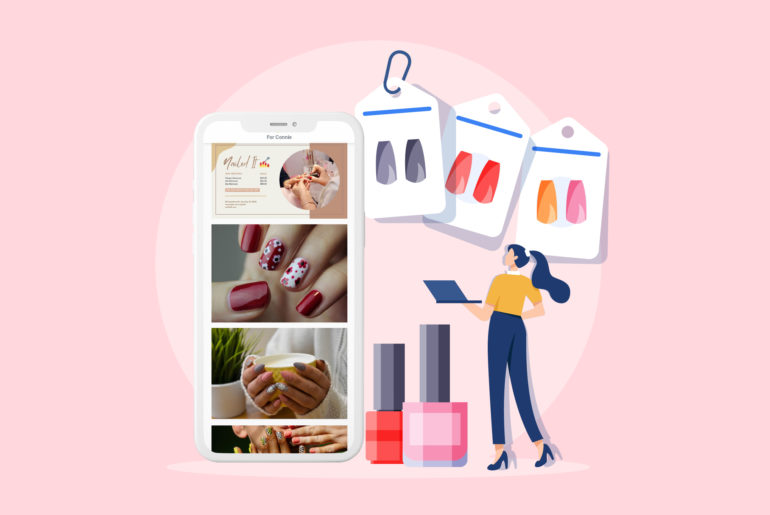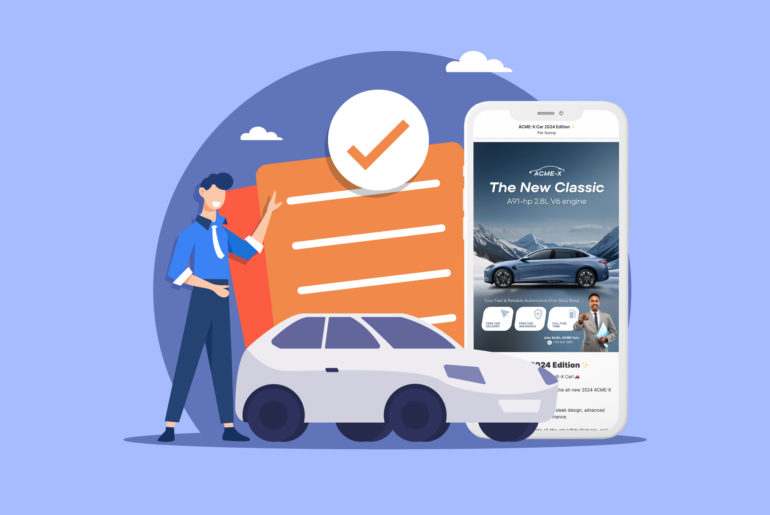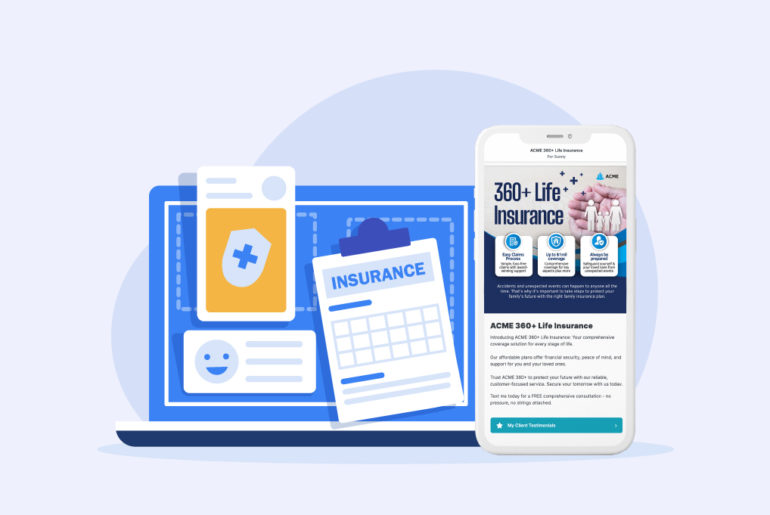Contents
As a real estate agent, you often have to send a lot of sales and marketing materials to your leads. This may include property brochures, market reports, videos, and even website links.
For most agents, preparing and sending these real estate content is part of their daily to-dos – but it can also be a very time-consuming task. ⏰
In this post, we’ll share how you can use Privyr Pages to quickly create, send, and track views on your multimedia property content.
We’ve also included some free real estate content templates we created using Privyr Pages! Just click to save, personalise, and send them to your clients via WhatsApp, iMessage, SMS, email, and more.
How manually sending multimedia content can hurt your sales process
When leads ask for more information on a property listing or your services, you’ll probably want to share media-rich content with them – and not just text.
So what usually happens is that you manually go through your phone gallery, folders, or note-taking app to find relevant images, videos, scripts, and links. Then, you copy-paste or forward everything to the lead on WhatsApp, iMessage, or text.
You basically have to repeat this process for different leads and for every new request. 😵
Not only is this draining and time-consuming work, but it also doesn’t help you leave the best impression as a professional realtor.
If you’re sending multimedia content separately like that, your lead may feel overwhelmed by the clutter of information. Because, suddenly, they’re seeing 10 images, 2 links, 1 video, and possibly a generic sales message in the chat – and all this is just for ONE property.
It gets even messier if you’re sending them the details for two or three properties they’re interested in.
And if you’re using WhatsApp, they may sometimes even see that the message has been “Forwarded” to them, giving the impression that this was an automatic action, maybe even careless. Overall, everything just feels very impersonal, and it’s costing you time to send the content as well.
How using Privyr Pages can boost your sales game 🚀
Before I show you how to use Privyr Pages to showcase your property listings and other content, let’s talk about how this method can improve your sales and productivity:
- Create only once and send many times: You only need to create a Page for each of your property listings once, adding all the relevant images, videos, descriptions, and links in one sitting.
When leads request it, quickly send the same media-rich Page to different leads via WhatsApp, iMessage, or text – within seconds. No need to dig through your galleries or folders. No more copy-pasting and forwarding content.
- Auto-personalise the Page for each lead in just one tap: Your content is automatically customised with the lead’s name when you click ‘Send’. You’ll leave a stronger impression when they feel like the content was personalised just for them.
Your branding and contact details are also automatically added to the page, so that when they share the content with someone else, people know they should reach out to you. - Track how many times a lead views the content: Get instantly notified when a lead views the content you sent them. Gain insights into how many times they have viewed a page, and how long they have spent viewing it.
You can monitor people’s interest levels, even if they don’t reply or they don’t choose to buy immediately. This will help you plan your long-term follow-up strategy!
- Update your sales material anytime, for everyone: If you make changes to your brochures, catalogues, and other content after sending them to a lead, the changes will be automatically applied to their copy as well.
Check out how top realtors track views on their content and get more sales.
Here are some ideas and inspiration on the real estate content you can create using Privyr Pages 👇
💡Pro-tip: Click “Use This Template” to save the page template to your Privyr account, where you can edit the page for your real estate listings. Use Privyr to personalise the content and respond to enquiries via WhatsApp, iMessage, SMS, and more – all within seconds.
Don’t have a Privyr account yet? Create one for free here to start creating and sending auto-personalised real estate content within seconds.
- Property brochure page template
- Real estate client presentation page template
- Property real estate catalogue template
- Real estate event invitation page template
Showcase a property with a media-rich, interactive Page
Use this Page template to share more details about a specific property listing with your leads.
Example of real estate listing pages
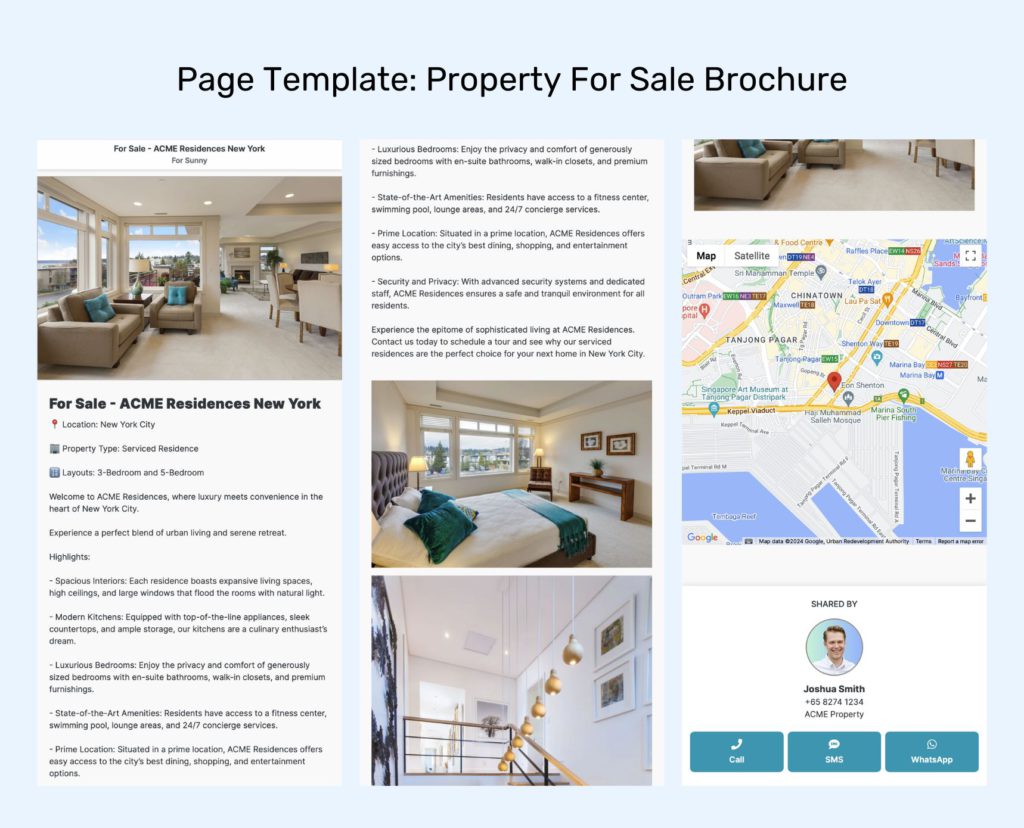
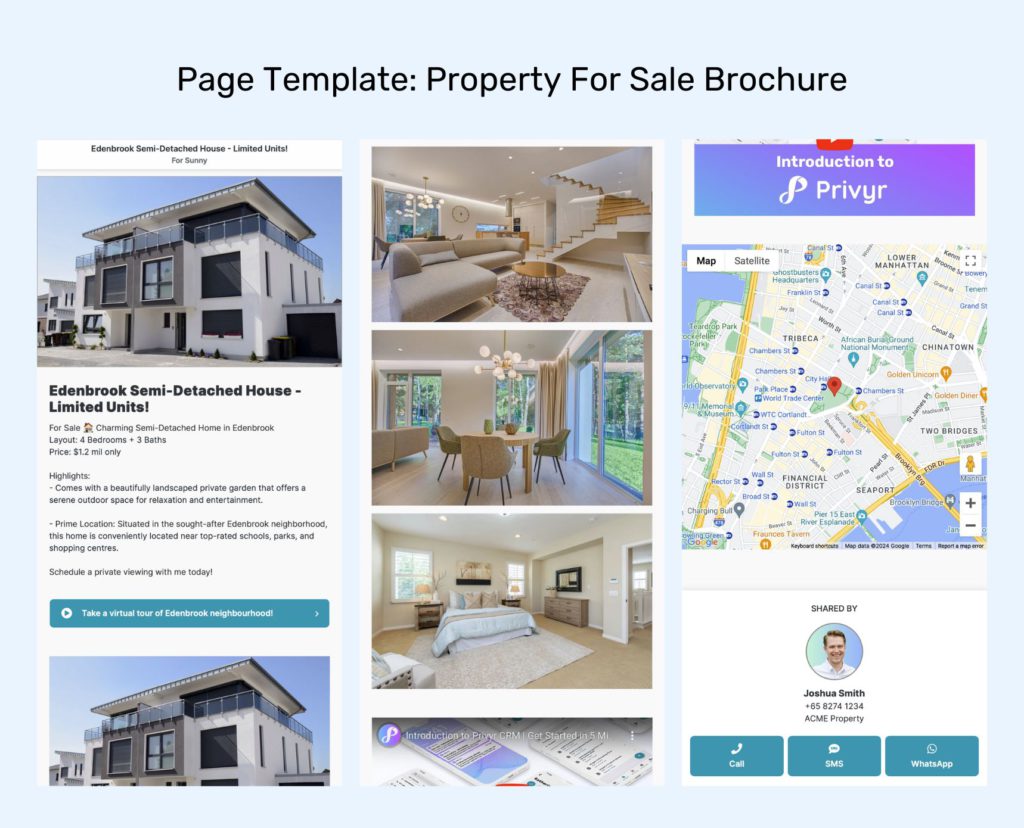
💡Great ideas: Try adding these multimedia elements to your Page.
- Photos and descriptions of the property
- File attachments related to the listing (e.g. floor plans, brochure for the new project or development)
- Links to your websites, social media, virtual tours, etc.
- YouTube videos of the property
- Google Map to show the location of the property or showrooms
Impress and win prospects with a client presentation kit
Prospective sellers may want to know more about YOU before deciding to list their property with you.
Use this template to create your client presentation kit that highlights your experience and skills as a realtor.
Example of real estate client presentation kits
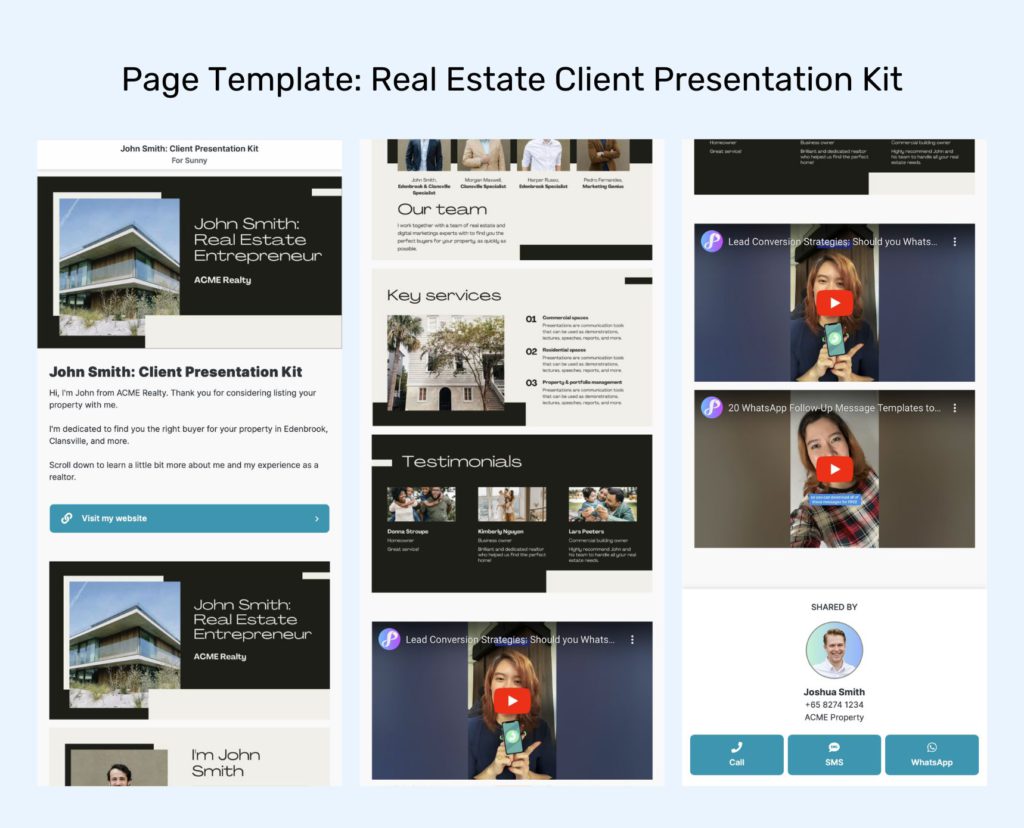
💡Great ideas: Try adding these multimedia elements to your page.
- Images and descriptions of your services and achievements in real estate
- Testimonials from existing clients
- Links to your website, listings, or articles featuring you or your agency
- YouTube videos, if any, to showcase interesting video content you create about properties
Showcase all your current real estate listings
Create a catalogue for your property listings, so your leads can just flip through and find one that suits their preferences and budget.
You can even create separate pages for your residential, commercial, and rental properties – and only send the catalogue that’s most relevant to a lead.
Example of property catalogue pages
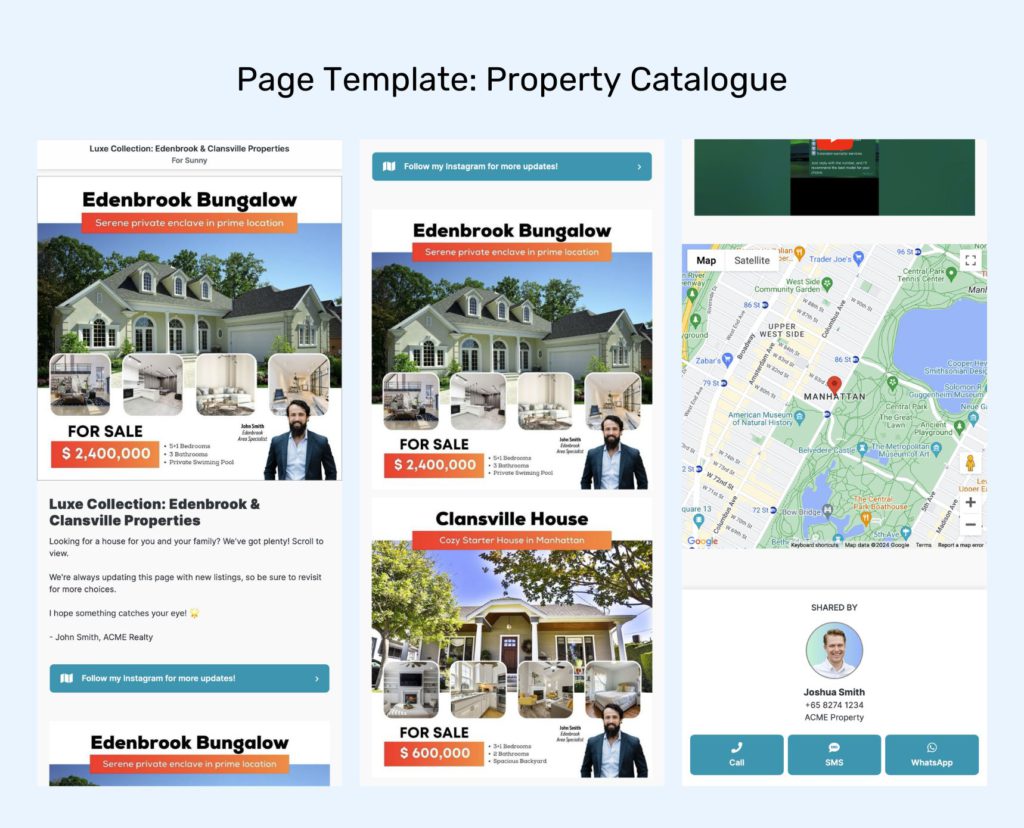
💡Great ideas: Try adding these multimedia elements to your page.
- Images and descriptions of the property
- File attachments related to the listing (e.g. floor plans, brochure for the new project or development)
- Links to your websites, social media, virtual tours, etc.
- YouTube videos or highlight reels of all your existing listings
Send auto-personalised open house invitations
Invite your leads to your open house or other property events with these Page templates.
Privyr will auto-personalise the template with the lead’s name at the top, so it will give them a feeling of exclusivity.
Example of event invitation pages
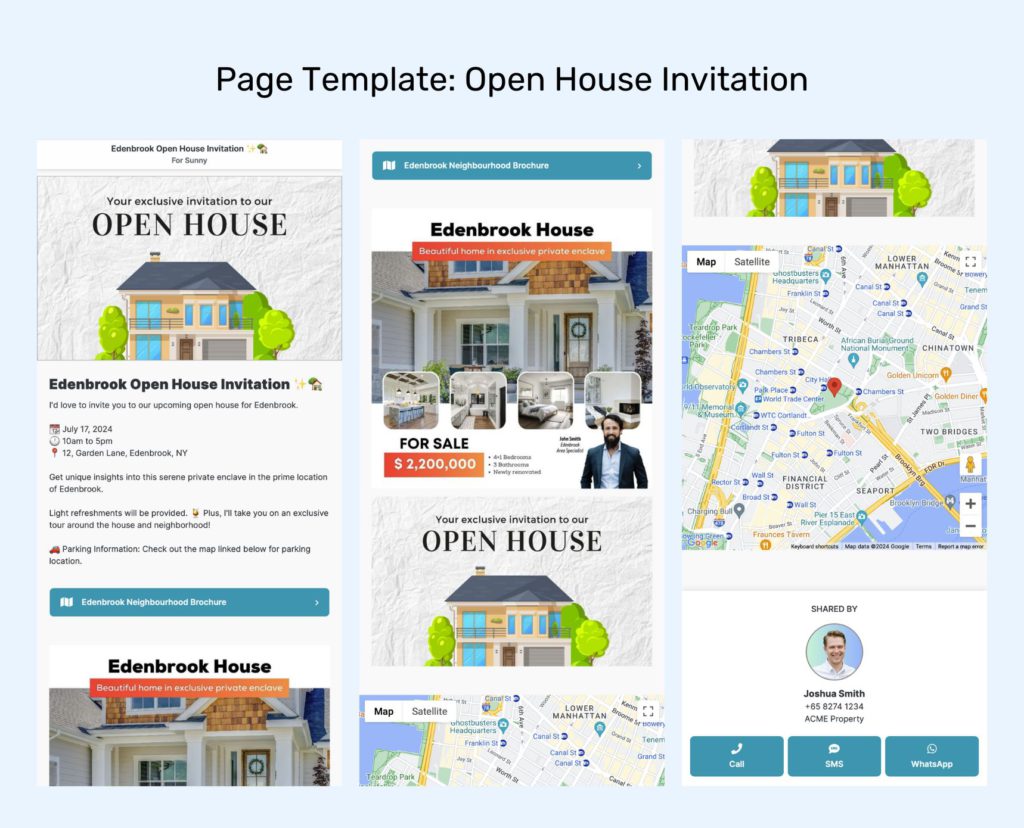
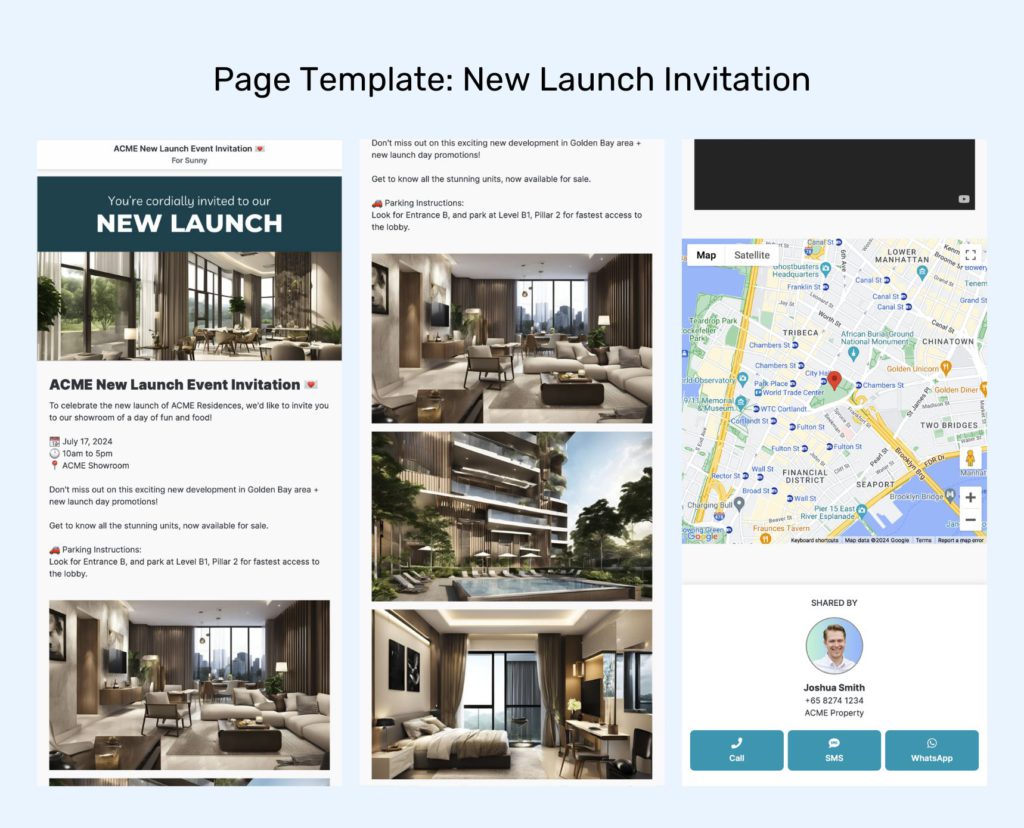
💡Great ideas: Try adding these multimedia elements to your page.
- Details for the event in the description, including time, date, what to expect
- Parking instructions, if any, to ensure your prospects can smoothly arrive at the event
- File attachments related to the neighbourhood or new development
- Google Map of the event location
Check out our help guide to learn more about managing and tracking Pages in Privyr.
Summary
By using Privyr Pages, you can quickly create, manage, and send any kind of real estate content while delivering a more personalised and impactful experience for your leads.
Privyr Pages help you excel at having small personalised details in what you send to your clients. In a high-touch industry like real estate, this can help you win hearts and mindshare, and win sales.
With the interest tracking feature for Privyr Pages, you can even become aware of leads who have recently engaged with your brochures, catalogues, marketing kits, and more.
You’ll have all the information you need to follow up more strategically, instead of guessing which leads are worth following up with. 😎