Contents
Automatically assigning leads is the quickest and easiest way to save a lot of time in your sales process. When the right leads go to the right salesperson at the right time (ideally, in no time at all!), it’s easy to reach out to that lead before they lose interest. Or a competitor steals them!
But lead assignment doesn’t look the same for everyone. We’ll show you four options you have to automatically assign leads, so that you can make the choice that’s best for your team.
Did you know that, for sales teams, lead assignment is often a make-or-break point in the sales process? A common mistake many sales teams make is taking hours or even days to assign leads. That’s a surefire way to lose sales!
Plus, it takes away precious time from the sales manager or team head. That’s time that they could spend helping the team in other ways.
If you’re worried about automating the way you assign leads, don’t worry! You have options. 🌟 Since there are so many different kinds of teams, there are also many different ways to assign leads to your team.
You know your business and sales process best. We’ll show you some options and suggest which kinds of situations they fit best. Then, you can decide which one fits your team.
One solution for all your lead assignment needs
The good news? Lead assignment in Privyr for Teams supports all of these options! With Privyr for Teams, you can set up rules in just a few seconds, so that incoming leads go to the right person at the right time every time. In fact, it takes 0 seconds from the time the lead submits their details to the time the salesperson receives the lead in their Privyr app.
So, you know that if you’re using Privyr for Teams, you’re managing your team members and sales process better. Plus, all your leads, clients, and content will be organised and visible in a central place!
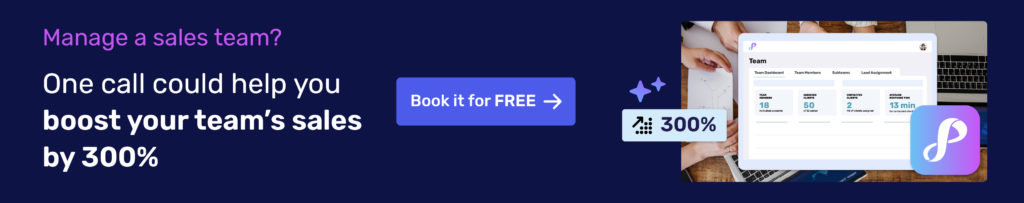
1. All leads matching a rule go to a specific person
Best For: Teams with Clear and Specific Responsibilities
With this lead assignment style, all leads matching a certain criteria (leads from a certain lead source, city, etc) go directly to a specific salesperson. This is great if you have specialists on your team who deal with certain kinds of leads and is the most specific type of lead assignment you can use.
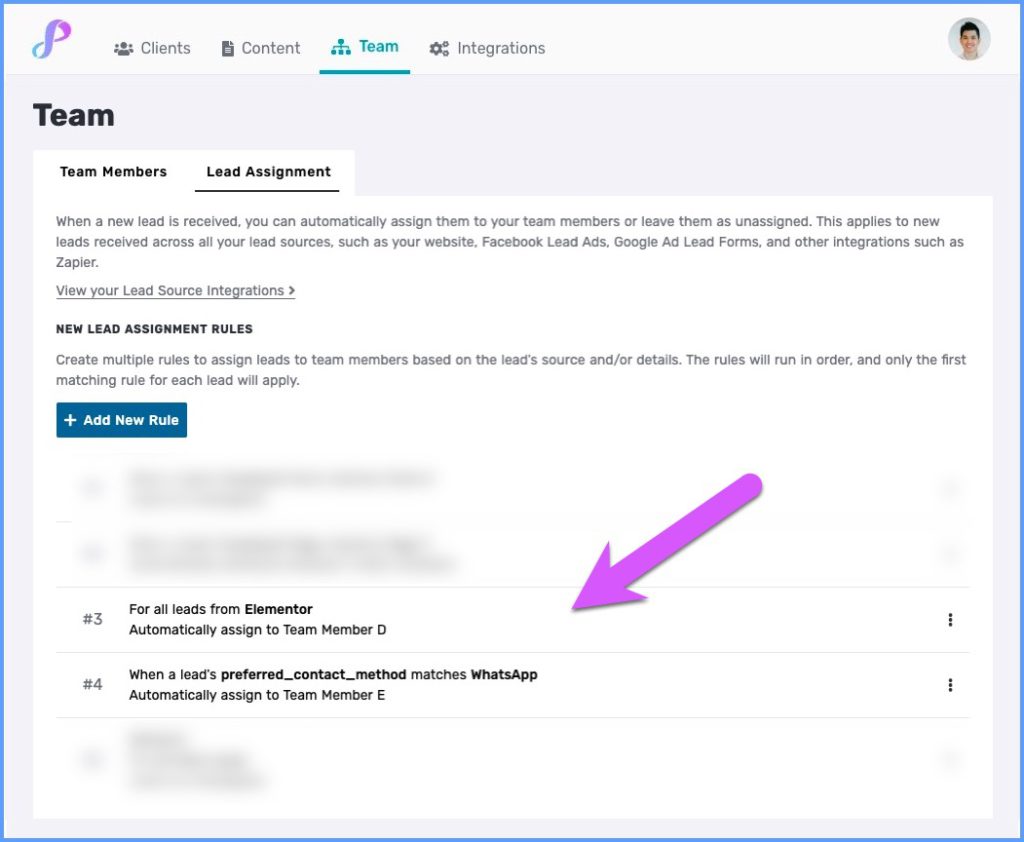
2. Automatically Assign Leads via Round Robin
Best For: Fairness, Teams Equally Distributing Responsibilities
When assigning leads using Round Robin, leads will be distributed to a set number of team members equally. For example, if you’re distributing leads among three team members:
- Lead 1 will go to Person A
- Lead 2 will go to Person B
- Lead 3 will go to Person C
- Lead 4 will go to Person A
- And so on!
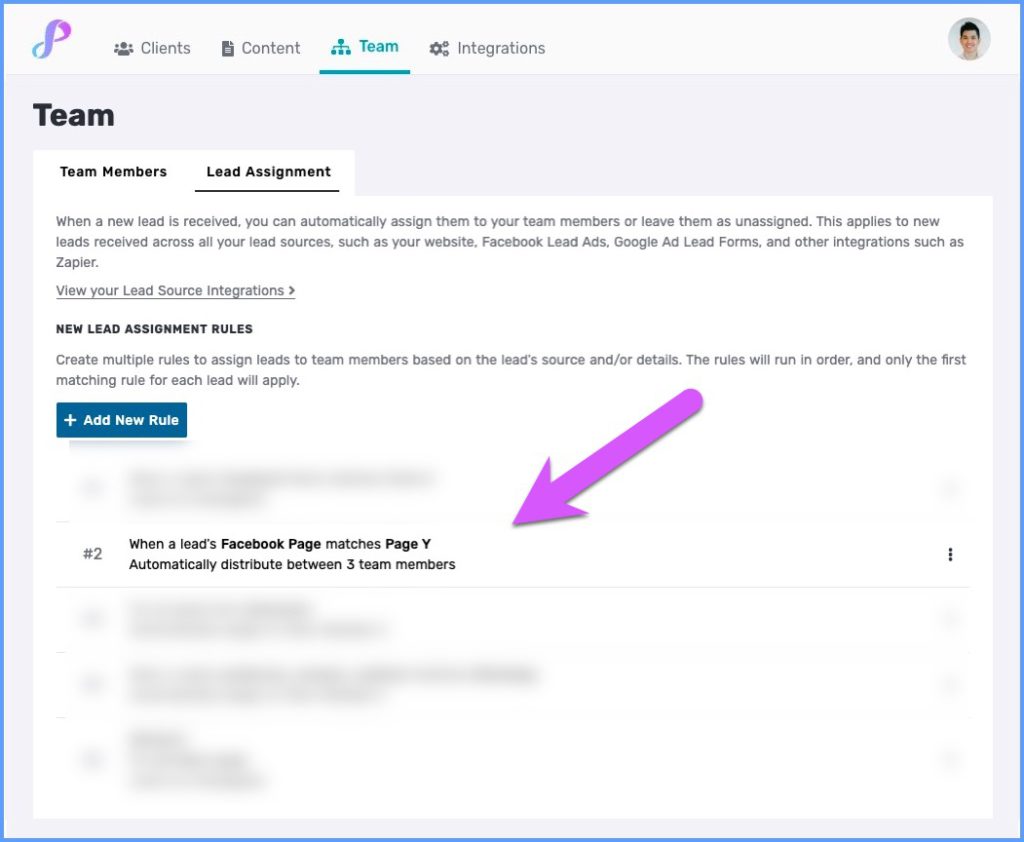
This lead assignment style benefits teams with multiple people who cover all leads or a segment of leads.
Privyr even allows you to customise further by letting you set limits for the number of leads per person. For example, maybe you have three team members. Person A is experienced and very productive, Person B is a junior member still learning the ropes, and Person C is a part timer.
In this case, per round, maybe you’ll allow Person A to cover five leads, Person B to cover one lead at a time, and Person C to cover a maximum of two leads. So, your lead assignment process would look like this:
- Lead 1 will go to Person A
- Lead 2 will go to Person B
- Lead 3 will go to Person C
- Lead 4 will go to Person A
- Lead 5 will go to Person C
- Leads 6, 7, and 8 go to Person A
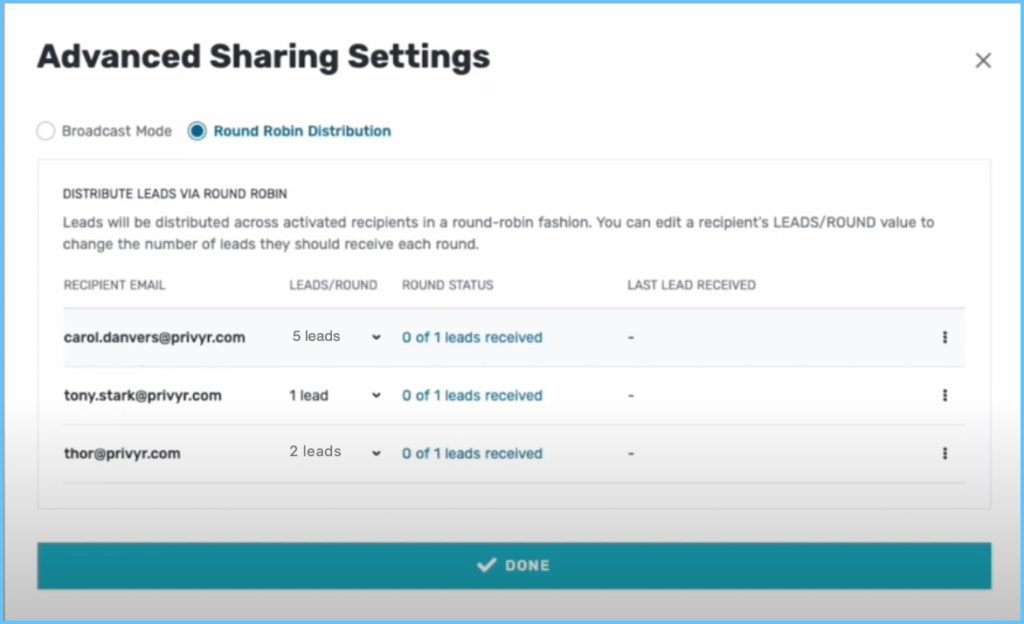
With this flexibility, Privyr gives you more opportunities to make your lead assignment style fit the style of your team.
3. Leave Leads as Unassigned
Best For: Emphasising a Quick Response, Creating Healthy Competition
Maybe you work on a team where many people can handle leads, and your focus is reaching out to those leads as fast as possible. It doesn’t matter which salesperson does it!
In this case, you can tell Privyr to leave your leads Unassigned. This means that new leads go into a general pool on Privyr, and the entire team gets a notification about the new lead. Then, the person who claims the lead the fastest gets the lead.
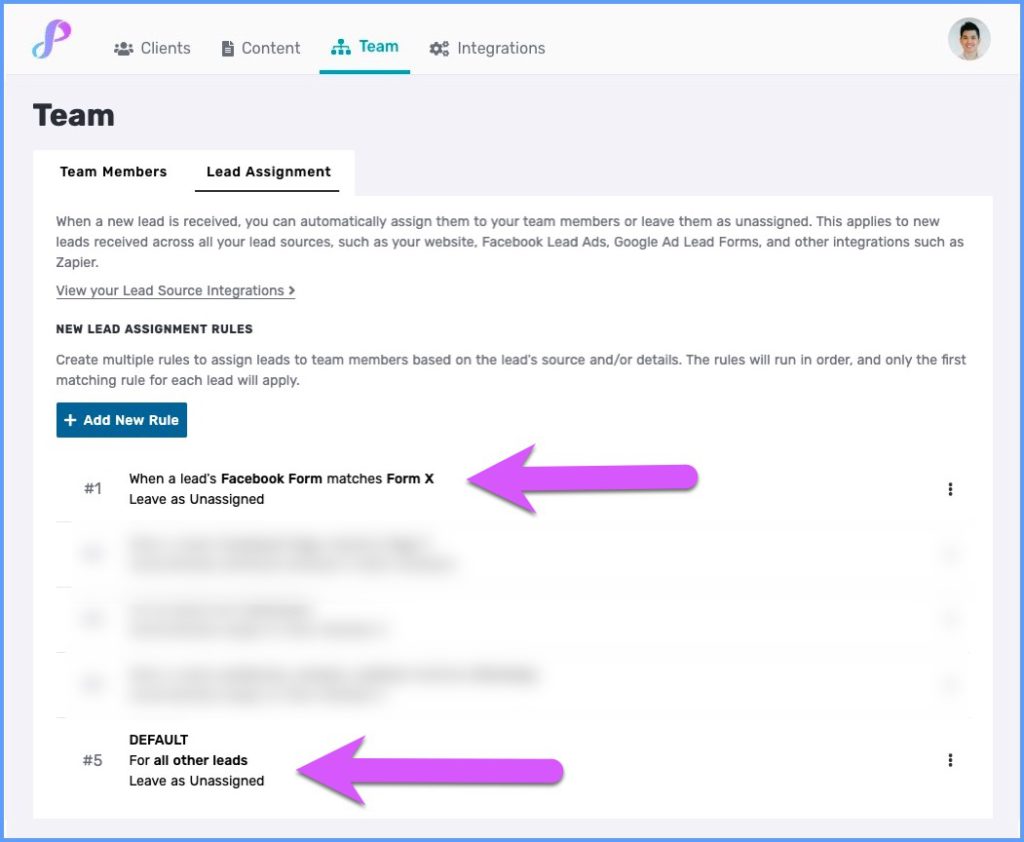
To claim the lead, the salesperson simply needs to tap the lead and click Claim Lead.
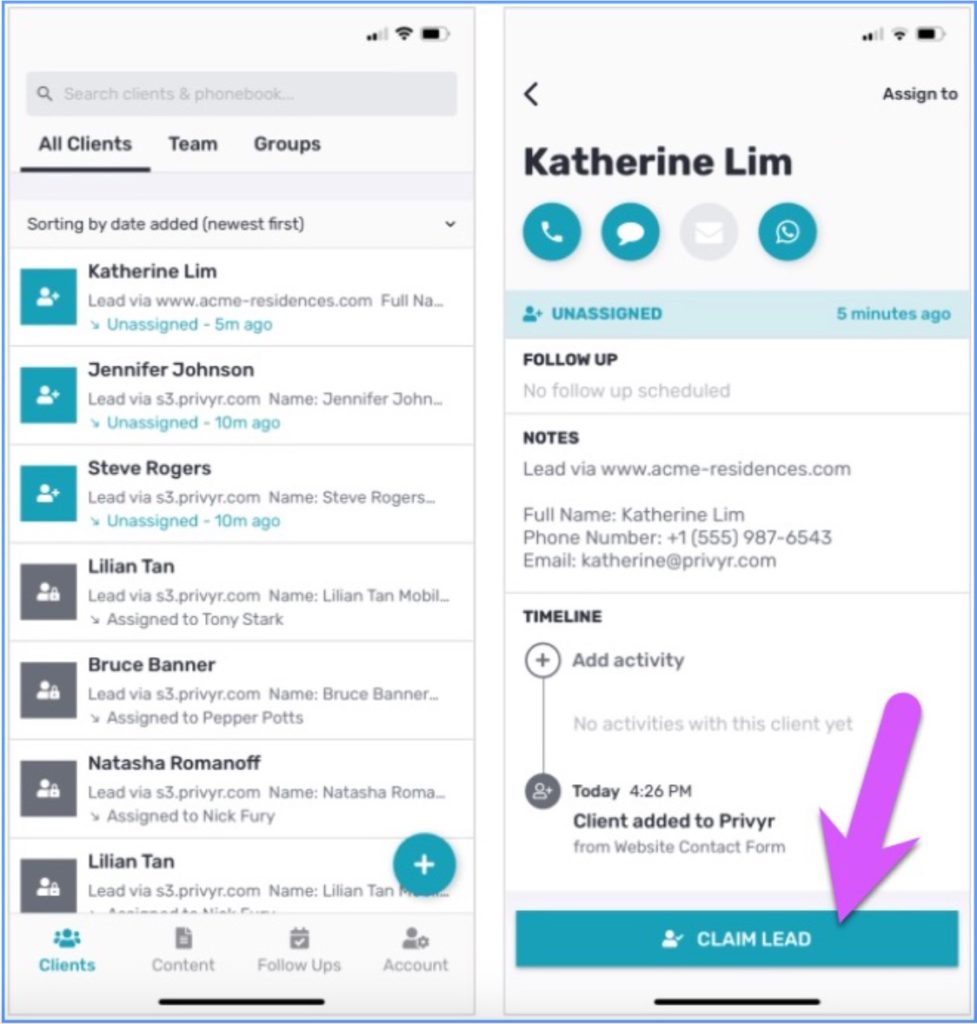
4. Automatically Assign Leads to Someone Who Reassigns the Lead
Best For: Teams with Many Managers or a Lead Qualifier, Teams with More Flexible Rules around Responsibility
Many sales teams send leads to an intermediary before they reach the final salesperson. This person may be a manager overseeing a smaller team within the sales team, or a person meant to call and qualify the lead before passing them on.
In Privyr for Teams, you can set up a rule to send leads to a certain person or group of people, then grant that person permission to send the lead forward to an individual on their team.
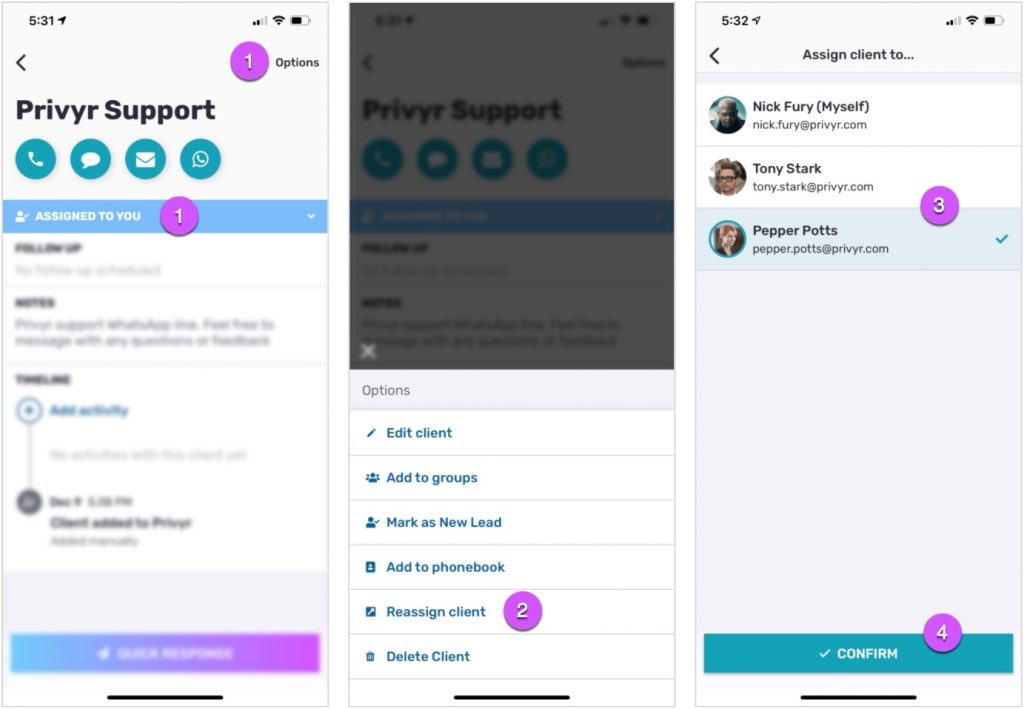
This way, the lead gets automatically assigned to someone who can act on it quickly before sending it on. However, they can take additional steps to make sure the person who finally receives the lead is best positioned to take that lead forward.
How to automatically assign leads to your team with Privyr for Teams
The best part about using Privyr for Teams to automatically assign leads? You don’t need to pick a single style. In fact, you can mix and match lead assignment rules to create a truly customised experience for your team – and one that fits.
Privyr for Teams allows you to create a truly customised experience for your team – one that is as unique as they are.
It’s easy to set or change multiple lead assignment rules under your Team Tab in Privyr. This way, Privyr can grow with your team. Also, you know that you can always set rules or make changes quickly, from a single, neat, and centralised location.
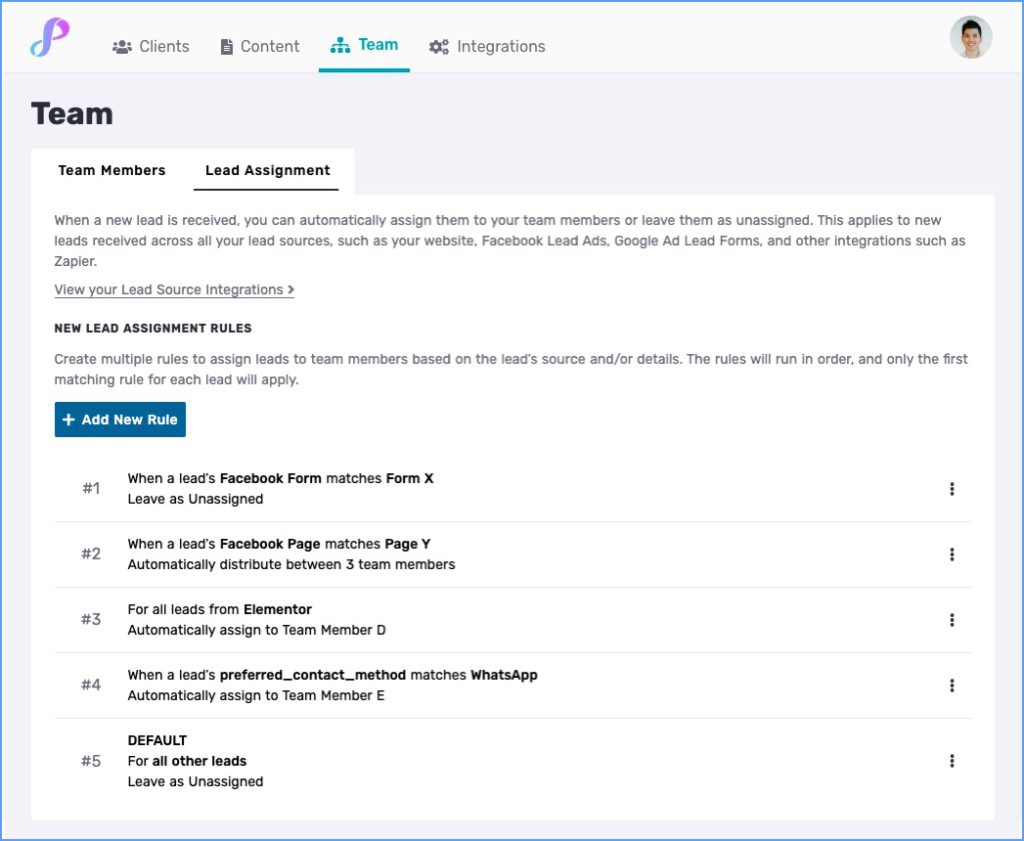
Ready to set up the ‘best fit’ experience for your team?
Automatic lead assignment is just one of several features Privyr for Teams has to offer.
Privyr for Teams is designed to help sales managers better oversee their team members and sales process. By using it, sales managers can take care of menial, manual tasks like assigning leads. That means that they’re free to better support their team on their way to success!
With Privyr for Teams, all leads, clients, and content are accessible in a single place, so sales managers can quickly tell if there is a problem – and step in to fix it. And their teams will start seeing more results in their day-to-day interactions with leads!
Invite one or more team members to join your team on Privyr, and watch how much time you can save knowing that your leads are being assigned quickly and efficiently.
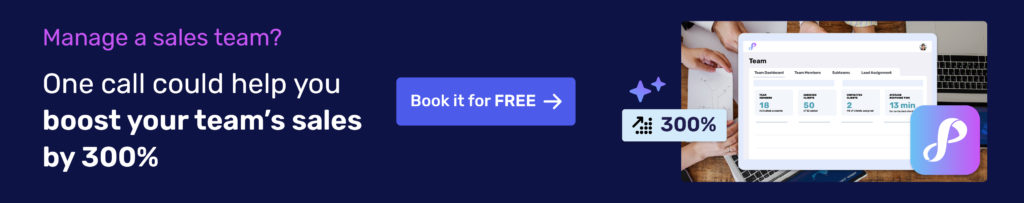
For information on all Teams features, check out our help guide or read five reasons why you should use Privyr for Teams.
Make managing your team, their leads, and your sales content a super smooth and easy experience. Start using Privyr with your team today!






