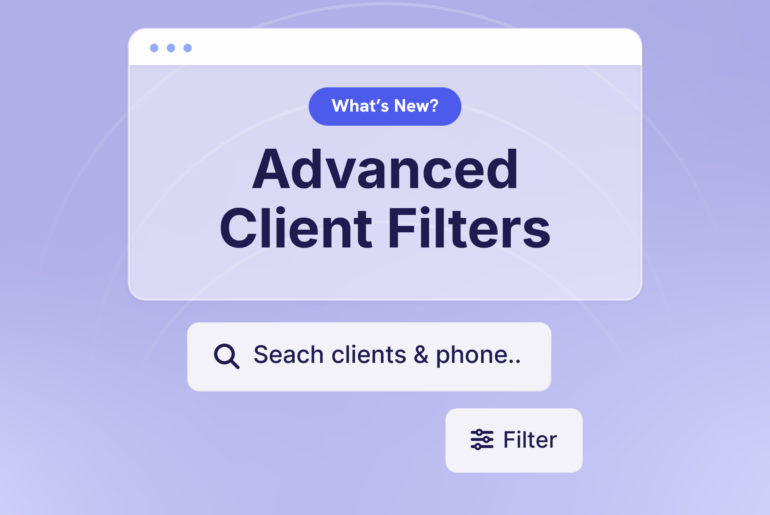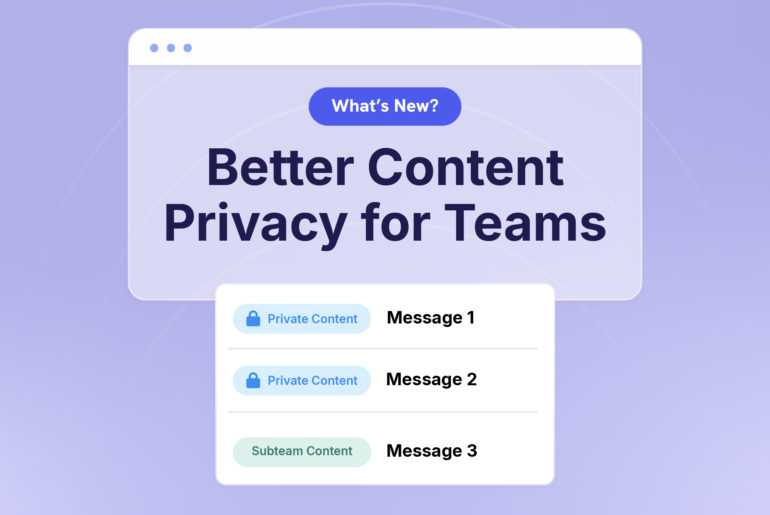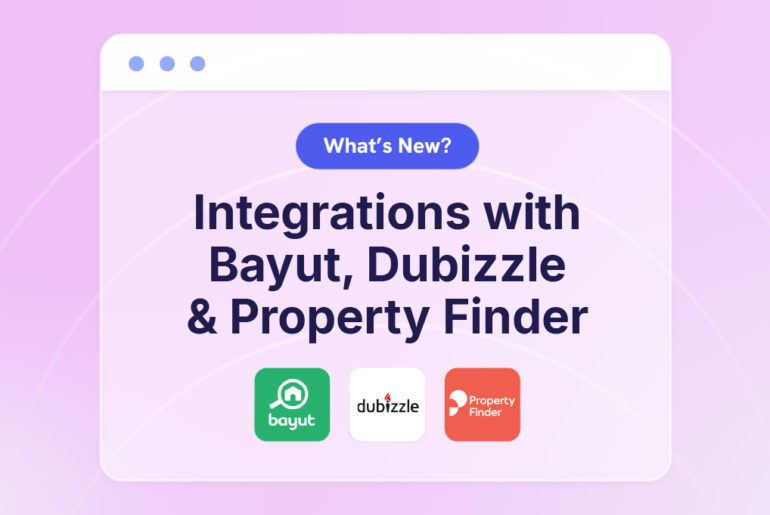Say hello 👋 to engaging your uncontacted leads even faster ⚡
We’re thrilled to announce a new feature designed to help you engage uncontacted leads more quickly using less effort.
Here’s what you’ll get out of Privyr’s new Default Intro Message feature ✨
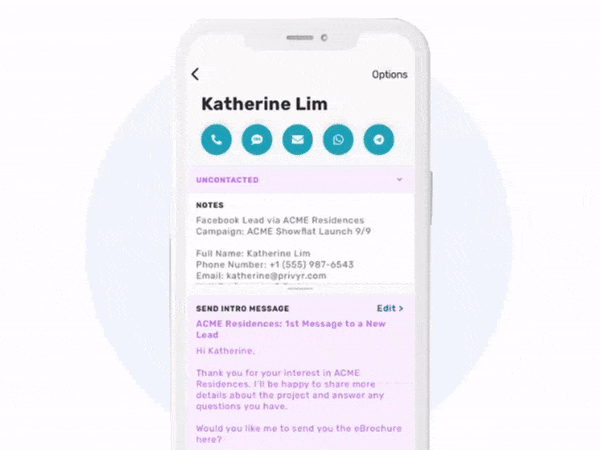
⚡ Ultra Convenient: Whenever you’re viewing an uncontacted lead, your Default Intro Message of choice will be at the bottom. It’s ready for you to send in one tap via WhatsApp, text, or email!
⚡ One-Time Setup: Set the auto-personalised Default Intro Message that you want to send to all of your new leads, with easy editing options if you ever change your mind.
⚡ No Extra Thinking, No Extra Tapping: Just you knowing that you’re getting your sales process off to the best start possible. 🏎️✨
How the Default Intro Message feature helps you 🙌
Pro salespeople know that the faster they reach out to a warm, interested prospect, the more likely they are to convert that lead into a sale. 🔥 They may even send the same auto-personalised outreach message to every single new lead on their list, in order to get their message out as quickly as possible. ⚡
We want to help all of our users work like sales stars. 🌟 So now, with Privyr’s new Default Intro Message feature, you can send that initial auto-personalised outreach faster and easier than ever!
How to get started and engage uncontacted leads faster ✅
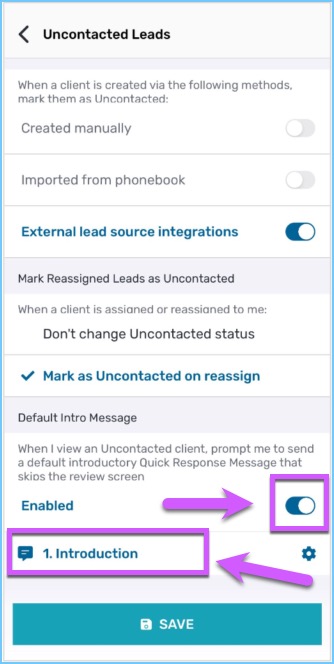
First, check to make sure your account has the Default Intro Message feature enabled. You can find this in the Account tab > Settings > Uncontacted Leads. Then, find Default Intro Message and set the status as either Enabled or Disabled.
If you choose Enabled, tap Intro Message for Client to set the message template that you want to make your default first outreach for your leads.
You can also set your Default Intro Message by visiting the link below – it only takes a few seconds!
Default Intro Message options
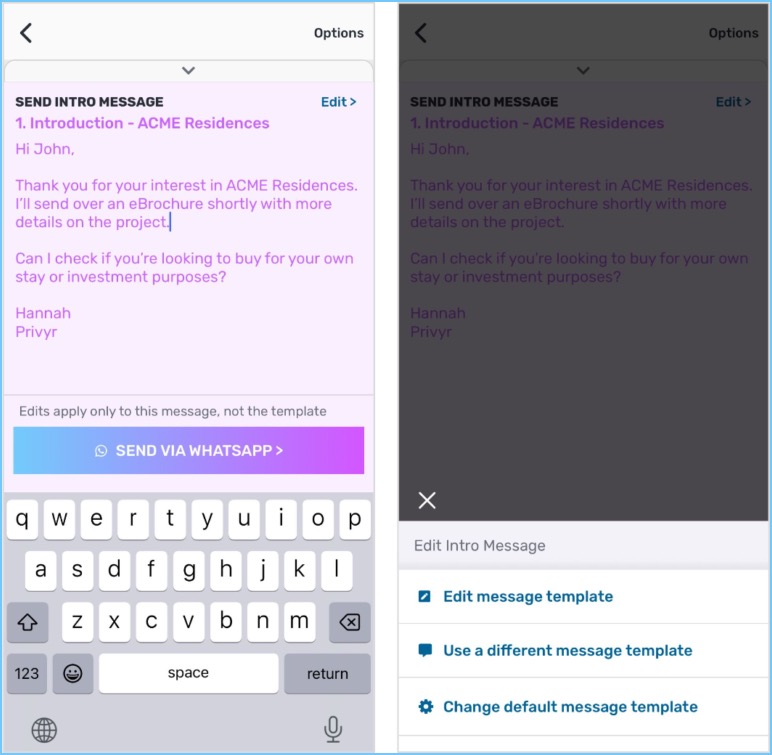
Once you set your Default Intro Message, you have options to customise it further, if you’d like. Want to edit the message without changing your saved template? No problem! You can just tap the pink message Preview.
You can also long press the multicoloured Send button to send your Default Intro Message via a different channel, including SMS, email, and more.
Otherwise, tap Edit to edit the message template, use a different message template from your list of saved templates, or change your default message template to a different Default Intro Message to use with all future uncontacted clients.
Ready to try setting your Default Intro Message? If so, just click below – we’ll take you straight to your Privyr app. 😉
For more information about this feature, check out our help guide.
We hope that this feature helps you more quickly contact and engage your uncontacted leads, so that you can convert more leads into clients!
If you have any questions or concerns, email us at support@privyr.com and we’ll be happy to assist. 🙏
Thank you so much for being a member of the Privyr community!