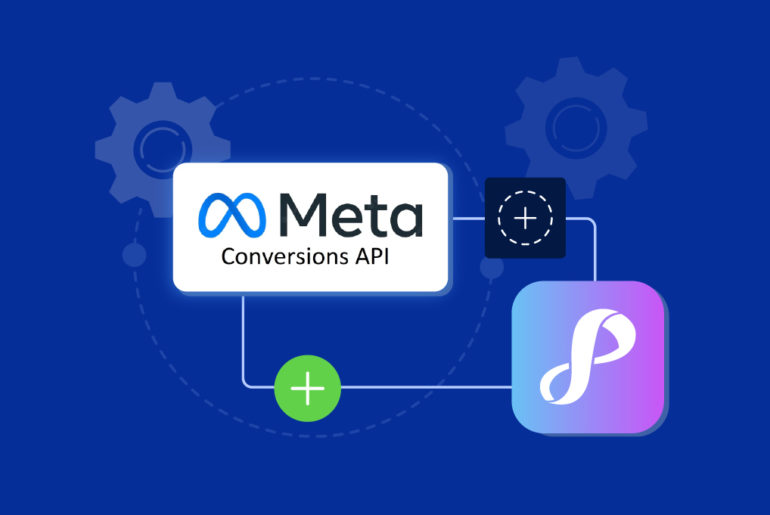If you’re using Facebook Lead Ads, you’ll want an easy way to access and contact your leads as soon as they submit interest. Facebook strongly recommends using a CRM to automatically receive leads and get in touch while they’re at peak interest.
This means you won’t need to manually check for leads or download CSV files. Even better, you’ll be able to connect with more of your leads to increase your sales conversions.
There are many different CRMs that work with Facebook in different ways and serve different purposes. Certain CRMs directly connect to Facebook, while others require using third-party integrations. Some CRMs are built for reporting and analytics, while others are meant for converting leads into clients from your phone.
In this article, we’ll cover everything you need to know about CRMs and Facebook CRM integrations. We’ll also touch on how to choose the best Facebook CRM for your business.
What is a CRM for Facebook?
A Customer Relationship Management system (CRM) is a platform that stores all your client data. It helps keep track of and manage your leads and client relationships in one central location. CRMs make it easy for you to know precisely where each lead is in your sales pipelines and what you need to do next to make the sale.
A CRM can be as simple as a phonebook app, calendar app, spreadsheet, or physical notebook; or as complex as enterprise software like Salesforce or Microsoft Dynamics. If you use something to store client data, you’re using it as a CRM.
If you use Facebook for lead generation, Facebook recommends you use a CRM to access, track, and manage your leads in one place. Once you integrate a CRM with Facebook, you’ll begin receiving your leads in the CRM system. Then, you can follow up with them more efficiently.
Benefits of Facebook CRM integrations
There are many benefits to connecting Facebook to a CRM. Let’s look at them in detail.
1. Receive instant new lead notifications
Some CRMs send you notifications each time a Facebook lead fills your lead form. Instant alerts allow you to receive and contact leads while their interest levels are at their peak. As a result, you’ll be able to close more deals and boost your sales!
2. Reduce manual effort and save time
As soon as you connect a CRM to Facebook, you will receive your lead details automatically in the app. This way, you don’t have to download CSV files and spend time on repetitive tasks. By giving you back this time, you can focus on selling to clients.
3. Access and manage leads from one place
CRMs make it easy to access and manage new leads, client details, and interactions from one app. Mobile CRMs let you do all this from your phone. When your Facebook leads are at your fingertips, you can form stronger relationships and close many more deals.
4. Store your Facebook lead details
Facebook only stores your lead data for 90 days. After that, it automatically deletes all lead information. Using a CRM will ensure you always have access to your lead details, even after they’re deleted from Facebook’s servers.
What are the best Facebook CRM Integrations?
Almost every CRM supports entering details about your leads and clients into them. Thus, you can manually add your Facebook leads into any CRM. However, certain CRMs will work better with Facebook by providing direct integrations, instant lead alerts, and automatic syncing of leads. Each CRM also operates differently depending on what they’re built to do.
For example, Privyr CRM helps you convert leads into clients and works with apps like WhatsApp, SMS, iMessage, email, and phone calls. It directly connects to Facebook Lead Ads, gives new lead alerts, and makes it easy to contact and manage leads from your phone or laptop.
Try Privyr for free: Create a free trial account at www.privyr.com/intro/facebook (no credit card required!)
Other CRMs may have different goals such as email marketing, analytics, or reporting. Thus, connecting to Facebook Lead Ads won’t be a key feature, and may require indirect or complex methods of integrating with Facebook. You’ll likely need to use third-party connector tools to connect to Facebook and receive leads in these CRMs.
Still, some CRMs may not support integrating with Facebook at all, even indirectly. You’ll need to manually input your lead details to the CRM, or download CSV files from Facebook then upload them to the platform.
How to integrate a CRM with Facebook
The process of integrating your CRM with Facebook depends entirely on the CRM that you’re using, and what it supports. CRMs can offer direct integrations to Facebook, indirect integrations via third-party connector tools, or may even require you to develop your own integration.
Direct Facebook CRM Integration
If your CRM supports a direct integration to Facebook, then connecting should be really fast and easy. This typically involves logging into the CRM, clicking a button to connect to Facebook, selecting the Facebook Pages you wish to connect, and (optionally) importing leads you’ve received in the past.
Once done, new leads from your Facebook Lead Ads should be automatically added to your CRM.
Indirect Facebook CRM Integration
If your CRM doesn’t have a direct connection to Facebook, the next best option is to use third-party integration tools such as Zapier or Integromat. This typically involves creating an account with the integration platform, setting up Facebook Lead Ads as the ‘Trigger’ system, setting up your CRM as the ‘Action’ system, fetching sample lead data, and mapping fields between your Lead Forms and CRM data structure.
You will need to repeat these steps for each Facebook Page and/or Lead Form you wish to connect.
Custom Facebook CRM Integration
If your CRM can’t connect directly to Facebook and doesn’t support indirect integrations via connector tools, then you’ll need to develop your own system to retrieve leads using Facebook’s Graph API and webhooks.
Note that this requires a Facebook Developer Account and significant programming effort, so it should be a last resort unless you have no other option. You can view the documentation on using Facebook’s APIs for Lead Ads here.
How to choose the best Facebook CRM integration
If you already have an existing CRM that works well to manage your leads and clients, then it makes sense to continue using it. Ideally, it supports direct integration with Facebook or at least an indirect one through a connector tool. This way, you won’t need to move to a new CRM or develop your own custom integration.
However, if you don’t already have a CRM – or aren’t happy with your current solution – look for one that directly integrates with Facebook. Not only will connecting to Facebook be simple and straightforward, a direct integration will also work better, and you’ll avoid having to maintain (and pay for) multiple systems.
Beyond connecting to Facebook, choose a CRM that aligns with the way you run your business. This means it should complement the devices and processes that you already use, instead of forcing you to change how you work just to suit the system.
For example, if you usually work off your phone and want to contact leads as quickly as possible through WhatsApp, SMS, iMessage, or phone calls, then use a system that supports that. In this case, avoid CRMs that force you to sit at a desk all day and only support sending emails from your laptop.
Privyr CRM Facebook Integration
One of the best CRMs for Facebook is Privyr, an app built specifically to help convert your leads into clients. It directly integrates with Facebook and can be connected in under 30 seconds. Even better, Privyr gives you instant new lead alerts, one-touch calls and messaging, and easy lead management. All from your phone or laptop.
Direct CRM integration with Facebook:
Privyr directly connects to your Facebook Lead Ads in less than 30 seconds. Simply select the Facebook Pages you wish to connect and click done. No need for extra systems, integrations, or costs.
Instant Facebook lead notifications:
Each time new leads fill your Lead Forms, you will receive instant and automatic alerts via the Privyr app and email. All you need to do is tap on the notification to view their contact details and custom responses. No need to manually check for new leads.
One-touch calls and messages:
Privyr lets you respond to leads within seconds, without having to type, copy + paste, or save to phonebook. It works with WhatsApp, SMS, iMessage, email and phone calls without any setup or configuration needed. It even has a ‘Quick Response’ feature that lets you send automatically personalised messages and content with one tap!
Easy lead management:
Privyr gives you a single place to view, contact, manage, and convert your leads – all from your phone or laptop. Even better, it can connect to many other lead sources such as your Google ads, TikTok ads, and website contact forms to automatically receive and track all of your leads, no matter where they’re from.
Team coordination:
Privyr lets you automatically distribute and assign leads to your team members, making it easy to coordinate across multiple people. You’ll also be able to control access and view the activities and status of every lead across your team.
As a recap, Privyr directly connects with Facebook (along with many other lead sources) and is built to help you convert your leads into clients. It gives you instant new lead alerts and one-touch follow-ups via WhatsApp, SMS, iMessage, email, and phone calls. Privyr also offers auto-personalised content, trackable files and pages, follow up reminders, and easy lead management – all from your phone or laptop.
Final Notes
Facebook recommends that you use a CRM to automatically receive and manage leads from your Facebook Lead Ads. Not only will this give you instant lead alerts, but it also gives you a place to access and track your leads since Facebook deletes leads from their systems after 90 days.
If you already have a CRM that works for your business, try to connect it to Facebook with a third-party integration tool so you don’t need to change systems or processes.
If you don’t have an existing CRM (or want one that gives better results), consider a CRM that directly integrates with Facebook and supports the apps and devices that you already use.
Get Free Trial: Head over to www.privyr.com/intro/facebook to find out more and sign up for a free trial (no credit card required!)
FAQ
- How to connect a CRM to Facebook?
If you already use a CRM, check to see if it has direct integration with Facebook. If it does not support a direct Facebook integration, you’ll need to use a third-party connector tool to begin receiving your Facebook leads in the CRM. If you don’t have a CRM, choose one that directly integrates with Facebook, offers new lead alerts, and helps convert your leads into clients.
- How to integrate a CRM with Facebook?
There are three ways to integrate a CRM with Facebook:
1. Direct Facebook CRM integrations from your CRM.
2. Indirect Facebook CRM integrations via third-party integration tools (such as Zapier or Integromat).
3. Custom Facebook CRM integrations using Facebook’s Graph API and webhooks. - What is Facebook CRM?
A Customer Relationship Management system (CRM) is a platform that stores all your client data. A CRM for Facebook is one that connects to Facebook so you can directly receive leads in the CRM system and can follow up with them more efficiently.
- What is the best CRM for Facebook?
The best CRM for Facebook is one that directly integrates with Facebook so you can receive new leads instantly and follow up with them from the same app. Privyr is one of the best CRMs for Facebook as it connects to Facebook in less than 30 seconds and helps convert your leads into clients from your phone.