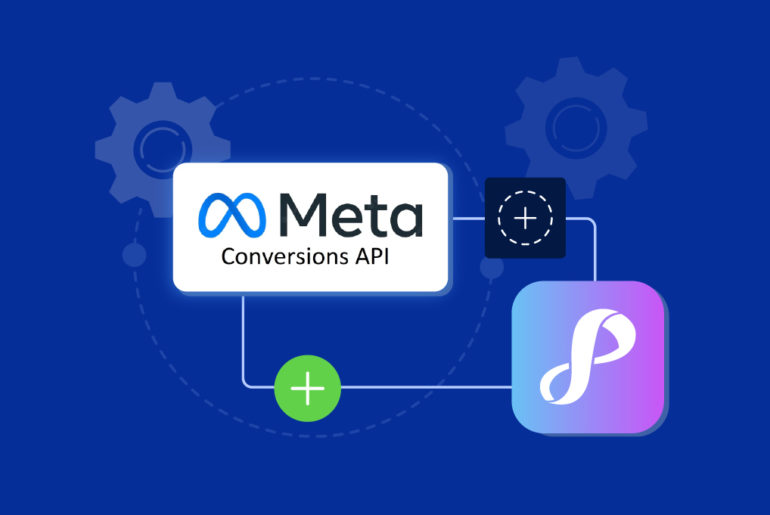Updated on 12 March, 2025
Facebook is a powerful platform for generating leads, but standing out can be challenging since almost every business is competing for attention. So, as a beginner how can your build an effective lead generation strategy on Facebook? Let us guide you.
Facebook allows you to collect leads in multiple ways with or without spending money on promotion. A good starting point is knowing the basics of how Facebook works and how you can use the best features of the platform in favour of your business.
In this article, we discuss 4 useful strategies to generate leads for your business including how to implement them. Here is our list:
Top 4 strategies to generate quality leads on Facebook
1. Running Facebook Lead Ads
2. Creating a compelling Facebook page
3. Offering Lead Magnets on Facebook page
4. Using Facebook Messenger bot
1. Running Facebook Lead Ads
Facebook Lead Ads is a type of ad format that allows you to collect leads directly within Facebook. Unlike traditional ads that redirect users to an external landing page, Lead Ads allow interested users to complete the action of giving you their details within the platform through a pre-filled form. It’s a seamless process for users to express interest in a product or service.
Facebook Lead Ads has advanced targeting options and a broad reach. Furthermore, it’s also user-friendly and efficient. However, the cost of ads may vary depending on your business and who you target.
If you want to refine your targeting even further, consider using Meta conversion API. It’s a tool that allows you to target a more precise audience for your ads by analysing your customer data or conversions data.
This article covers everything you need to know about Meta Conversions API
Here’s how Facebook Lead Ads work
Collecting quality leads through Facebook Lead Ads is a process that runs through several steps. Here are the steps:
- Step 1. Ad creation and publishing
- Step 2. User interaction
- Step 3. Data collection
Step 1. Ad creation and publishing
First and foremost, you go to your Facebook Ads Manager and create your ad. Ads Manager is a great tool that guides you through the process smoothly. It’s where you choose your target audience, budget, and ad format.
Once you complete your ad, it’s time to customise your Lead Form. In this step, you can include questions relevant to your business. Keep in mind that fewer questions mean less clutter and higher likelihood of a form being filled out and submitted.
Here’s a step-by-step guide to creating Facebook Lead Ads
In the final step, you will agree to Facebook Terms of Use and upload your privacy policy URL in the setup form. After that, you can click publish to make your form live. Make sure to double check everything because editing published lead ads can be tedious for beginners.
Stuck on Privacy Policy URL step? Here’s your guide to creating a Privacy Policy URL in seconds.
Step 2. User interaction
The second phase of Facebook Lead Ads is user interaction. Once published, Facebook Lead Ads show up in their targeted user’s feeds. When users click on the Lead Ad, a form appears with their information pre-filled according to their Facebook profile, plus some additional fields (should you choose to add them while creating lead ads). They can review, fill out, and submit the form without ever leaving Facebook.
Step 3. Data collection
After your leads submit the form, Facebook stores that information in your Ads Library. There are two ways you can collect the data: either manually or with the help of external tools.
Manually accessing leads requires you to visit the Ads Library and download them as CSV. Although it’s an easy process, it requires frequent visits to the Ads Library, and manual sorting and updating of data in your spreadsheet. Luckily, there are tools like Privyr that help you automatically import leads to your device (desktop or mobile) from where you can immediately follow up with them and/or add them to your sales process.
Here’s a good read: If you’re interested to know the different ways to download leads form Facebook lead ads.
But why run Facebook Lead Ads?
Here are a few reasons to run Facebook Lead Ads:
User convenience: Since the forms are pre-filled and users don’t have to leave Facebook to interact with the ad, the lead generation process is quicker and more user-friendly.
Higher conversion rates: The simplicity of Facebook Lead Ads often translates into higher conversion rates compared to traditional online advertising methods.
Targeting capabilities: Facebook’s advanced targeting options enable lead ads to reach the right audience, maximising its effectiveness.
Cost-effective: Facebook Lead Ads comparatively costs less than other types of ads. Also, collecting leads directly on the platform means there’s no cost associated with driving traffic to external landing pages.
Compliance with regulations: Facebook Lead Ads are designed to be compliant with legal regulations such as GDPR.
Here’s a good read 👉 if you’re curious to know which one’s better at collecting leads: Facebook Lead Ads or a Landing Page
2. Creating a compelling Facebook page
Your Facebook Business Page is the most basic component you need to run marketing activities for your business on Facebook. Without it, you can’t build your audience or run ads. However, a Facebook page works beyond followers, ads, and posts. When crafted perfectly, it can be highly useful in helping generate quality leads for your business without even needing to spend money on ads.
But what does a compelling Facebook page look like?
You get a compelling Facebook page when you make good use of all the elements of the page. Here are a few things that make your Facebook page compelling:
- High-quality profile and cover pictures that reflect your brand’s identity. Profile images offer the first impression. Therefore, it’s essential that they are attractive and meaningful to your audience.
- A well-written ‘About’ section that provides clear and concise information about your business.
- Compelling call-to-action (CTA) Buttons. Short and direct CTA buttons like ‘Contact Us,’ ‘Shop Now,’ or ‘Sign Up’ can guide visitors to take actions.
- Consistent and quality content delivery. Regularly posting valuable and engaging content creates a dynamic page. This includes any content that appeals to your audience, including short problem-solving posts, videos, live events, infographics, etc.
- Positive reviews and testimonials. Good reviews and testimonials on your page builds trust and authenticity among potential customers. Leads are more likely to engage with a brand that has positive feedback.
Keep in mind that building your page on Facebook is a continuous process. You’ll need to update the page regularly. This will make your page more interactive and help you generate quality leads for the long term.
3. Offering Lead Magnets on Facebook page
Lead magnet is a free item that you offer people in exchange for their contact information, such as email address, or phone numbers. A lead magnet could be an ebook on a topic that your audience cares strongly about, or any other digital offerings like a free weekly planner or a travel itinerary. People love free things and giving it away on your Facebook Page in exchange for their information can be a great idea to generate leads.
But how to know what you should offer to potential leads?
Start by understanding your target customers. Once you know your customers well, you know what they want. For instance, let’s suppose you run a travel agency, your target customers will likely look for ways to save money while travelling without compromising the quality of the trip. In that case, you can create a guide listing your tips and tricks for efficient travelling.
Similarly, if you’re a real estate agent, your potential customers might appreciate an ebook on “101 ways to ensure a property doesn’t have construction errors”.
You can offer such lead magnets on your Facebook page in exchange for the contact details of your leads. Some examples of lead magnets include how-to guides, ebooks, resource libraries and templates. You can even offer tutorial videos if you wish to.
How to offer Lead Magnets on your Facebook Page
Offering lead magnets through Facebook is quite easy. First, make sure you have your lead magnet in place; for example, on your landing page or similar places where users can download it. Then, promote the lead magnet on your Facebook page.
There are various ways to offer leads magnets through your Facebook page, including:
- Mentioning the link to lead magnets on your posts
- Pinning a post with your lead magnet link on top of your Facebook Page
- Offering lead magnets to customers through ads
- Including the link to your lead magnet on the CTA button
Now that you have your lead magnet ready, you might still be wondering how to make it accessible to your potential customers.
Here’s how to set up your Lead Magnet
Setting up a lead magnet is all about making your file accessible to your customers so they can download it while providing you with their information. You can set up lead magnets in two different ways.
If you have a business website:
Step 1. Upload the file to your web server. You’ll first need to upload the file to your web server so that people can download it. Most website platforms have an option to upload files. You may also use cloud services like Google Drive or Dropbox, and create a shareable link.
Step 2. Create a landing page or popup form. After uploading your file, design a dedicated landing page or a popup form where visitors can enter their information to download the lead magnet.
Step 3. Connect a lead capture form. Time to use a form-building tool or plugin to create a form that collects the visitor’s information. Some examples of such tools are Gravity Forms, MailChimp, or ConvertKit. Make sure you comply with data protection regulations, like GDPR, while collecting personal information.
Step 4. Set up the download. Now, you’ll want to give the lead magnet to your visitor once they fill out and submit the form. You can choose to either redirect them to a thank you page with a link to download the file directly or send them an automated email with the download link. The latter option ensures they’ve provided a valid email address, but keep in mind that some users might use spam filters and miss out on your email.
If you don’t have your own website:
You do not necessarily need a website to offer a lead magnet to your audience. Privyr offers a free lead capture tool that lets you create a downloadable link for your file attached with a lead capture form – done in just seconds.
All you need to do is
Step 1. Visit Privyr’s lead capture tool
Step 2. Upload your PDF file (lead magnet) and enter your email address
Step 3. Click GENERATE LEAD CAPTURE FORM
And voila! The tool will provide you with a link to your lead magnet. You can promote the link on your Facebook page. When someone clicks the link, they can download their lead magnet after filling out and submitting the lead capture form. You’ll receive the submissions in your email inbox.
Still confused how the tool works? Watch the video below to create your own lead magnet in seconds:
4. Using Facebook Messenger bot
A Messenger bot can communicate with your customers in live AI-driven conversations, and you can set it up for any part of your business and marketing.
A Messenger bot can be highly effective for small businesses to generate leads since you aren’t always available to respond to customers. Facebook Lead Ads have the option to redirect new leads to your messenger. If you’re running such ads, using a messenger bot is highly recommended.
Here’s how to setup a Messenger bot
Step 1. Select a chatbot building platform
Various platforms such as ManyChat, Chatfuel, or MobileMonkey help you create Messenger bots. They usually have free plans with limited features, along with paid plans with more advanced functionality.
Step 2. Connect your Facebook Page
Once you choose a platform, sign up, and follow the instructions to connect your Facebook Page. This typically involves logging into your Facebook account and selecting the page you want to connect with the bot.
Step 3. Build your bot
Now, design how you want your bot to interact with visitors. This process usually involves a visual interface for designing your bot along with predefined templates. This is where you create welcome messages, set up conversation flows, and add automation and AI.
Step 4. Test Your Bot
Test your bot to ensure it’s working as intended. Inspect if the conversation flows naturally, and that any links, buttons, or other elements function correctly.
Step 5. Configure Settings in Facebook
Once your bot is ready to go live, you’ll need to configure some settings within Facebook as well. This may include setting up Messenger as a Response Method and reviewing response times.
Step 6. Comply with Policies and Regulations
Make sure your bot complies with Facebook’s policies and legal regulations around user privacy and consent.
8. Launch and Monitor
Once you’ve thoroughly tested your bot, you can make it live. Monitor user interactions with the bot, and more importantly, prepare to make necessary adjustments or respond to inquiries that the bot may not be able to handle.
And finally…
Facebook is a great place to generate leads for your business, and we advise you to use all the possibilities it offers instead of relying on one method. If you’re looking for a long-term solution, build your audience over time with activities that appeal to them. Be consistent and monitor your efforts. Organic growth may seem challenging but it’s possible with the right strategies.