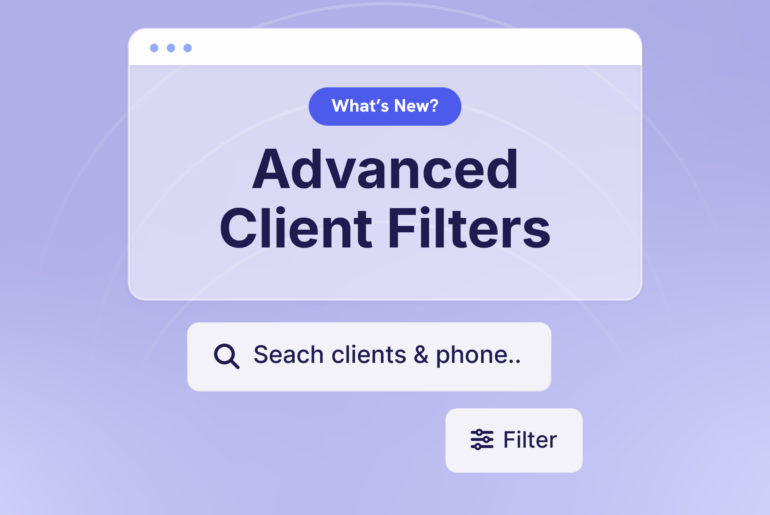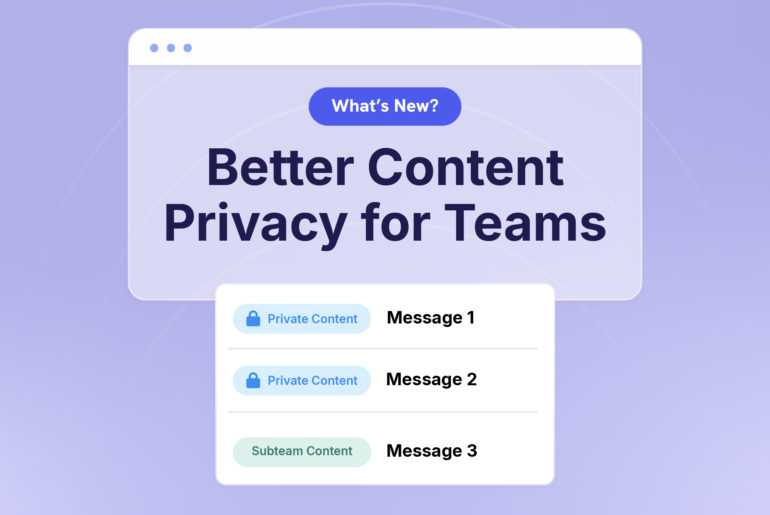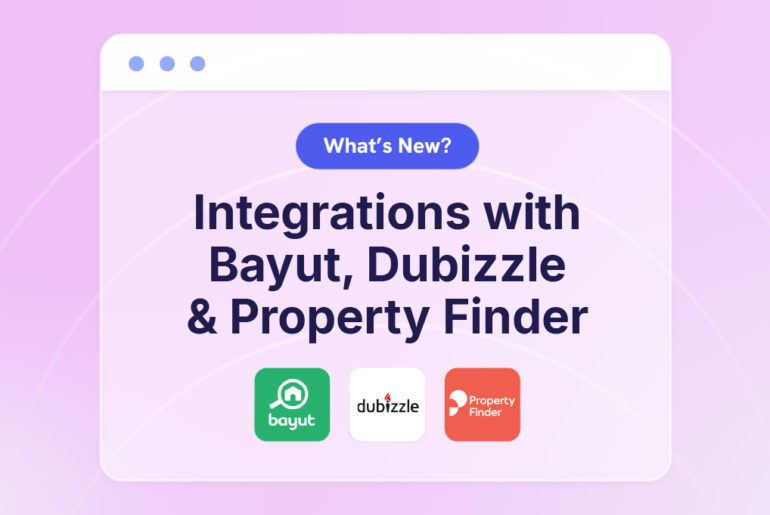We’ve been hard at work developing more ways for you to export your Clients and Activities on Privyr. Now, these features are ready and available for you to use! 🎉
When exporting your Client List, you will have full flexibility to download and manage your data as you see fit.
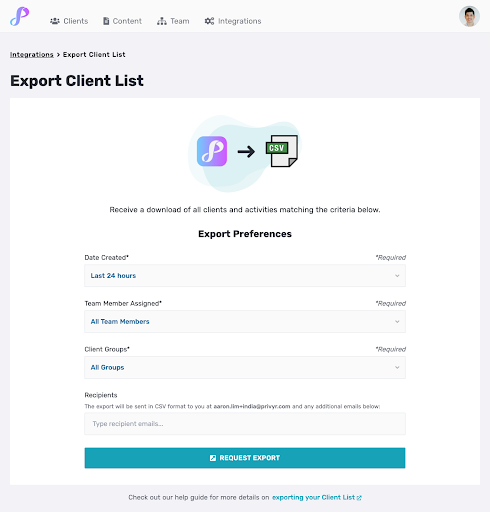
✨ Here’s what’s new.
You now have all these additional options when you want to Export Client List:
- Export by a custom date range or since your last export.
- Export your Client List & Activities by Team Member.
- Export by Client Group.
- Send the export to additional recipients.
👀 Get started with these simple steps.
Ready to export? It’s quick and easy to find your new options! 🪄✨
- Go to your Integrations tab
- On the Privyr mobile app, this is under your Account settings > Integrations
- On the desktop web version, this is your Integrations tab
- Click Import/Export Clients, then Export Client List.
Select the export options you wish you use, then click REQUEST EXPORT.
We hope you enjoy this upgraded feature! 🎉
We always welcome your questions and feedback. Feel free to write to us at support@privyr.com.