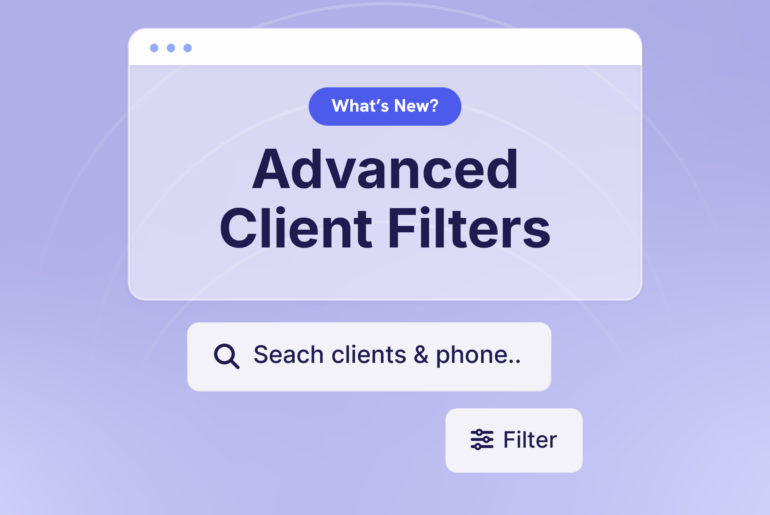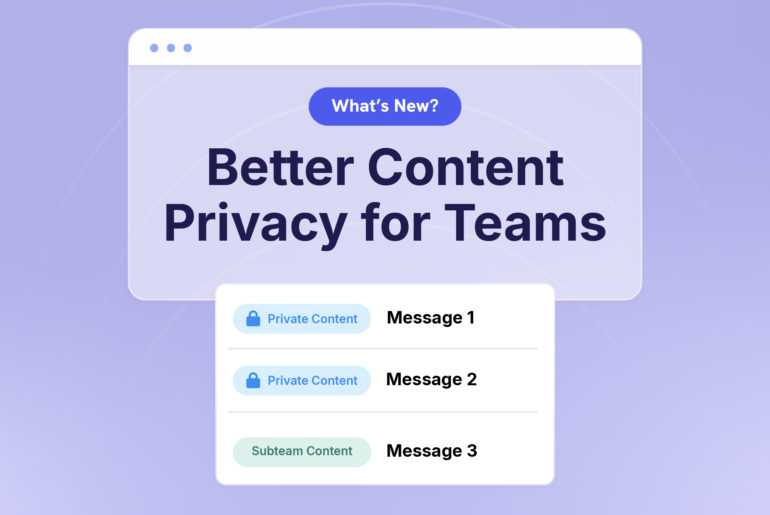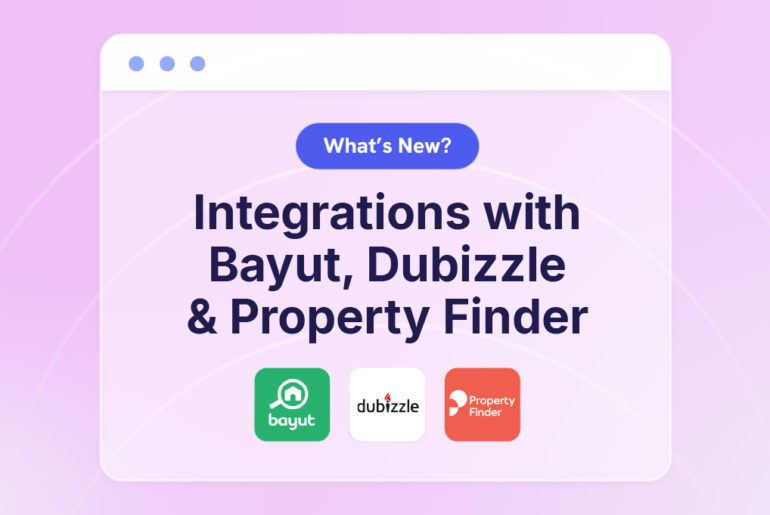Using Privyr as a Team just got even better with these new updates!
If you work with your colleagues to handle leads, follow up, and win sales, you’ll find it super easy to coordinate everything with Privyr for Teams.
Many of you are already using our Team features to:
✅ Automatically assign and send new leads to your colleagues
✅ Share sales templates so everyone knows how to follow up with their leads
With this new round of updates, you’ll find more efficient ways to oversee how your Team operates and get more sales through Privyr. Here’s a quick summary of the latest updates to our Team features.
🆕 Admin permissions for Team Members
You can now grant team members permissions to:
- Manage Team Members – Create, edit, and manage team members.
- Manage Integrations – Connect and manage lead sources, import & export clients.
In short, your Privyr Team can have more than one “admin” who has access to different management features. Learn more about Team Member Permissions here.
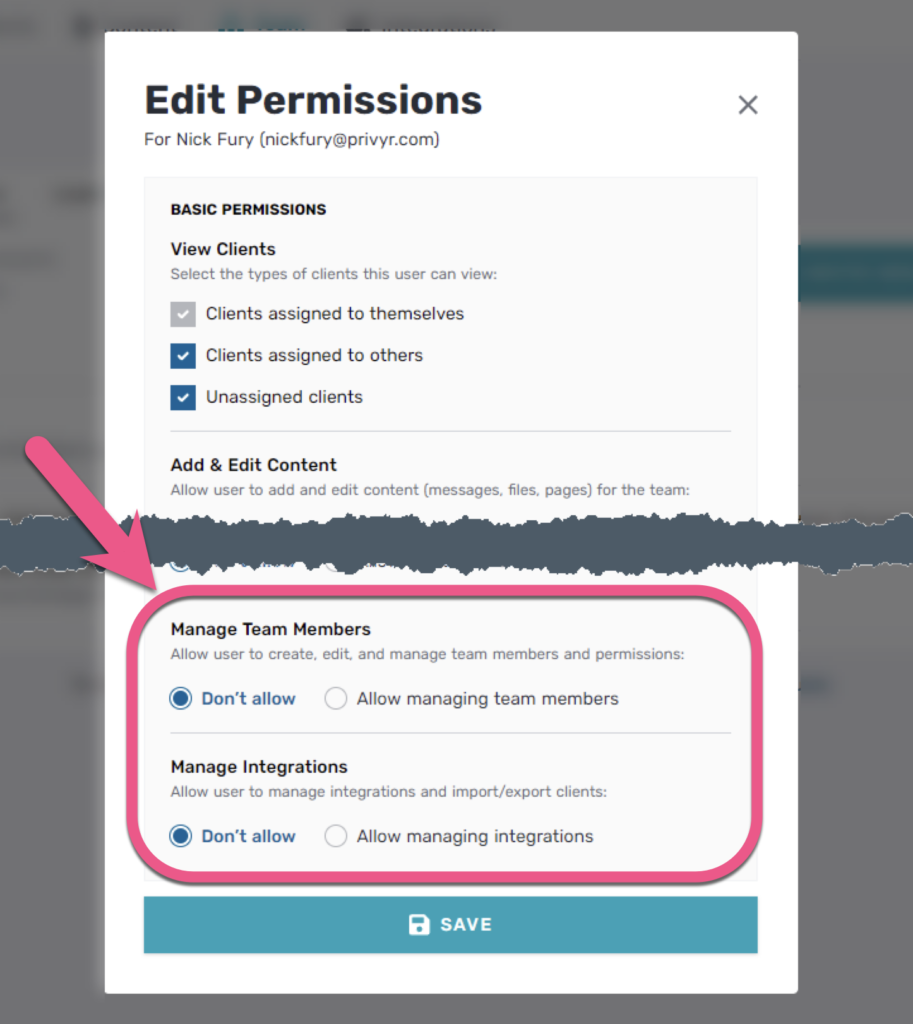
Other Team Enhancements ✨
We also added a few other improvements to Privyr’s Team Features on both the mobile app and web version. You can now:
- Add & Edit Team Members on the mobile app (for those with permissions to Manage Team Members).
- View Clients assigned to a specific Team Member on web (for those with permissions to view clients assigned to others).
Coming Soon 🎁
You’ll soon be able to create automatic Lead Assignment Rules across all lead sources, as well as define rules by custom criteria submitted by a lead.
Plus, creating and managing Lead Assignment Rules will soon be available on the mobile app, instead of only on the web version.
Stay tuned for the announcement once we release these updates!
To learn more about Privyr Team Features, check out the guide linked below.
We hope you find these updates helpful!
If you have questions or feedback for Privyr, feel free to write to us at support@privyr.com.