If you run TikTok Lead Generation ads, you’re probably looking for the easiest ways to access and download new leads on your computer or mobile phone. Today, you’ll learn how to manually view leads in TikTok Ads Manager or receive them automatically via an app or integration.
We’ll also share some pro tips on how to triple your TikTok sales conversions!
Manually view and download leads from TikTok Ads Manager
When a lead submits interest on your TikTok Lead Generation ads, their answers and contact details are saved to TikTok Ads Manager. You can access this information within TikTok for 90 days, after which TikTok automatically deletes the data.
There are two ways to access your leads in TikTok Ads Manager. You can download them to a CSV file, or view them directly in TikTok Leads Center.
How to download TikTok leads to a CSV file
You can download your TikTok leads to CSV based on Campaign/Ad or Instant Form. Both methods start by logging into your TikTok Ads Manager dashboard in your web or mobile browser.
To download leads by Campaign or Ad, click on Campaign in the site header. Then, filter based on Campaign(s) and/or Ad Group(s). Once done, click the Ads tab and scroll to the right until you see the Result column. It should have options to Download Lead Data for each ad. Click on this and select Download Lead Data to download the leads.
To download leads by Form, click on Assets in the header and select Creative from the dropdown. Click on the Instant Forms tab to see a list of all Forms you’ve created. Hover your mouse cursor over the form you wish to check, then click on Download Lead Data to get the form’s leads via CSV.
Considerations: Downloading leads to CSV is a very manual and time-consuming process. It requires you to check for leads and download them multiple times a day, for each ad or form you have. This is fine if you’re doing a one-time export for analysis or archival, but isn’t ideal if you want to get in touch with your leads as soon as possible.
How to view leads in TikTok Lead Center
You can use TikTok Lead Center to directly access and manage your leads without having to download any CSV files. To get started, log in to your TikTok Ads Manager dashboard on your web or mobile browser.
Follow the same steps as if you want to download leads to CSV by Campaign/Ad or Form (covered above), but select Go to Lead Center when prompted after clicking on Download Lead Data. This will take you to the Lead Center dashboard where you can view and organise your TikTok leads.
Considerations: Lead Center lets you view your leads without having to download CSV files, however, you still need to manually check for leads multiple times a day. The Lead Center website is also not mobile-optimised, so it may not work well across different mobile devices.
Limitations of accessing leads in TikTok Ads Manager
Apart from the issues mentioned above, viewing and downloading leads from TikTok Ads Manager or Lead Center has several other drawbacks. The most obvious is that you won’t receive alerts when a new lead is submitted.
You’ll need to manually check for leads every few hours on each ad and/or form you have, just to know when you have a new lead. You’ll waste a lot of time and effort which you could’ve spent interacting with leads to close more deals.
Furthermore, since TikTok only stores leads for 90 days, you’ll lose all the information unless you regularly export your data to another system. As a result, you’ll need to maintain and sync multiple copies of your leads between TikTok and your CSVs, spreadsheets, or customer database.
Lastly, TikTok Ads Manager may not work well on mobile devices, since the website is built for desktop usage. Even if it does work, the experience of viewing CSVs or large tables of information on a phone isn’t great.
You can avoid these issues by receiving your leads instantly and automatically into an app that manages your leads. This cuts out all the manual work and limitations of using TikTok Ads Manager.
Automatically and instantly receive your TikTok leads
When you generate leads on TikTok, it’s essential to contact them as soon as possible – while their interest levels are at their peak. To do this, you’ll need a way to get notified as soon as leads submit their interest.
There are two ways to receive leads automatically and instantly: via third-party integration tools, or by receiving leads directly into an app or CRM.
How to automatically receive TikTok lead notifications via integration tools
You can use third-party integration tools to automatically send new leads from TikTok to another system, such as your email, CRM, or spreadsheet. TikTok recommends using Zapier for automating data transfer.
To get started, create a Zapier account (if you don’t already have one) and configure a new ‘Zap’. Set TikTok Lead Generation as the ‘Trigger’ system by logging into your TikTok account, granting permissions, selecting a form, and fetching data for a sample lead.
Then, set up your destination system as the ‘Action’. This involves authorising access and mapping the sample lead details to the fields in your destination app (e.g. Gmail, Google Sheets, etc). Once done, test the Zap to make sure it is working as intended.
You’ll need to create multiple Zaps and repeat this trigger-action configuration for each TikTok form and/or destination system you use. Here’s a detailed guide on integrating TikTok Lead Generation with Zapier.
Considerations: Setting up Zaps and manually mapping each contact field or answer can become very complicated and time-consuming, especially if you have multiple TikTok forms.
Additionally, Zapier has multiple usage tiers with increasing costs depending on the number of leads, forms, systems, and Zaps you have. This is fine if you’re already using a system to manage your leads (such as a CRM or Google Sheet) and just need a way to connect it to TikTok. However, it isn’t ideal if you don’t have an existing platform or just want an easy way to instantly receive your leads.
How to automatically receive TikTok leads via a mobile app or CRM
There are apps and CRMs that directly connect to TikTok Lead Generation to instantly and automatically receive new leads, without the need for third-party integration tools like Zapier.
These platforms may also offer additional features such as instant new lead alerts, lead engagement via calls or messaging, and lead management.
One example is Privyr, a mobile CRM that integrates directly with TikTok Lead Generation. Privyr connects to all of your TikTok forms in less than 30 seconds, and gives you instant new lead alerts via the mobile app and email. It also offers one-click calls and messaging via WhatsApp, SMS, iMessage, and email. This lets you connect with leads within seconds – increasing your chances of making a sale.
If you want the simplest and easiest way to check your TikTok leads on any device, choose an app that integrates directly with TikTok.
Considerations: Apps that directly connect to TikTok Lead Generation may require paid subscriptions, though some – such as Privyr – offer unlimited usage at a price similar to that of Zapier’s cheapest plans.
Additionally, if you already have an existing CRM or lead management system that is working well for you, then it doesn’t make sense to use a different app to receive your leads. In this case, you should just configure an integration tool to send TikTok leads to your current system.
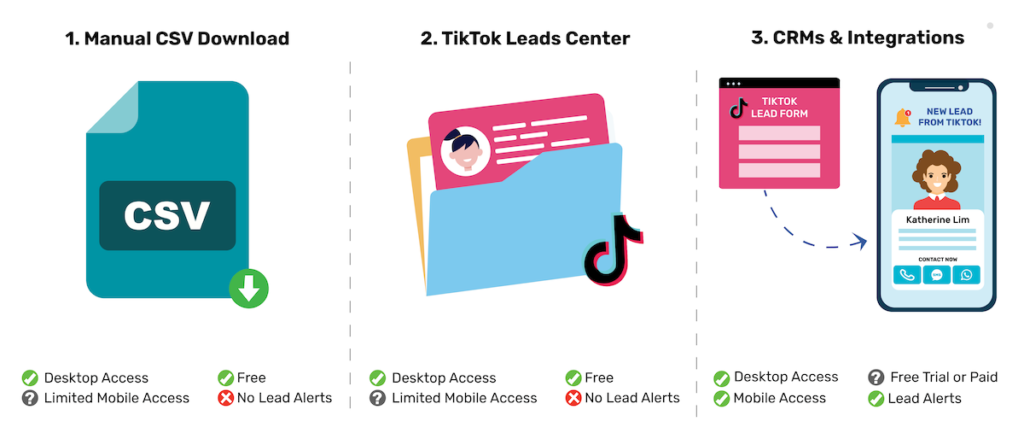
How to triple your sales and conversions from TikTok Lead Generation
Viewing your TikTok leads is a good start. But if you’re a salesperson or business then your main goal is to actually convert those leads into clients.
The quickest way to improve your chances of making a sale is to contact leads as soon as they submit their interest on your ad. Studies have shown that if you respond to a lead within the first 5 minutes, the chances of connecting with them are 100 times higher (Forbes).
To respond to new leads that quickly, you’ll need to receive notifications whenever a new lead is submitted. Once you’ve received a lead, you’ll need to quickly contact them and follow up until you close the sale. You’ll be too slow if you manually check for leads and download their details to CSV.
Privyr CRM is an app built specifically for salespeople and businesses to convert their leads into clients, from their phone or laptop. It directly connects to your TikTok Lead Generation, Facebook Lead Ads, website contact forms, and other lead sources to give you instant lead alerts via the mobile app and email.
Even better, it helps you contact your leads within seconds via WhatsApp, SMS, iMessage, email, or phone call with one-touch outreach and auto-personalised messages. With Privyr, you’ll be able to go from a new lead to a personalised WhatsApp conversation in less than 5 seconds. No need to type, copy + paste, or save to phonebook again.
You’ll also get automatic follow-up reminders, trackable files and pages, easy lead management, and many other features to help you engage and convert your leads.
Privyr works across all devices and is super easy to use. It takes less than 30 seconds to connect to all of your TikTok Lead Generation ads and forms.
Learn more about Privyr and sign up for a free trial at www.privyr.com/intro/tiktok
FAQs
- How to access TikTok leads
You can access your TikTok leads via the TikTok Ads Manager website, through TikTok Lead Center or by downloading the leads to CSV. Alternatively, you can use a third-party integration like Zapier or an app like Privyr to automatically receive new leads as soon as they are submitted.
- How to download TikTok leads
You can manually download your TikTok leads to CSV based on their Campaign or Form, via TikTok Ads Manager in your web browser. To automatically download and sync leads, you’ll need to use a third-party integration tool such as Zapier, or a CRM like Privyr that can directly connect to TikTok Lead Generation.
- How to get TikTok lead notifications
Unfortunately, TikTok doesn’t send notifications when a new lead is submitted – you’ll need to manually check TikTok Ads Manager to see if there are any new leads. To receive automatic new lead alerts, you can connect a mobile CRM such as Privyr or configure a third-party integration tool like Zapier.






