Picture this. You’ve shared with your team the sales materials they can use for a product or campaign, then you send them off to capture more sales 💪 But wait, there are some things you can’t see…
❗️John might be using the outdated version of a brochure, because it’s the version he found in another WhatsApp chat. He might even just forward it to his clients, who can see that the content was ‘Forwarded’.
❗️When responding to new enquiries, Brenda always manually goes through her folders to find the right file. So she usually sends the information to a lead late, and sometimes she may even accidentally send the wrong version.
The result? Your team might win some sales here and there, but they actually lose a lot of opportunities too. The lack of coordination on shared sales resources snowballs into poor outreach and follow-up quality.
So what’s the fix? As a team lead or manager, you may feel desperate for solutions that make it easier for your sales reps to do their job.
Let’s start with a more effective way to manage and share sales content with your team. We’ll show you a method that is super simple and doesn’t require complex setup. Plus, you can also help your sales reps auto-personalise the shared content with their own branding and details.
⚠️ The problems with sharing sales content…
First, you need to know what needs fixing in your current content sharing process. With one simple change, you can knock down all of these problems in one go:
- The sales collateral for your team tends to be all over the place. Maybe it’s in a shared Google Drive, or someone’s folder, or a WhatsApp group chat. Since there is no single source of reference, you can’t always be sure that people are accessing and using the best version of a file. The best version is usually the most recently updated file.
Your salespeople spend too much time searching for the right content to send each lead, because the information is scattered across different locations. The brochure files may be in their phone folders, but the sales scripts are in their note-taking apps. Responding to enquiries quickly becomes a tedious chore. So they wait until they have time to reply, which is usually too late for the lead.
Put these all together and you might find that your team’s sales processes are suffering from late responses, generic-looking messages, wrong files sent, files sent without scripts (because it’s faster). 😵
Every salesperson on your team may have their own way of using shared sales resources. Even if you provide them with proven, high-performing sales content, success isn’t guaranteed when they don’t have an efficient system to organise, access, and send things out. It’s like you’ve given them all the tools but not the toolbox to carry everything easily with them on the job.
3 tips to better manage content for your team
As the team manager, you’re in the best position to improve how your team uses the content created to help them. Better team coordination and sales growth can start from how you yourself provide access to those resources.
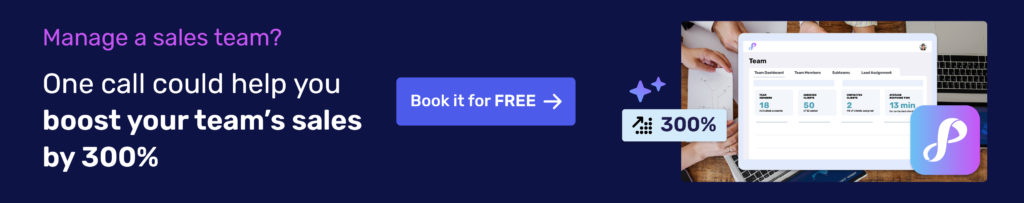
Here are three simple changes you can start doing today, and you can achieve all of them in the Privyr app:
- 📁 Share all sales scripts, files, and content from a central location.
Start storing and sharing all sales resources in one place. Most importantly, make sure your team knows where to access this content, and make it incredibly easy for them to do so. Some teams do this through Google Drive or a WhatsApp group, but we’ll talk about the downsides and look at an alternative later. Ideally, nobody should need to download those files into their personal folders or phone storage.
- ✨ If you make changes to a piece of content, centrally update the shared copy instead of re-sending a new file.
This ensures no one uses the older version by mistake. Even with changes, you should simply update the “main” copy of a file that everyone accesses and uses.
- 🎨 Make sure each sales rep can quickly customise the sales content for their own clients, and with their personal branding.
Even the best sales content can fall flat and look spammy if it’s not tailored to a lead. Clients today are used to having everything being personalised for them, like their social media feed and marketing emails. Hence, personalised content is something they expect, the bare minimum even. Ideally, your sales reps can quickly personalise the sales content you give them, so their prospects feel good about the level of service.
Now you may be thinking how can they even do that without taking the file away from the central location? Won’t everyone have their own versions stored in scattered locations again? 🤔 This might sound like a tricky one, but it’s absolutely doable in the Privyr app.
Why use Privyr to manage sales content for your team
Here are six reasons 🖐️👆
(1) It’s better than a shared Cloud Drive.
You can use Privyr as a central location to store your sales scripts, files, and other types of content. Better yet, save them into folders and set different permissions for each salesperson. This gives them access to those templates from their own Privyr accounts.
They can then directly send the content to their own leads via WhatsApp, text message, email, and more – without having to look for the right files stored in different locations. They can access AND send the content from the same app within seconds.
(2) You can create and store a variety of content under one roof.
In Privyr, you can create, manage, and share your follow-up scripts, brochures, promotions, and other sales materials. You can even create new brochures and promotional materials within the same app.
Your content in Privyr is neatly organised into three main categories: Messages, Files, and Pages. They cover everything your sales team will need in their lead nurturing process.
- Messages: Follow-up scripts your team can send to their clients via WhatsApp, text message, and more.
- Files: Have existing sales content? You can upload directly to Privyr. The individual sales rep’s branding and contact details will be automatically applied when you share access with them.
- Pages: Want to create engaging and interactive sales content? Try creating a new Page under the Content tab in your Privyr app. You can upload your descriptions, photos, videos, links, maps, and many more to create an e-brochure, an e-flyer, or an e-presentation for your team – the possibilities are endless.
Learn more about how to quickly create, share, and track content from your phone.
(3) You’ll help your team personalise their communications – with far less manual work.
When your salespeople share content through Privyr, it can be auto-personalised to each lead in just one tap.
Whether they’re messaging leads on WhatsApp, text, or email, you can ensure they don’t send generic, spammy-looking messages that don’t win them any hearts (or sales).
- ✅ At the most basic level: You want your team to use the tried-and-tested follow-up templates you provided.
- ✨ To gear them up for success: You want them to at least address the lead by name when using the scripts. This will create a much better experience for the receiver. Privyr helps them do that – no typing required.
This extends to brochures, flyers, and other marketing materials too…
- ✅ At the most basic level: You want your team to utilise the brochures, flyers, and other sales materials already created for them.
✨ To gear them up for success, you want: You want each salesperson to add their own branding and contact details to the materials. That way, they’ll look more professional and less generic. And if the content gets forwarded, people know who to contact. Privyr does that for them, so they won’t need to download and edit the shared file themselves.
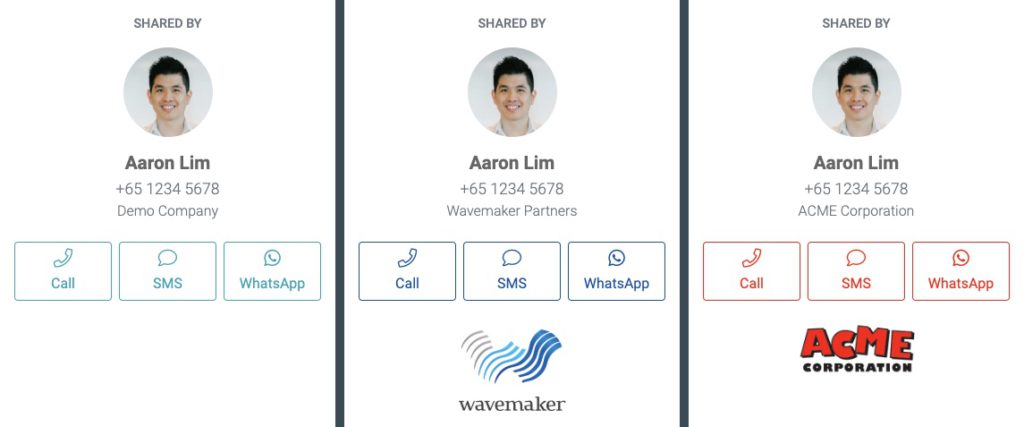
(4) Centrally update the content for all sales reps, even if they’ve shared it with their clients.
If you make changes to the original content template, everyone else’s version will also be automatically updated as well. You won’t need to keep resending the new version to everyone, which increases the risk of people downloading and using the outdated version.
(5) You’ll help your team track client interest through content.
Your salespeople can also start tracking their client interest through the content they send from their Privyr app. Even if a lead doesn’t respond to their messages, they may still be quietly looking through the sales and marketing materials.
Privyr gives your team instant insights into when leads view their Files and Pages, what they viewed, and how long they spent viewing it. This helps them understand a lead better and plan their next follow-up.
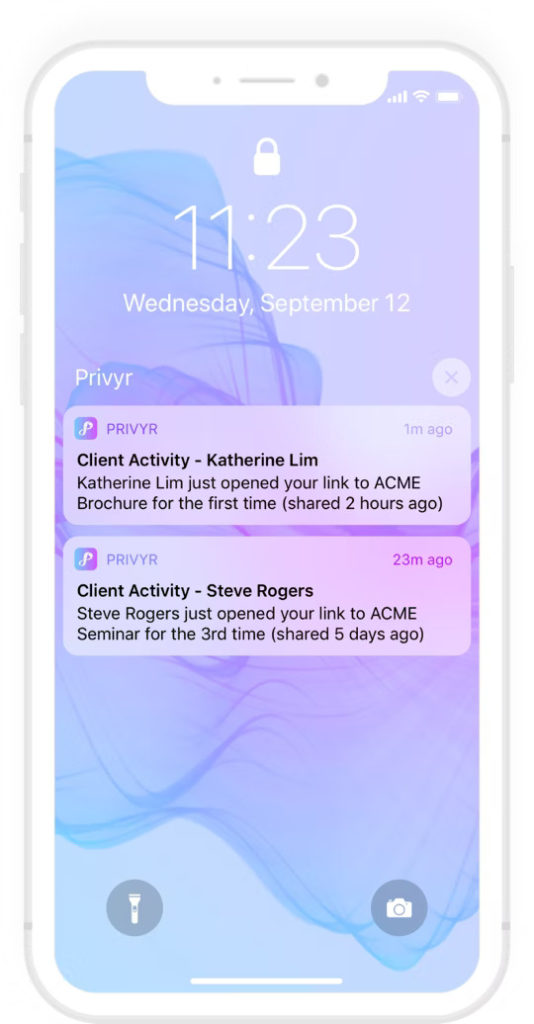
(6) Use other Team features for overall better coordination on content, leads, and more.
As the team lead, managing and distributing sales content is just one of your many jobs.
You may also be the person who generates leads and assigns them to the right sales rep. Or you’re responsible for training the entire team to reach their targets. This typically requires you to understand how they’re doing sales and making sure it’s aligned with best practices.
Privyr for Teams gives you better control and visibility over your team’s activities and lead assignments (for any lead generation channels you use). You can also set different permissions for your team members, pertaining to which sales content or new leads they can view and use.
Here are 5 reasons why you should use Privyr for Teams.
Table: Comparing different content sharing methods
| Manage and share content manually via email or chat groups | Manage and share content via Cloud Drive | Manage and share content via Privyr Teams | |
| Managers can create AND share sales content from the same place | ❌ | ❌ | ✅ |
| Centrally update content for everyone | ❌ | ❌ | ✅ |
| Ensure everyone always uses the updated version of a file | ❌ | ⭕ Provided they don’t download the file off the drive, and use their own copy. | ✅ |
| Let others automatically add their contact details and branding to content | ❌ | ❌ | ✅ |
| One-tap auto-personalisation with lead’s names on your shared content | ❌ | ❌ | ✅ |
| Organise and access all types of sales content in once place | ❌ | ✅ | ✅ |
| Integrate your sales content with your CRM | ❌ | ⭕ Possible but may require complex setup with third-party tools like Zapier | ✅ |
| Track your team’s progress with leads, and what they send | ❌ | ❌ | ✅ |
| Set different access permissions for different people in your team | ❌ | ✅ | ✅ |
| Revoke access to sales content, if necessary | ❌ | ✅ | ✅ |
Summary
Want to coordinate on content more efficiently with your salespeople? Create your team on Privyr today and start sharing!
If you don’t have any content in your Privyr app, just copy our message templates or sales content templates.
As the Team Manager, you can do more than help your team follow up using the right content and message. You’ll also have immediate insights into your team’s performance and sales activities with the leads assigned to them.
With their own Privyr accounts, your salespeople can focus more on the work that matters – having high-quality conversations with prospects.
Sales teams on Privyr collaborate better and sell more! Try it today!






