Struggling to get more people to enrol in your online courses? You’ve responded to many WhatsApp enquiries expressing interest, and you’ve sent them information about your courses – only to never hear back from them again.
Here’s a simple way to increase enrolment in your online courses: track who views your course brochures, programme flyers, and PDF booklets on WhatsApp, iMessage, and more. With this trick, you can sell more courses, even to those leads who haven’t responded to your message for weeks or months.
If you can track how your leads interact with the sales and promotional materials for your course, you’ll know exactly how to follow up to boost your online course sales (scripts included in this article).
Overview
- Why should you start tracking views on the course information you share?
- How to track lead interests through your course brochures & programme flyers
- How to follow up with leads who show interest in your courses
Why should you start tracking views on the course information you share?
The way your leads interact with your sales and promotional materials reflects their interest level. You’d want to capitalise on those peak-interest moments with a relevant follow-up. These moments can happen weeks or even months after you send them information about your online course.
Are they actively flipping through your course brochure? Did they view it multiple times a week? Did they suddenly revisit a specific programme flyer after months of silence? Knowing these activities is an instant gamechanger.
A lead that you thought had gone cold suddenly becomes a prospect who you can easily convert. And it’s all because you know that they spent a lot of time today viewing the course info you sent them. The moment they start to show renewed interest, you can jump into action.
So how can you start tracking views on sales and promotional materials for your online courses? Things like WhatsApp “blue ticks” or email read receipts only tell you if a message has been seen (and your recipients can disable this feature at any time).
They don’t tell you how much time a lead has spent looking at your content, or whether they revisit it weeks or even months later.
Here’s how you can use Privyr to track content views and boost your online course sales – this technique works whether you use WhatsApp, email, or any other messaging apps to communicate with your potential clients.
How to track lead interest through your course brochures & programme flyers
You can upload and share content with your leads through the Privyr app, including your online course brochures, flyers, and PDF files.
Privyr automatically tracks your leads’ activities on the Files you share with them via Privyr. You’ll receive instant notifications when a specific lead opens the File you sent them on WhatsApp. You can also check how many times they viewed it, and how much time they spent looking at it.
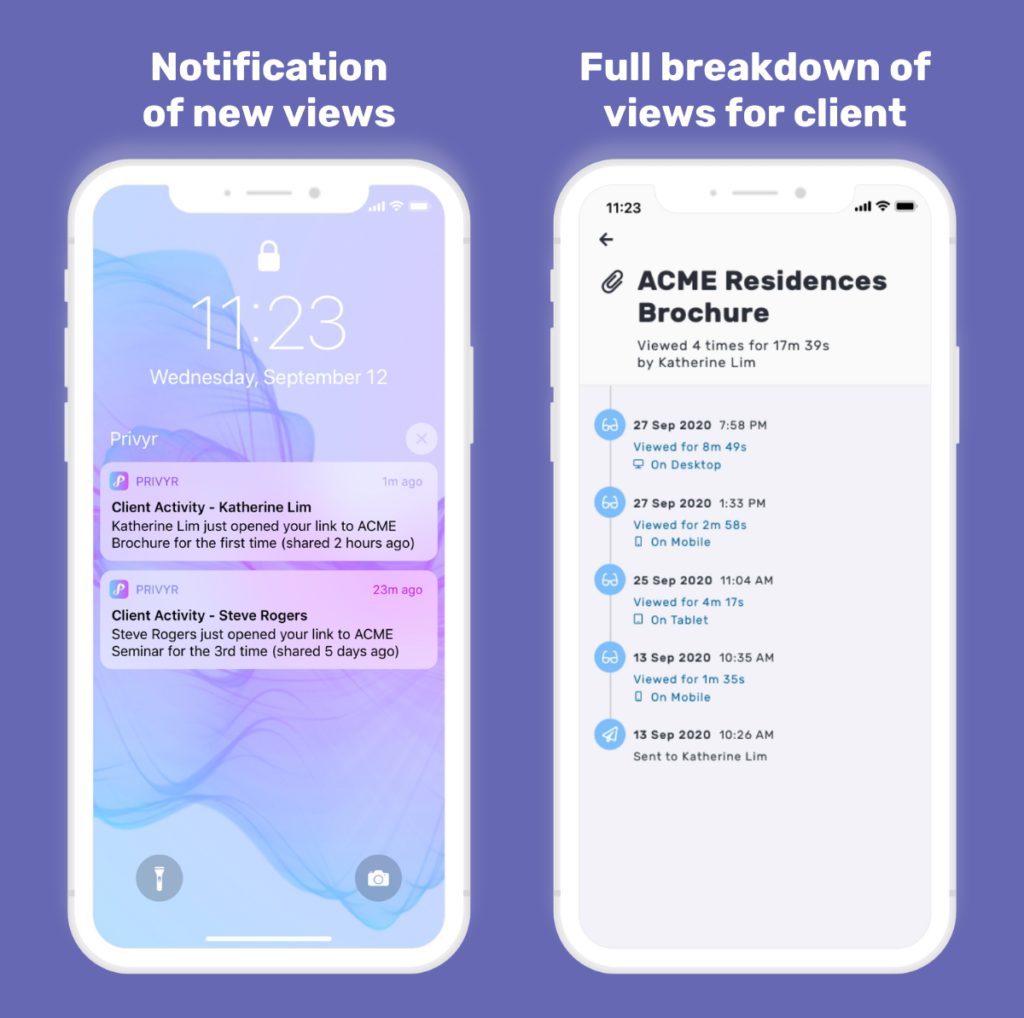
To get started, just go to the Content tab in the Privyr app (mobile or desktop), where you can either upload a PDF file you already have, OR create a Page in Privyr about the online course you want to promote.
Option 1: Upload a PDF file you already have to Privyr
This could be a PDF brochure or programme booklet for your online course. Under the Content tab, go to the Files section and upload the PDF file.
Your company’s branding and contact information are automatically applied to the PDF file whenever you send it to a lead through Privyr. No matter how many times your File gets forwarded to other people, your branding will always stay intact, making it easy for other prospective clients to contact you.
Here’s a quick video tutorial on how you can track your PDF files on WhatsApp with Privyr.
Option 2: Create a Page in Privyr with links, images, videos, etc.
Don’t have a PDF file ready to go? You can easily create different Pages for your courses in the Privyr app to share with your leads. Here are the steps:
- Under the Content tab, go to the Pages section.
- Click Product or Event Page.
- Start building your Page by adding a title, description, and images. You can also add website links, file attachments, Embed YouTube videos, and Google Maps. Here’s an example of how your Page would appear to your recipients.
- Click Create & Preview once you’re satisfied with the Page you created.
- Now you can start sharing the Page with your leads.
Similar to Files on Privyr, your Pages will also have your company’s branding and contact information, applied automatically, no matter how many times it is forwarded.
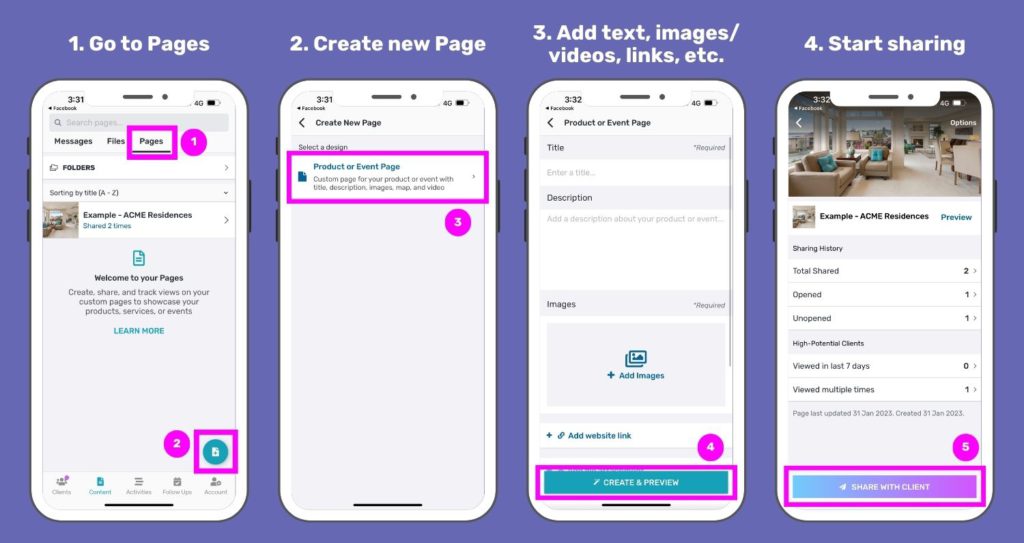
How to follow up with leads who show interest in your courses
Once you know that a lead is actively viewing and revisiting your brochures, your next step is to follow up with them to convince them to act on their interest. This will increase enrolment in your online courses.
You want them to ask more questions, get on a call with you, and feel even more convinced to enrol in your online course. A follow-up is crucial here, especially because their viewing activities indicate that they’re at the height of their interest.
However, remember that there are right and wrong ways to follow up. You should definitely avoid revealing too much about the information you know about them. For example, if you see that a lead has viewed your proposal multiple times in the past week, you SHOULD NOT be sending a follow-up like this:
“Hey Sam, I saw that you’ve looked at our Influencer Marketing Master Class page 5 times last week. You have a great eye as it’s one of our best-selling courses. Do you have any questions about it? I’m happy to answer them.”
Your lead might find this type of follow-up creepy and block you immediately. So what is a better way to use this information to your advantage?
Your follow-up should be relevant to the specific course your lead is showing interest in (e.g. a course to learn social media strategies).
However, it should never give the impression that you closely monitor what they do on the Files and Pages you share with them. Instead, you could design your message around the goals they may want to achieve by buying the course.
Here are some scenarios and scripts you could use to follow up successfully:
- When you find that a potential client has opened your course brochure multiple times in a week, without responding to your message.
- “Hey Ken 👋 Hope you had the chance to look at the brochure for our English for Business Course I sent last week. If you want, I can also send you a sample of the course plan so you have a better idea of the new skills you will learn each week. Would you like to see it?”
- When a lead that has gone cold suddenly revisits the proposal you sent them months ago.
- “Hey Jamal, it’s been a while, but I hope your passion in building your side business as a UGC creator is still going strong. 💪 By the way, enrolment for our next online UGC Master Class is about to start. If you’re interested, I can help you get a secret early bird discount. 😉 Would you like to learn more?”
- When a prospective client spends a really long time looking at the different courses you offer, multiple times over a month, but doesn’t say anything.
- “Hey Justin, hope all is well! Just wanted to let you know that some of our online courses will be starting a new session soon, and it’s not too late to enrol.
If you’re not sure which course is the best for you, maybe I can help. Which of the options below best describes your language learning goal?
1️⃣ Improve my English speaking skills in general
2️⃣ Converse more confidently in professional settings
3️⃣ Prepare for IELTS
Just reply with the number, and I’ll recommend the best course for your choice.”
- “Hey Justin, hope all is well! Just wanted to let you know that some of our online courses will be starting a new session soon, and it’s not too late to enrol.
Want more sales scripts? Check out these 20 WhatsApp follow-up messages to re-engage leads.
Summary
Most leads tend to go silent after you’ve responded to their initial enquiry. However, it doesn’t mean that they’re no longer interested. They could be busy, indecisive, or simply waiting for the right moment to buy your course.
Many salespeople don’t follow up enough to turn that “I’ll think about it” into a “Yes”. And they certainly don’t know what’s happening in a lead’s mind since they don’t have a way to track how the person is interacting with their brochures, flyers, and so on.
Consider sending your content to your leads through Privyr so that it becomes trackable. Tracking views on your Files and Pages gives you real-time insights into a lead’s buying journey, which you can then use to personalise your conversations with them.
You’d want to know which leads have continuous interest or renewed interest in your courses and follow up with them, before they go seek out other learning alternatives.The result? Increased course sales, even from people you thought had lost interest a long time ago! Try Privyr’s Content Sharing and Tracking features today.



