Contents
How do you know if your sales team is wasting leads? 🤔 If you’re working with a sales team, you’re probably spending a lot on leads: time, money, effort. Every lead counts – literally.
Of course, not every lead is going to turn into a sale. But the reason many leads fail to convert is not necessarily that they are “bad leads”. Often, it’s simply because someone along the sales funnel took too long to contact them, stopped reaching out, or failed to follow up regularly.
When working on a team, there are many opportunities across the sales funnel and between different team members to waste a lead. So, if you’re working on a team – and especially if you are managing one – it’s best if you use a process to protect these drop-off points.
So, what does that process look like?
You’re in luck! 🌈 We’re going to show you some common issues teams face which result in them losing leads. And then we’ll show you how to easily address them with Privyr!
The good news is that there’s a quick and easy way to tell. Privyr for Teams helps sales managers better manage their team members and sales process. And, it helps to keep the team’s leads, clients, and content organised and visible in a central place.
This means that you can stop guessing if your sales team is wasting their leads and just know. Better yet, with Privyr for Teams, you can also quickly tell where the problem is so you can fix it – and get back to winning sales! 🙌
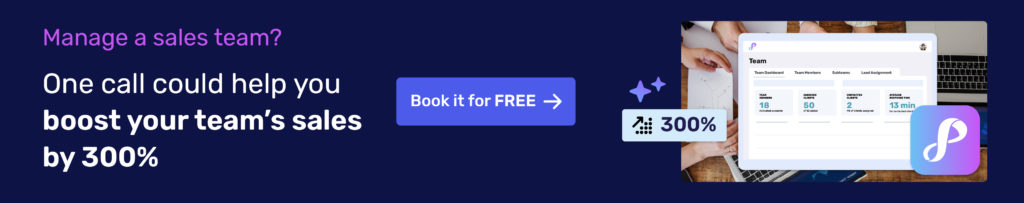
Problem 🚩: Your sales team is wasting leads by having a bad lead assignment structure
One of the most common places to lose leads is during the assignment process itself. And there are several reasons why.
Reason ⚠️: Teams take too long to assign their leads
Remember, for the greatest chance of success, team members need to reach out to their leads within 10 to 15 minutes of them submitting their interest.
But a lot of teams can’t do this because their marketers or managers are manually sorting and assigning the leads themselves. That means that by the time a team member gets their leads, a few hours or more have passed. That’s already too long.
Reason ⚠️: Teams may unknowingly have multiple copies of the same lead assigned to different team members
For example, if leads submit their details on more than one ad or lead source, they can be accidentally assigned to multiple team members who all try to reach out on their own. That can confuse both your team and the lead.
Further, it just looks unprofessional to the lead, which may result in them choosing a more organised sales representative from a different company.
Reason ⚠️: You’re missing handovers of leads or clients – or not handing over at all
When talking about the lead assignment process, you can’t forget to talk about the handover process. If a team member has to leave or switch teams, the team needs some process in place to hand their leads over to another team member, if possible.
But what often happens here is that when the leads from that team member are reassigned, the next team member doesn’t receive sufficient information to pick up where that team member left off. Or worse, they receive the leads late – or not at all.
That’s precious time wasted when that lead can easily go cold or switch to a company that’s more responsive.
Solution ✅: Handle your lead assignment with Privyr
So, what if your team members could receive their leads instantly, without anyone having to waste precious time shuffling through different leads sources and CSVs? And what if you never had to worry about multiple copies of the same lead, and could reassign a lead and all of their information to another team member in just a few clicks? 🤩
Privyr tackles points where you may be wasting leads and solves issues with your lead assignment process by:
- Automatically assigning leads to the right person quickly (in 0 seconds!)
- Organising and deduplicating leads to make sure that only one copy of a lead exists and is assigned to a single team member
- Ensuring a smooth transition if a lead needs to be reassigned to a different team member
With Privyr, managers can easily create rules to assign leads automatically based on certain criteria such as lead source and assignment style. This makes it easier to coordinate on leads with a team quickly, without delays or hiccups.
So how does that work?
Privyr integrates with lead sources including Facebook Lead Ads, Google Forms, your website, and more. So, when your team gets a lead from one of those lead sources, they immediately receive it via Privyr. Privyr will assign that lead instantly according to rules set by whoever is in charge of the team.
Here’s what that can look like:
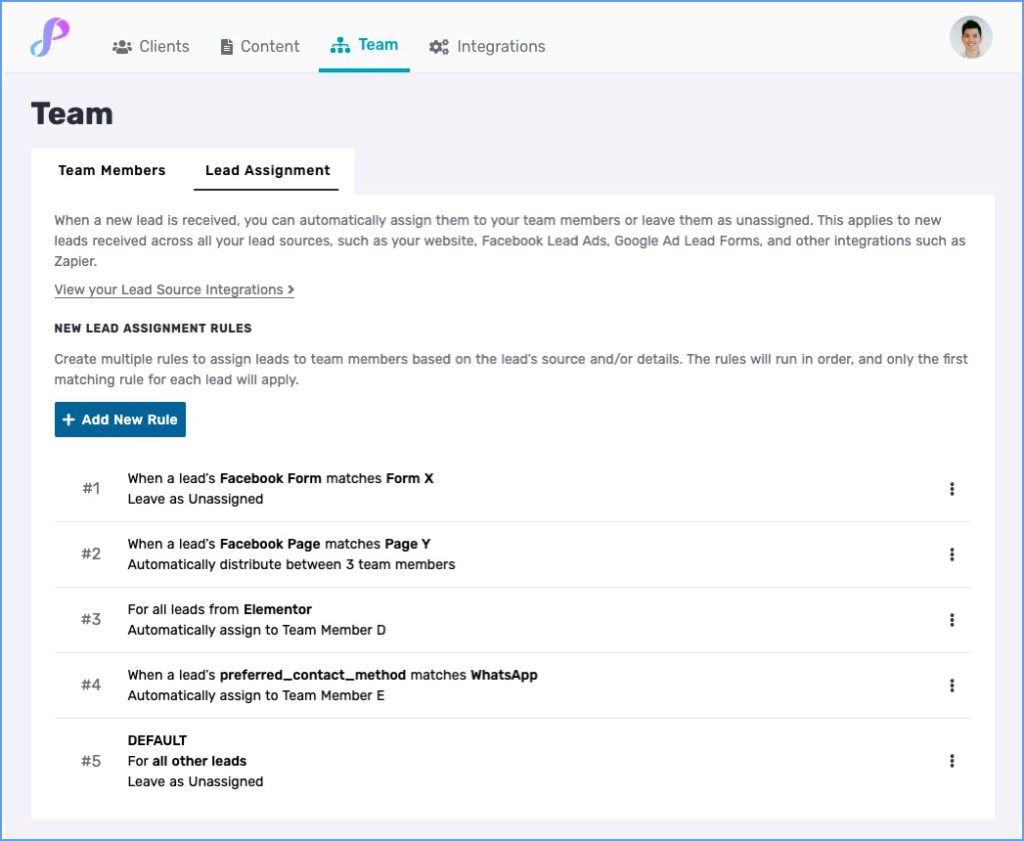
And here are examples of some lead assignment rules that you can set through Privyr:
- Assign to Specific Team Member: Allow all leads from a specific lead source or matching a specific criteria to go to a designated team member. This is the most specific way to assign leads.
- Round Robin: Assign leads automatically and evenly, rotating among team members. This option is best if you want leads distributed across multiple people. You can also configure it to send more leads to high-performing salespeople each round, if you don’t want equal distribution.
- Unclaimed (“Fastest Fingers First”): Leads are instantly available in Privyr, and the lead goes to the salesperson who claims it first. This is best if you want to create an atmosphere of healthy competition with your team, so your team contacts leads more quickly.
The team member receiving the lead will get an instant notification on their phone. They can tap that notification to view Client Details. From there, they can send an auto-personalised template message via WhatsApp, SMS, iMessage, or other popular messaging apps, in just a few taps.
Now, what happens if a salesperson leaves the team or needs to hand over a lead for any reason? Reassigning that lead is as easy as a few clicks from the team manager (or anyone with access). Privyr will make sure all of the lead’s details and timeline of activities will transfer to the newly assigned salesperson. It’s so easy!
Problem 🚩: Your sales team is wasting leads because of issues in your outreach process
After you’ve optimised the way you’re distributing your leads, the next set of common issues for sales teams occur during the outreach process.
Reason ⚠️: Your sales team may not be contacting every lead
If your lead assignment process is running smoothly, the next thing you can look at is what happens after your team member receives their lead. Even if they are receiving their leads instantly, that sale will not move if they don’t reach out to them at all! It’s shocking how many leads are simply never contacted.
Every salesperson needs to contact every lead that comes their way. Your team members won’t convert leads that they never talk to.
Reason ⚠️: Your sales team may not be reaching out each lead quickly enough
After you determine if your sales team is contacting all of their leads, the next question you need to ask should be “How long are they taking to reach out to the leads?” If the team’s response time – or an individual team member’s response time – takes hours or even days, you know that you need to try and address how quickly your team is reaching out to those leads.
The more quickly your team members reach out to leads, the more likely you are to convert those leads. Especially if outreach is happening very soon after those leads submit their details!
Target responding within the first 15 minutes. If you improve your response time, you’ll improve your conversion rate.
Reason ⚠️: Your sales team may not be contacting leads enough times
Unfortunately, most leads don’t convert or even respond after a single outreach. That’s why you have a sales process in place, to nurture and guide them towards that decision to buy!
If your team members only reach out to leads once and then consider the lead to be “bad” if they aren’t immediately interested, then you’re probably wasting leads. To help, you can work with your team on a follow-up system, where they expect to follow up with leads multiple times and on a regular basis. After all, most leads won’t convert until multiple interactions, so your team members should expect to reach out multiple times!
Solution ✅: Use Privyr’s Team Dashboard to organise and manage your outreach process
You can’t address problems if you don’t know there is a problem. But if you have many team members and hundreds or even thousands of leads, how are you supposed to keep track of all of that?
The easy answer? You don’t. That’s what Privyr’s Team Dashboard can do for you. A feature exclusive to Privyr for Teams, Privyr’s Team Dashboard allows you to view all of these metrics of your team’s outreach process and progress, at a glance:
- 👥 Assigned Leads
- 📱 Contacted Leads
- ⏱️ Average First Response Times
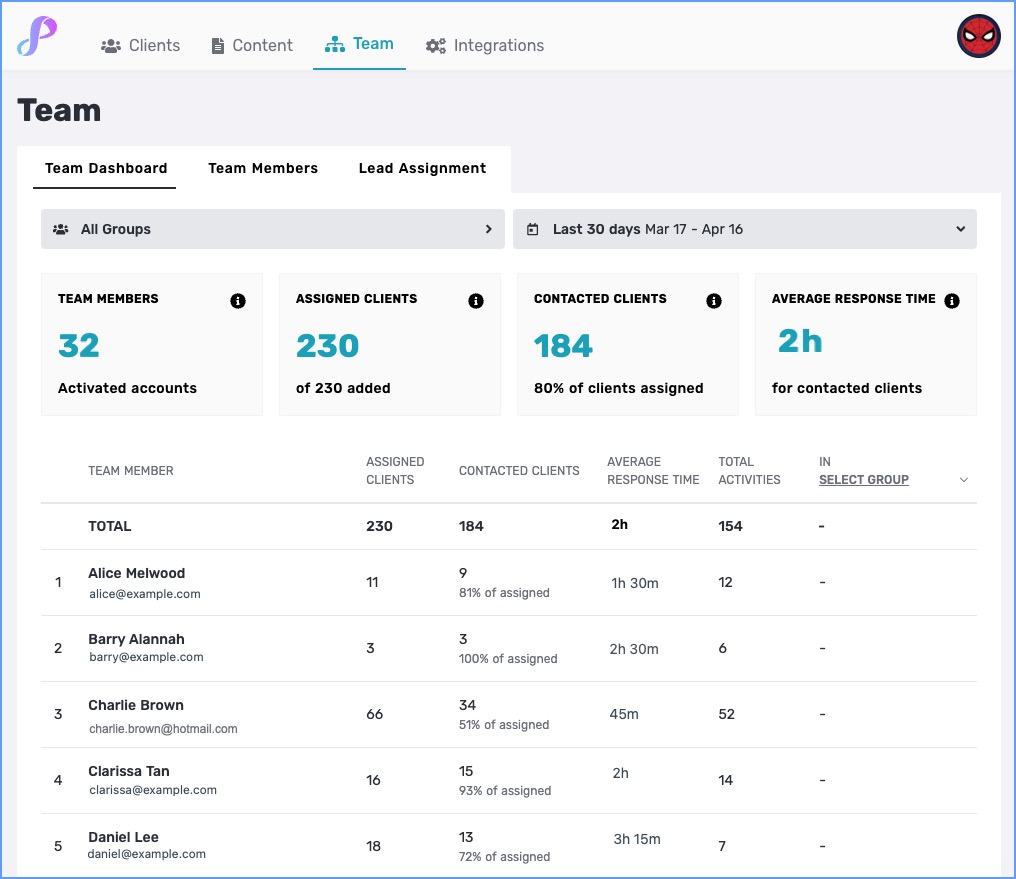
And, you can also view these statistics for individual team members. This way, you can see which ones are performing well and which need help.
While every business is going to have differences in sales cycle, method of outreach, and types of scripts, you can use your dashboard to see who is performing particularly ahead or behind average, and optimise your team and processes accordingly.
Pro Tip💡: Before your team reaches out to contact their leads, encourage them to log the lead’s response to every outreach or follow-up. This helps their record keeping, as well as your own.
It doesn’t have to take too much time or be too detailed. Just have them note the following: Did the lead pick up when your team member called? Did they ask to call back later? Was the number invalid? Or, when your team member messaged, did they get a reply from the lead?
This way, they know what to do the next time they follow up, and you have context for how they’re doing with that lead.
How does Privyr log a first response time?
All leads in Privyr begin with an “Uncontacted” status. This designation will change with a team member clicks to contact them via WhatsApp, text, call, or Quick Response buttons.
Once they click to contact a lead, Privyr will mark the lead as contacted. That first response will be logged to the client’s Timeline.
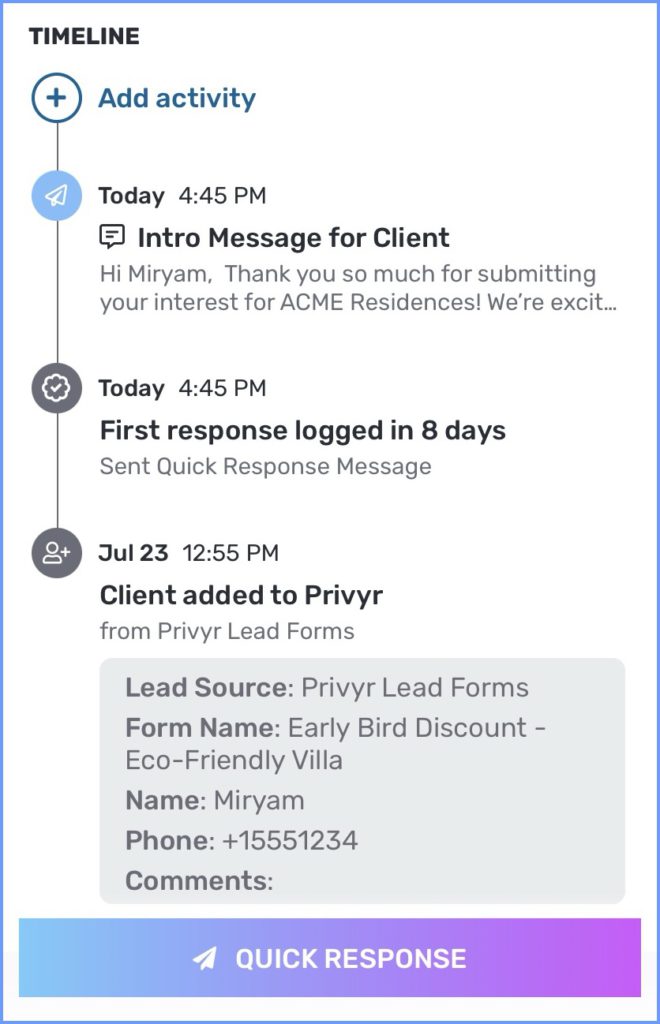
And don’t worry about sneaky colleagues gaming their metrics! Once logged, the first response time in Privyr is uneditable, even if the outreach activity gets deleted or backdated.
So, is your sales team wasting leads? Give Privyr for Teams a try and see for yourself!
Invite a team member to join your team on Privyr to witness how all of Privyr for Teams can help your team stop wasting leads – and become more successful!
When you spend less time assigning leads and have more insights into your team’s activities, you serve as a better leader. What’s more, your team members will also start to see more results in their day-to-day interactions with leads!
For information on all Teams features, check out our help guide or read five reasons why you should use Privyr for Teams!
Make managing your team, their leads, and your sales content a super smooth and easy experience. Start using Privyr with your team today!






