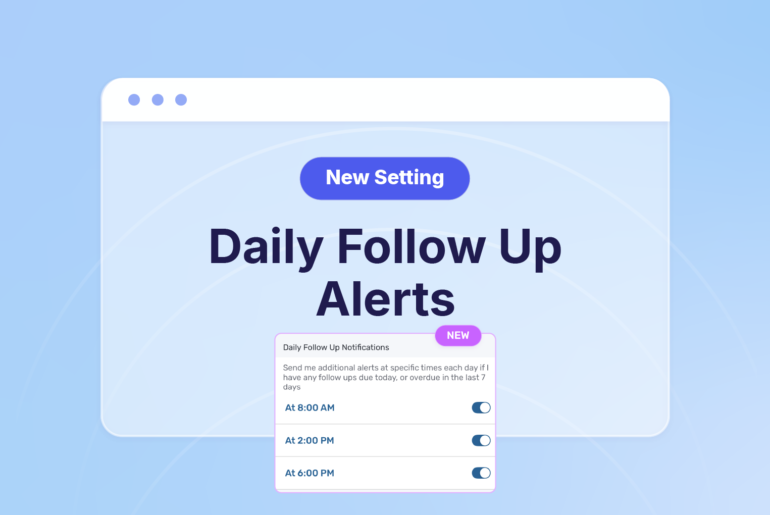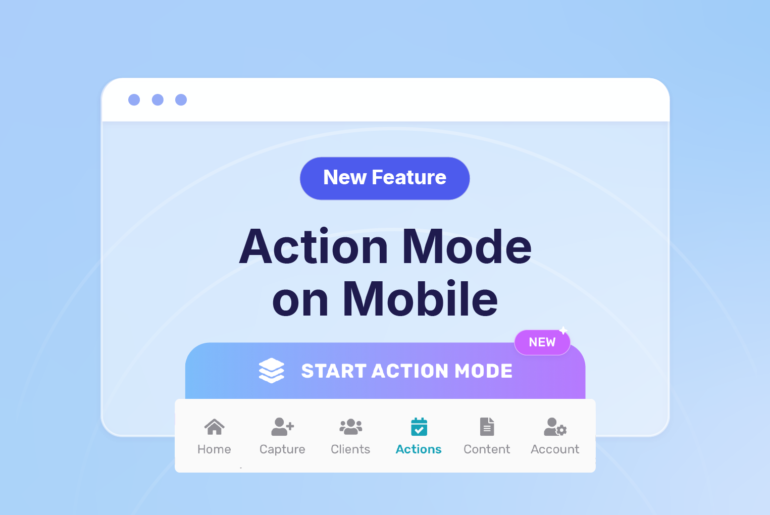Have you ever received new leads, only to realise one or more of them are already in your Client List? 😨 Or even worse – maybe you only found that out when you sent them an initial outreach message, then discovered that you or someone on your team has been talking to them for months already! 😩
Don’t worry, our new update is designed to help you out with situations exactly like that. 😌
You now have the option in Privyr to automatically detect and merge new leads into an existing client, if the phone number and/or email address matches! ✨
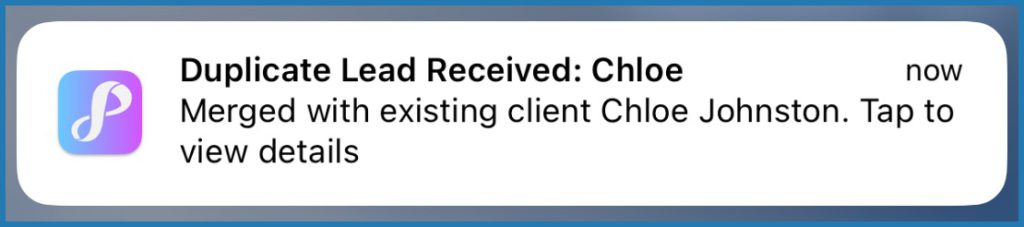
Not only does this keep you or your team from accidentally reaching out to the same person more than once, but it also helps you keep track of your leads and what they want.
For example, maybe they’re interested in different products or services than you discussed before. Or, maybe an older lead is back on the market, and their interest is picking up again!
If you’re using Privyr with a team, the new duplicate lead will be merged and notify the team member assigned to the existing contact. This ensures that leads are always sent to the right person to manage the relationship.
How new duplicate leads will appear in your Client List 🪄✨
Your instant lead alerts will mention that a duplicate was received and merged if
- ✅ You’ve enabled duplicate lead merging
- ✅ You receive a new lead whose phone number and/or email matches an existing client
When you tap on the alert, you’ll be taken to the existing client with the newly submitted details added as a note titled ‘Duplicate Lead Received’ under their activity timeline.
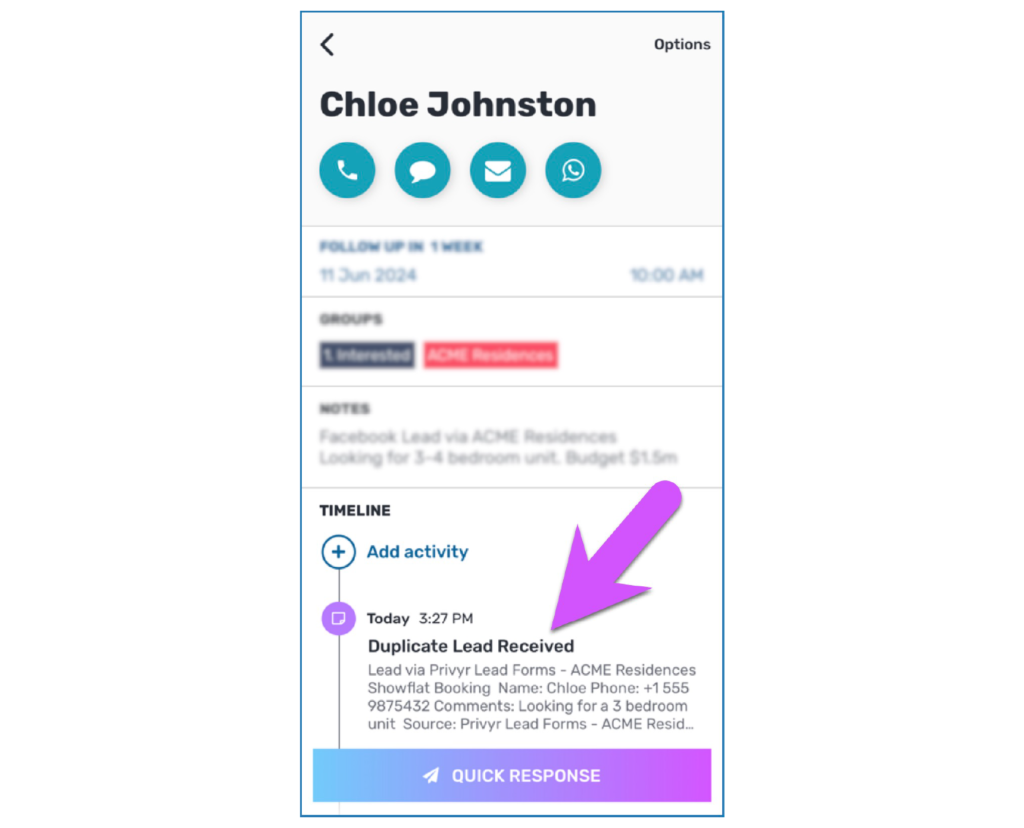
This way, all the data for a single client will be shown in that client’s timeline. 👌
The best part? Turning on this feature takes only seconds. 🤩
How to enable Duplicate Lead Merging ✅
To enable automatic merging of duplicate leads via your Privyr mobile app, go to your Account tab > Settings > Duplicate Leads. Then, select Merge with the existing client.
This can also be done on the web version under your Account Settings > Duplicate Leads. It’s super easy! 🥳
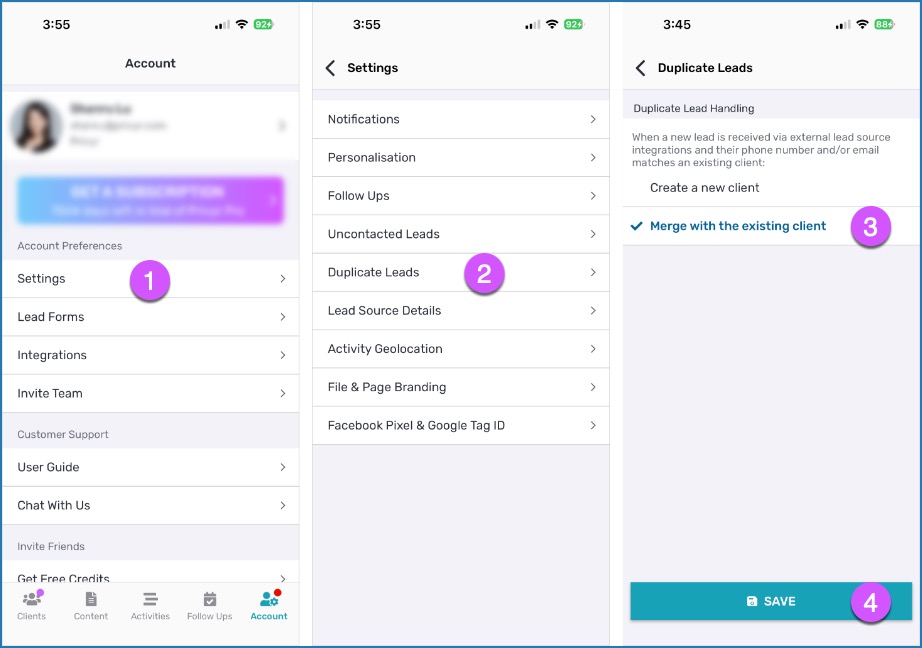
Note that this feature only affects new leads received going forward.
We hope both of these updates help you keep your leads and Client List more organised. This update will be available in the latest version of the Privyr app (v2.15.17) as well as on Privyr web. 🙌
Your feedback helps us design a better Privyr! If you have any questions or suggestions, feel free to reply to email us at [email protected]. 💌