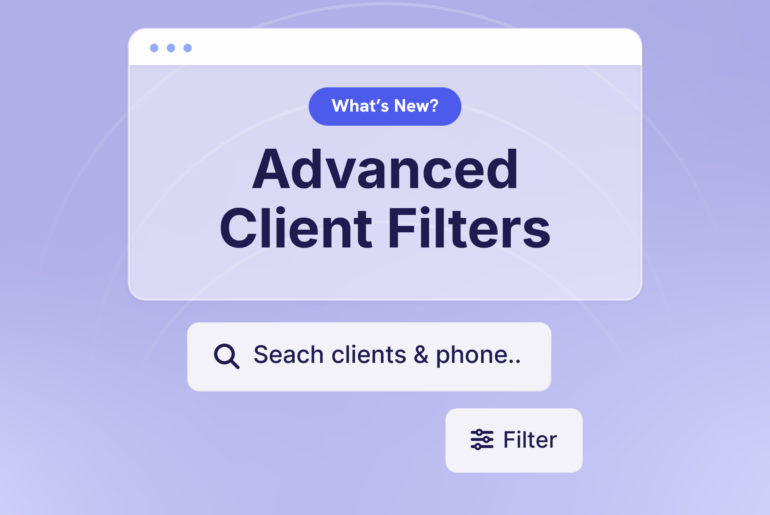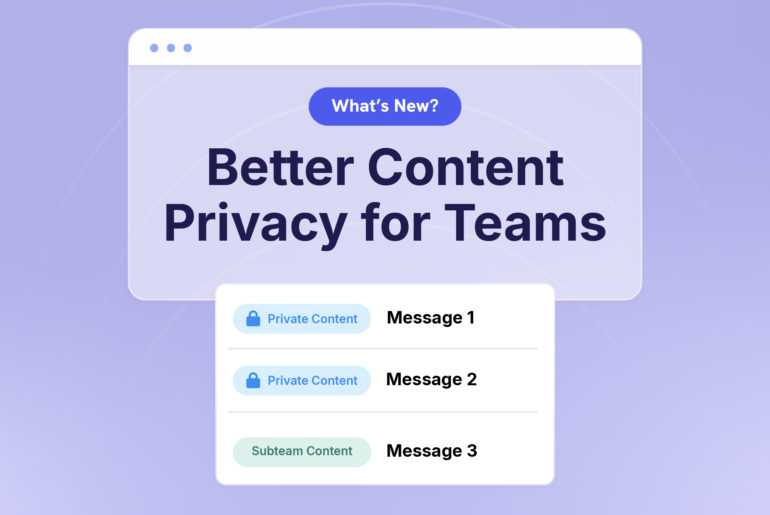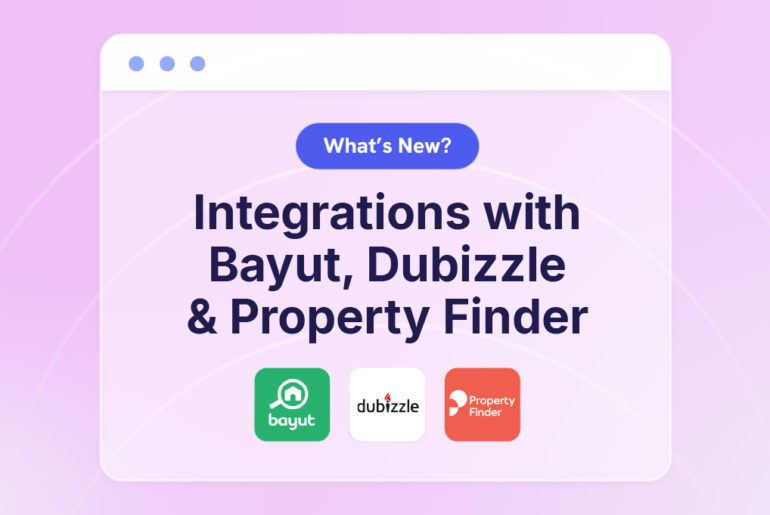Contents

We’ve heard the feedback. And we love that so many of you are capturing leads from your phones 📱 – without the need for complex integrations – with Privyr Lead Forms, Privyr’s free and easy built-in lead source.
That’s just one of the reasons why we’re excited to announce that Privyr Lead Forms are now available to create, edit, manage, and share from Privyr on desktop web. 💻
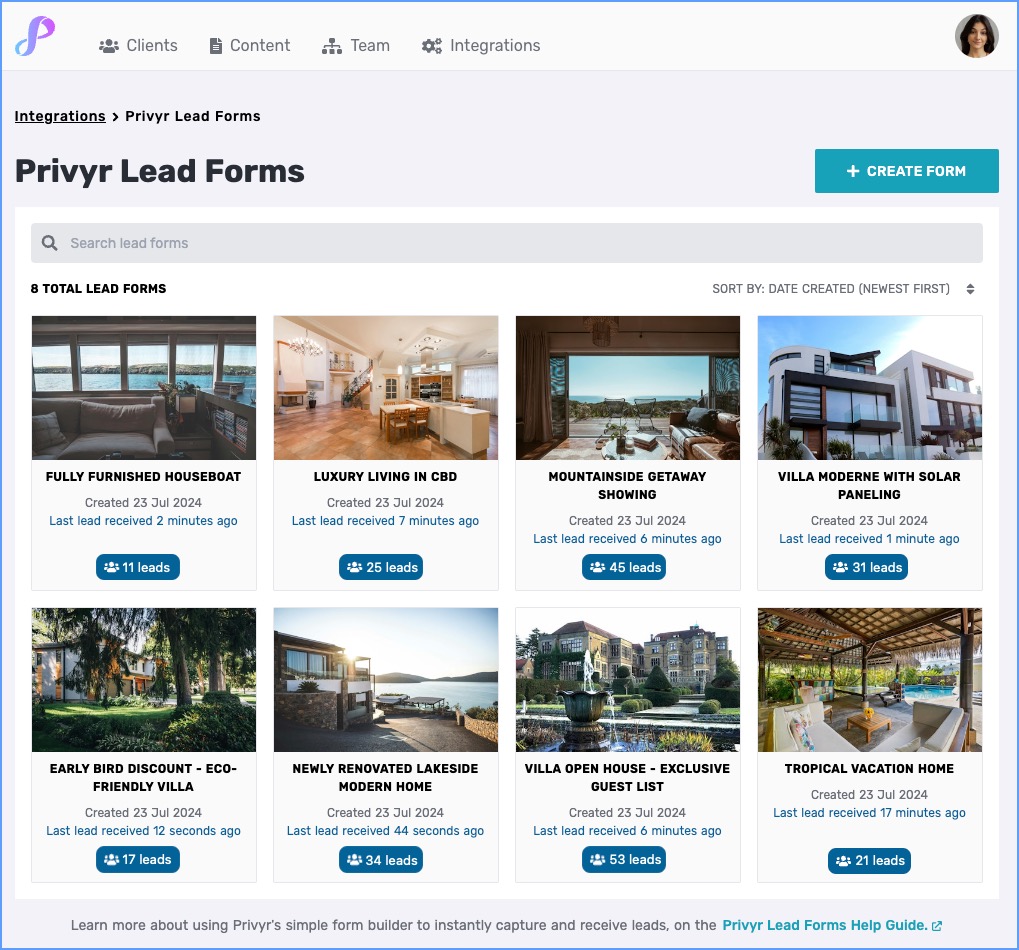
With this new option, it’s easier than ever to create and manage forms directly from Privyr in the way that makes you most comfortable – on the app or on desktop web. As always, you can share your form easily, via the link or QR code that comes with the lead form.
When a lead submits their details, they will automatically be added to your Privyr account. You’ll also receive an instant alert.
From Privyr, you can quickly contact them via WhatsApp, SMS, iMessage, phone call, and more!
Get started ⚡
To create a Privyr Lead Form in Privyr on the web, visit Privyr in your web browser. Then, go to Integrations > Privyr Lead Forms > Create Form.
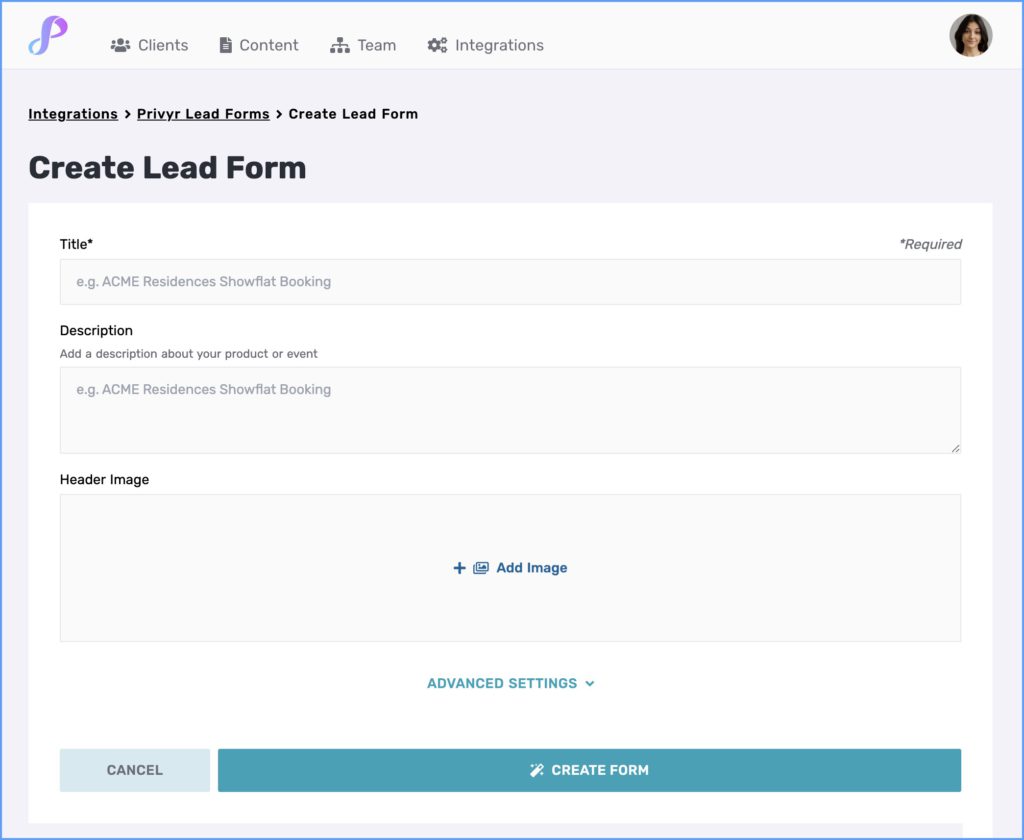
Then, add a Title, Description, and an image to the form. We recommend something descriptive and enticing so that your leads know:
- ✅ The product or service that you’re offering
- ✅ Why they’re submitting their details
- ✅ What they will get out of it (including next steps, like a follow-up message or call from you)
Scroll down further to find Advanced Settings, where you can fill in additional optional fields.
Creation is so quick and easy – see for yourself!
You can view your Privyr Lead Forms – and any leads captured by them – from your Privyr account. Visit our help guide for a full breakdown of Privyr Lead Form settings, as well as how to use Privyr Lead Forms on the app.
You can also watch our video which tells you how and where to share the forms to capture more high-quality leads.
We hope you enjoy this upgrade to your Privyr Lead Forms! This update is available on the desktop web version of Privyr.
If you have any questions or suggestions, feel free to reply to email us at support@privyr.com.
You may help us design an even better Privyr! 💌