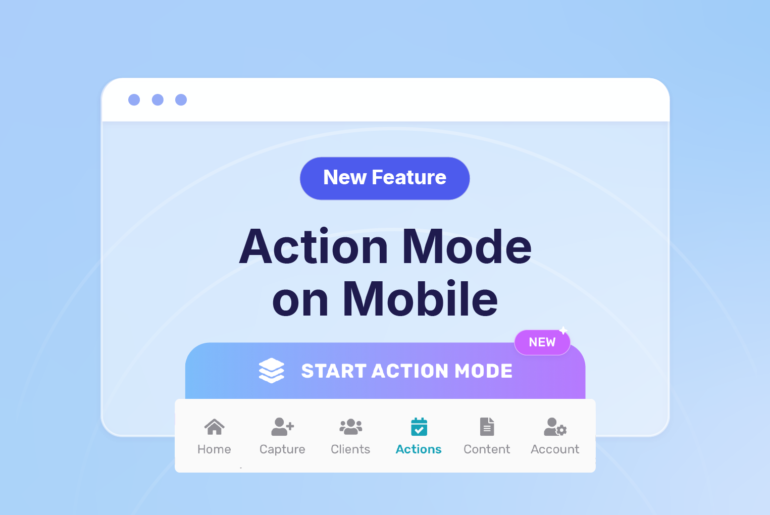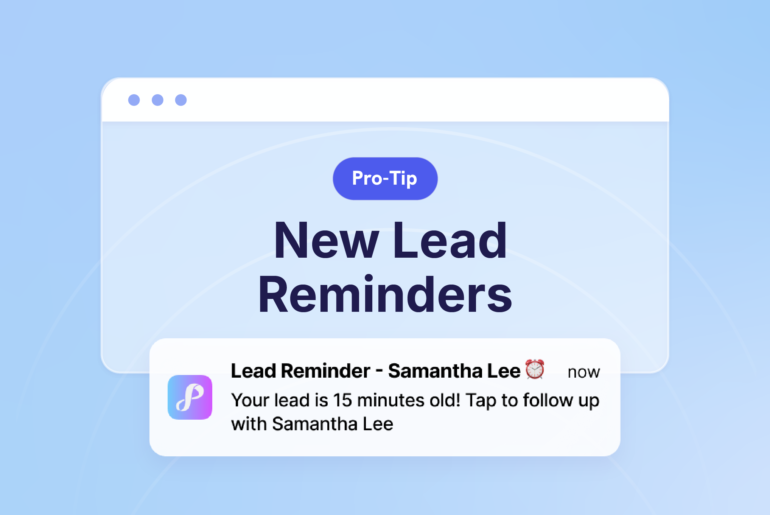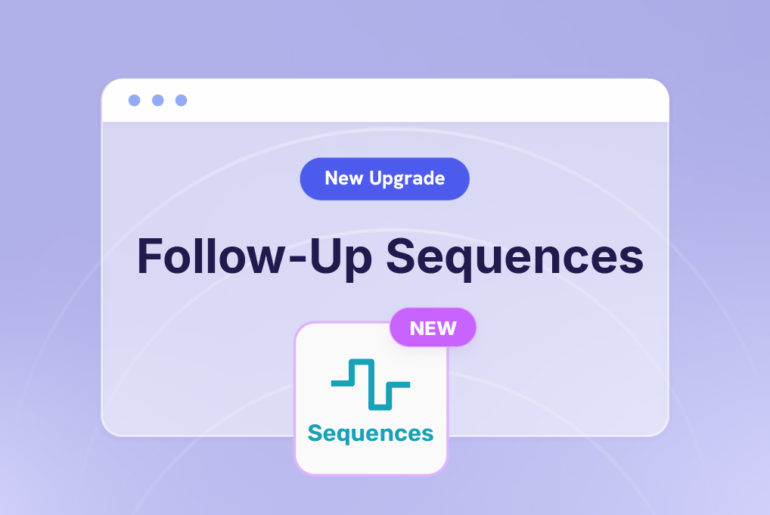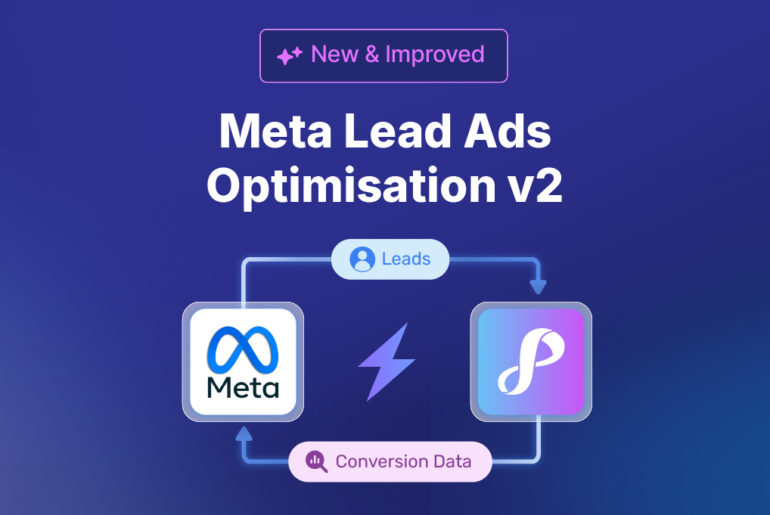Thanks to feedback from awesome users like you, we’re excited to share a new update to help improve the way you use Privyr! You can now add an Email Subject Line to your Message Templates. 🪄✨
We hope this makes sending emails to your leads & clients a faster and easier experience!
You can find the new field for Email Subject Line at the bottom of your screen while creating or editing a message template.
When you send the message as an email, the Subject Line will automatically appear in your email to the client. Here’s how that will look:
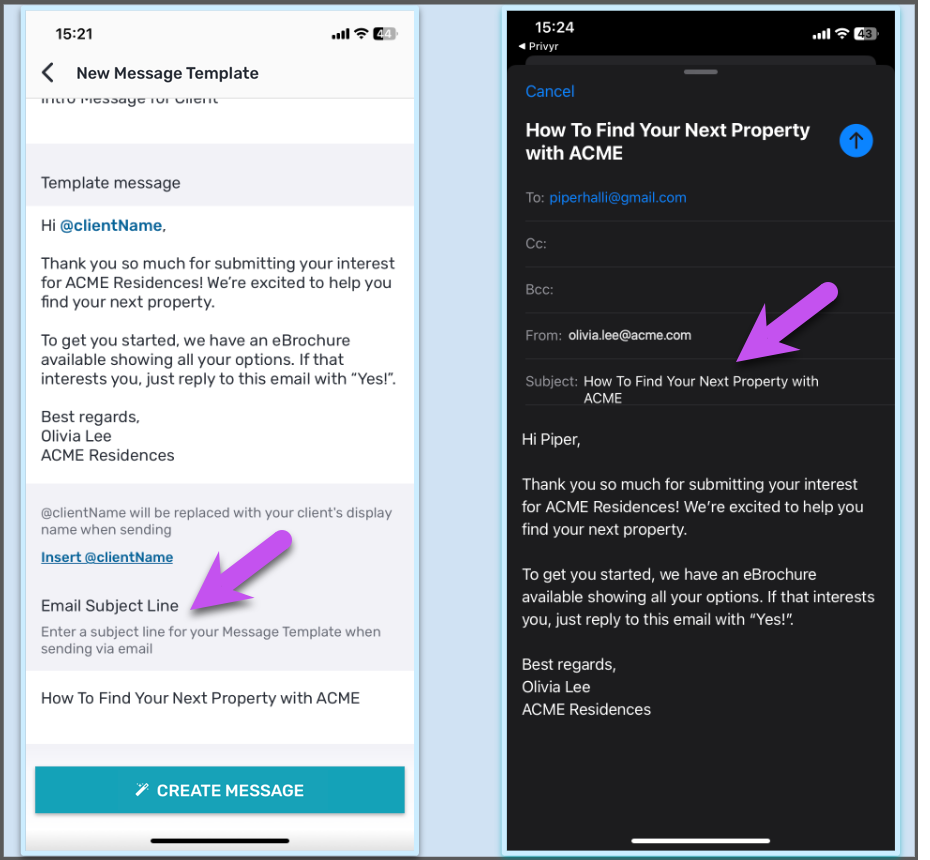
You can also see for yourself – just don’t forget to update your app! This update will be available in the latest version of the Privyr app (v2.15.15). 🙌
We hope you enjoy this new update!
If you have any questions or feedback, feel free to email us at [email protected]. You may help us design an even better Privyr! 💌