
Want a free and easy way to collect leads – without using any external tools or complex integrations?
Introducing Privyr Lead Forms 
With our new lead form builder, you can now create and manage forms directly from the Privyr app, in less than a minute. Share these forms anywhere, via a link or a QR code, to collect leads online and offline.
Every time someone fills out your form, you’ll receive an instant alert. The lead will be automatically added to your Privyr account where you can quickly contact them via phone call, WhatsApp, or text message.
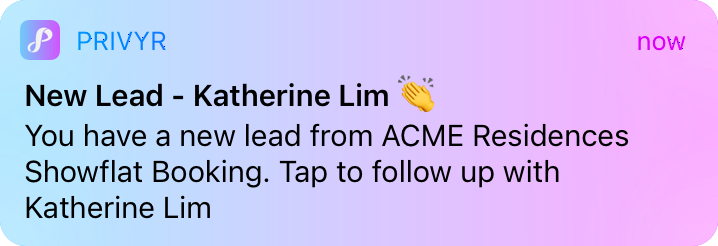
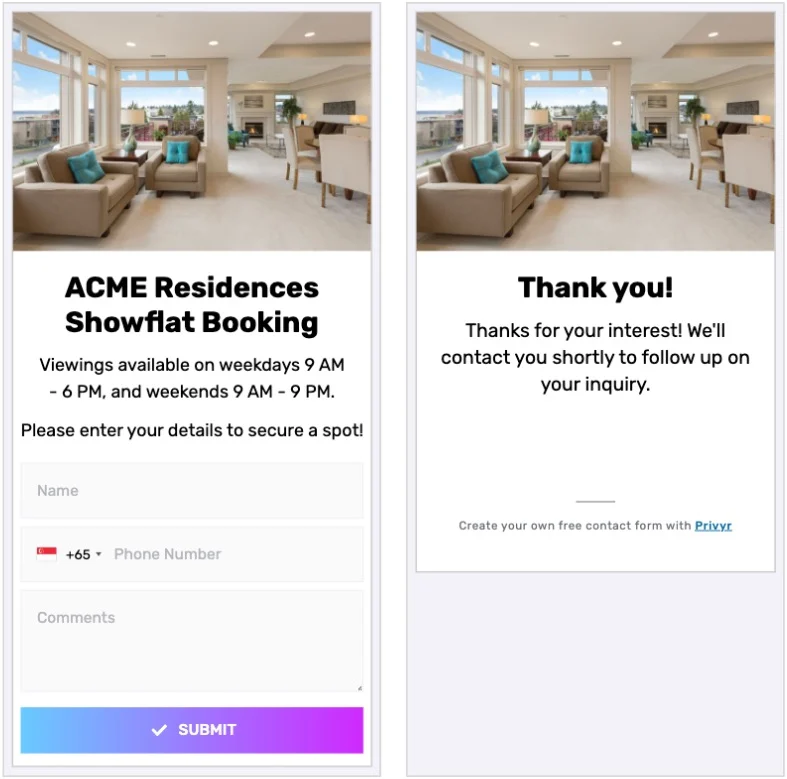
How to create a Lead Form
In the Privyr mobile app, go to your Account tab and tap Lead Forms. This is where you can create new Lead Forms, and access the ones you’ve previously made.
You’ll also find useful details like the number of leads you’ve received for each form, so you know which forms are performing the best.
To create a Lead Form, tap the (+) button. You can add a title, description, and image to the form — make it enticing so that people are more likely to submit their details.
Under Advanced Settings, you can also:
- Select the type of information you want to collect from the leads, including which fields are required.
- Edit the success message shown to leads after they submitted their details.
- Set up Automatic Grouping so that leads submitted on the form are added to a specific Group in your Privyr account.
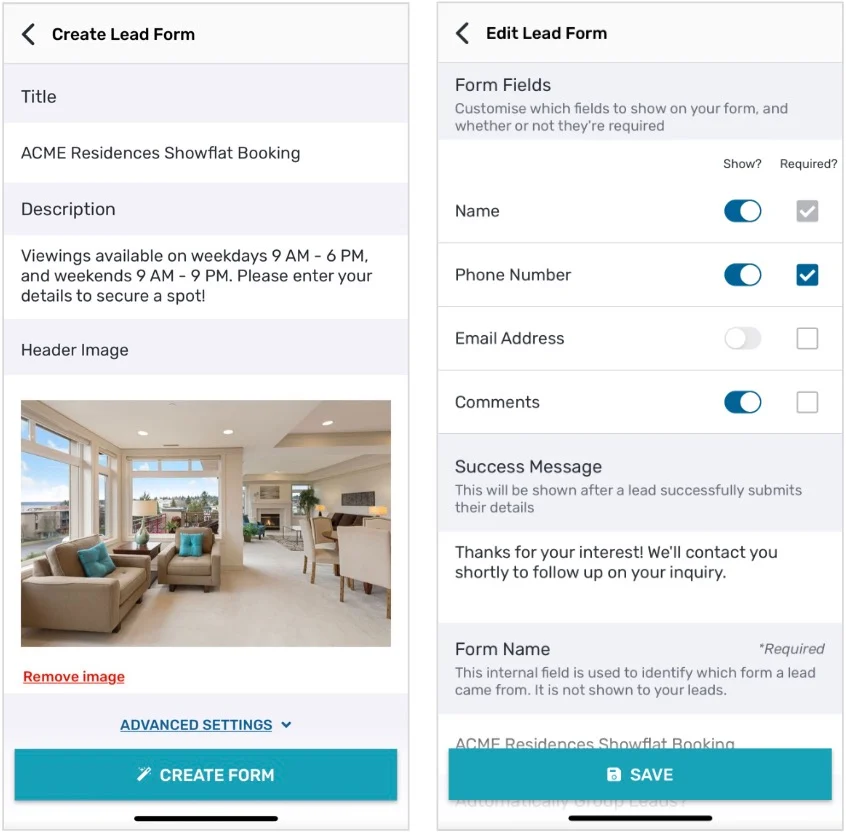
Tap Create Form to publish it. When you receive new leads through this form, you can follow up with them yourself or distribute their contact to another colleague through Privyr.
Where can I share my Lead Form?
Once you publish a form, you’ll get a link and a QR code that you can share online or offline.
Share the link on your website, social media, or community groups. You can also include the QR code on presentation slides, or print it out on flyers and standees to collect leads at roadshows and other physical locations.
Privyr Lead Forms give you more ways to generate leads without needing extra tools or added costs.
Now you can handle your lead generation and lead conversion efforts – all within the same app. Try it today!
We really hope you enjoy Privyr Lead Forms, which is available now on the latest mobile app and coming soon to the desktop web version of Privyr!

 Looking to supercharge your team's sales?
Looking to supercharge your team's sales?
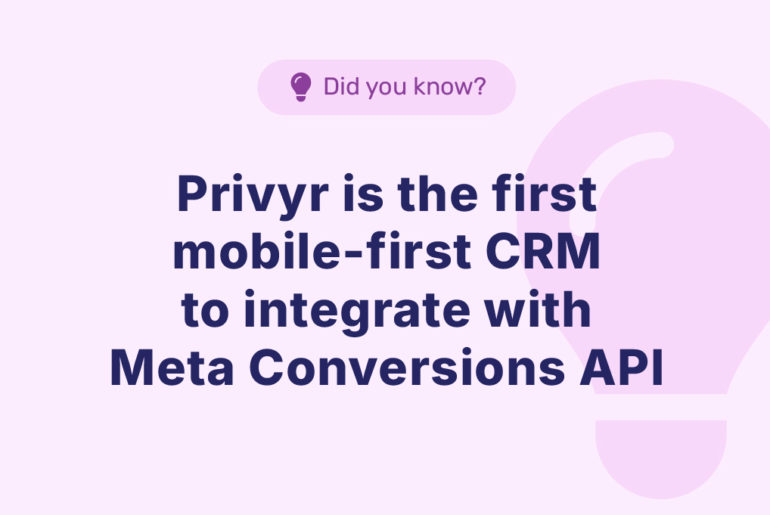
 Try Meta Conversions API
Try Meta Conversions API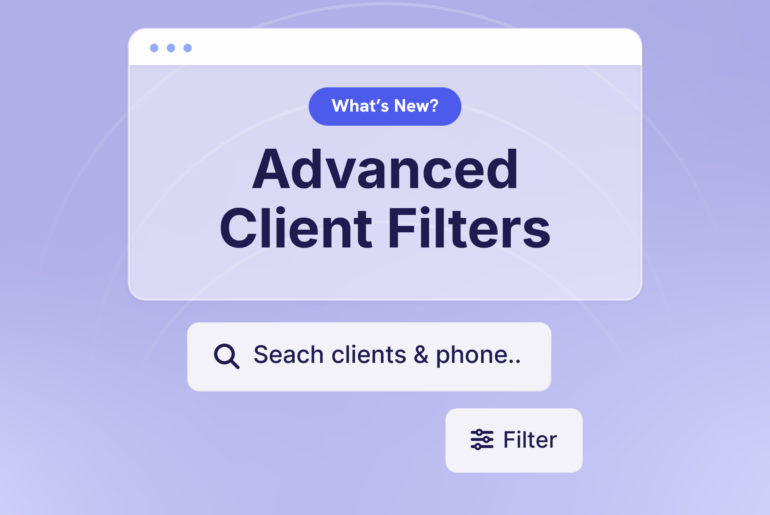

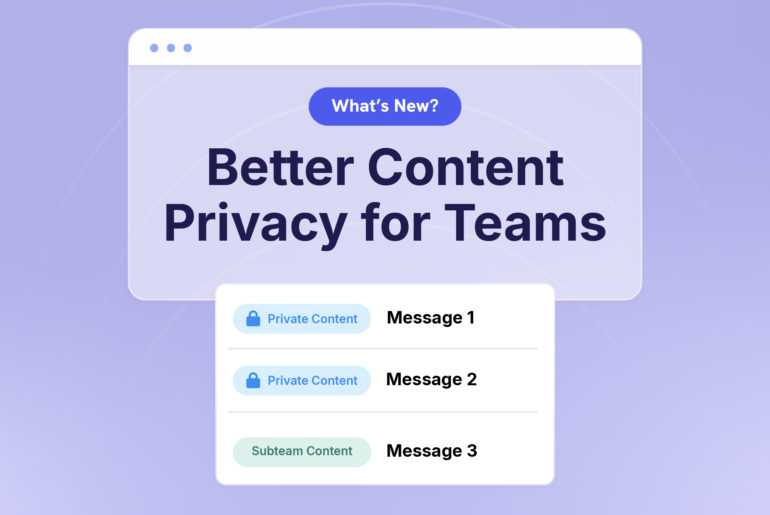
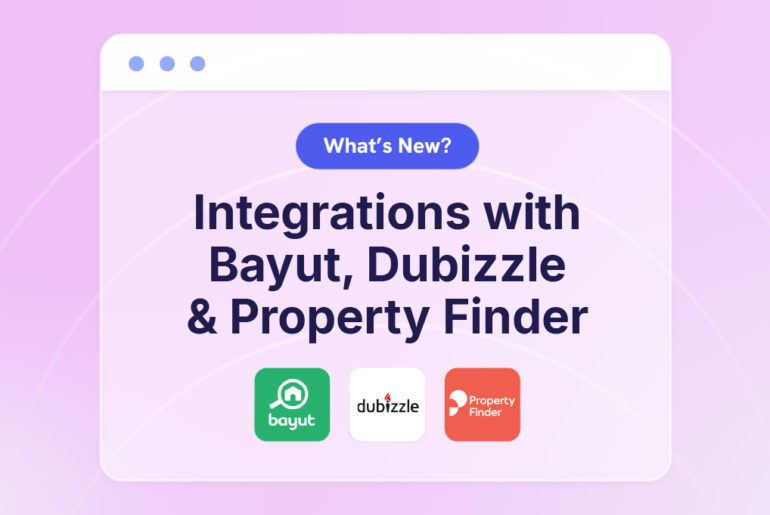

 Become a Lead Gen Pro
Become a Lead Gen Pro Product Updates
Product Updates