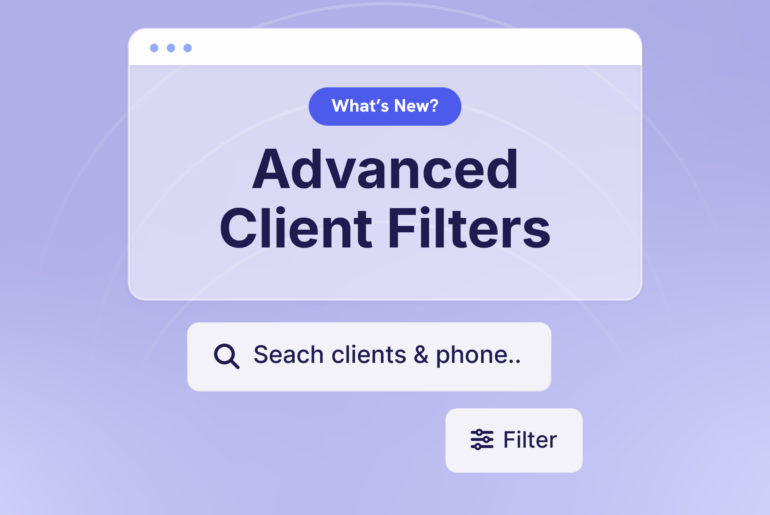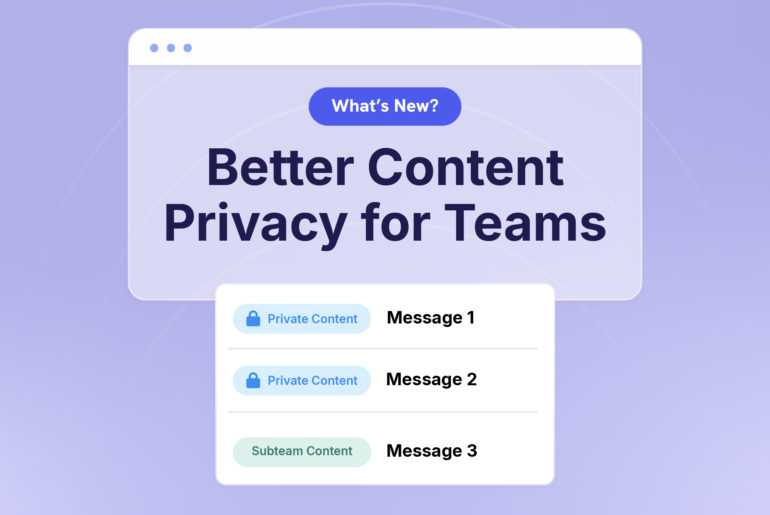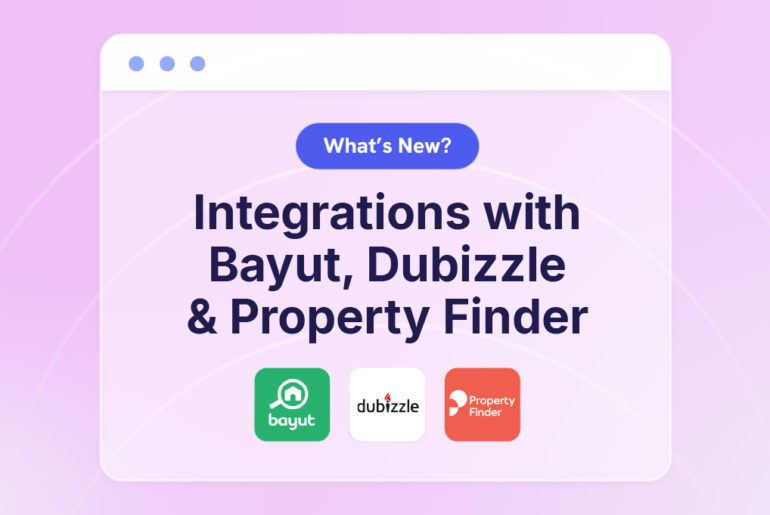Today, we’re thrilled to announce a new Privyr feature that lets you share leads and clients with other Privyr users!
It’s as easy as sending a phonebook or contact card through WhatsApp message or text – except even better. Because now, Privyr users can add that contact to their Privyr account in a single click! 📲
Introducing Client Sharing via WhatsApp & text ✨
✅ Effortless Sharing: In a few taps, share your clients from any lead source directly through Privyr.
✅ Import Options: Whether importing from personal phonebook or a CSV file, sharing is now just a few clicks away – just send your prospects to any colleague via your favourite popular messaging app!
✅ Convenient Access: The Client Details will be sent with a link and a QR code that are good for 60 days.
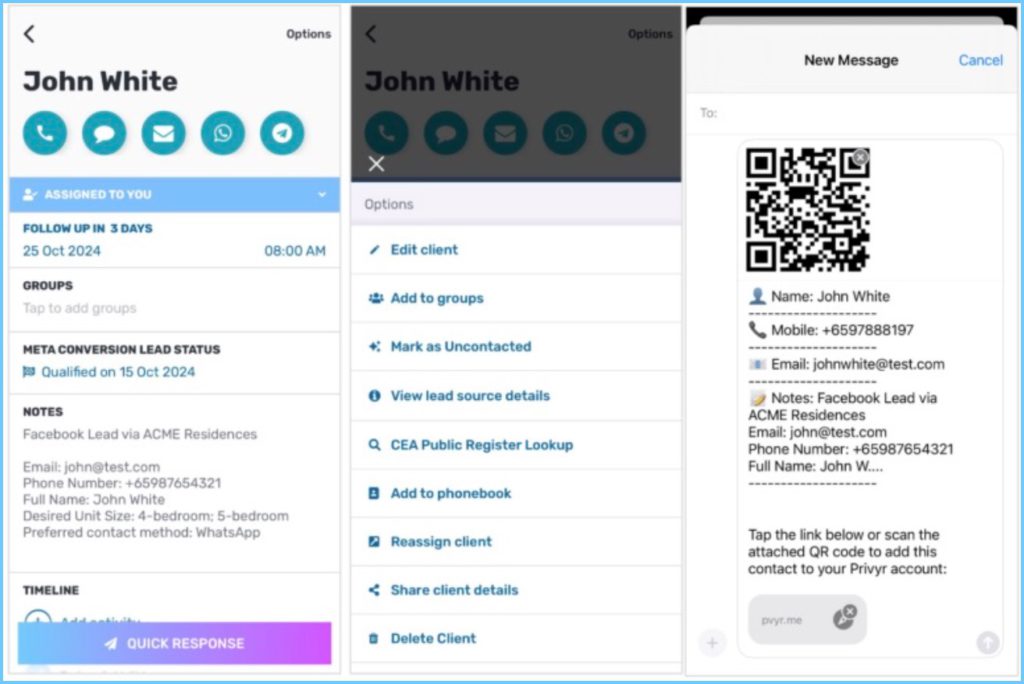
How Client Sharing via WhatsApp & text benefits YOU 🤩
Imagine you’ve collected valuable client information from your personal phonebook or a CSV, and you want to share some of these prospects with another Privyr user. Maybe that’s another business – or a salesperson that you work with who isn’t on your team. Typically, you would need to re-enter all of that information and do so much extra work! 🤯
Now, you can easily share these prospects with other Privyr users. And in one tap, your recipient can add that lead or client to their Privyr account and proceed with their sales process.
This way, everyone gets the information they need without delay, and can more quickly share and engage prospects quickly from Privyr. 👏
Privyr Pro users can send unlimited contacts, and Free Forever users can share their newest 10 clients.
Ready to share clients via WhatsApp & text? Give it a try! 🥳
To share a client, just open your Client List. That’s in Clients > My Clients. Next, open the Client Entry for the client you want to share and tap Options > Share Client Details.
Then, simply choose the contact details of the person you want to send Client Details to. Finally, you can share your Client Entry via your preferred messaging channel – WhatsApp, iMessage, SMS, and more!
For more details, check out our help guide.
We hope this feature helps you collaborate with others and more easily engage your prospects! If you have any questions or concerns, just email us at support@privyr.com , and we’ll be happy to assist. 🙏
Thank you so much for being a member of the Privyr community!