Contents
So, you’ve decided to enter the world of TikTok to connect with more customers and grow your business. Excellent choice! TikTok is a growing platform that already has over a billion users – with its growth rate outpacing all traditional social media platforms.
But the issue is that you’ve bumped into this error: Please provide a URL of your business’s privacy policy while creating your very first Lead Ad on TikTok. And it doesn’t let you proceed until you input the privacy policy URL correctly. What can you do?
Don’t worry! You can easily solve this issue and continue publishing your Lead Ads on TikTok immediately. We’ll show you how!
This article will explain everything you need to know about privacy policy and how to solve this error in a matter of seconds.
How to fix the “Please provide a URL of your business’s privacy policy” error?
Solving this error is pretty straightforward once you have a clear understanding of what a privacy policy is and how it should be structured. All you need to do is:
- Create your privacy policy,
- Create a URL for your privacy policy,
- And paste the URL into the TikTok Lead Ads setup form.
But how to do it correctly? How to create a privacy policy and how to get the URL and paste it in the ad setup form?
You’ll find all the answers here. Let’s start by explaining a little bit about privacy policies.
What is a privacy policy
A privacy policy is a legal document that discloses how your business collects, uses, and manages a customer’s data. It is mandatory by law for businesses that collect data from their users online.
Your privacy policy should outline how you collect the data, store it, and handle it as it’s a measure designed to protect users’ rights to privacy and control over their personal information.
How to create your own privacy policy
You can create your own privacy policy in different ways. Here are a few options:
- Writing one yourself: You can create your own privacy policy if you have legal knowledge and know what to put in the document.
- Hiring someone to create it for you: Another option is to hire a legal expert to write a privacy policy for you. This is a relatively costly option but you may need it if your business is unique in some ways (e.g. you collect and use data differently).
- Using online templates: There are many online templates on the internet that you can use to create your own privacy policy. All you need to do is download these templates and customise them with your business information, such as name and email address where you need.
- Using an online privacy policy generator: An online privacy policy generator tool is the fastest way to create your own privacy policy. Simply visit the website, enter your business name and email address, then click the generate button. Your personal privacy policy will be ready within seconds.
Things to consider when creating a privacy policy
Creating a privacy policy is pretty straightforward, but it shouldn’t be taken as a one-time solution because you’ll be using it in many places, including future ads and other online activities. Therefore, a privacy policy should be created thoughtfully to align it with what you do. Here are a few things should include clearly in your privacy policy:
- Identify what information you collect: Be specific and comprehensive about how you collect information. This could include names, email addresses, occupation, location, etc.
- Explain why you collect the data: Whether you’re doing it to personalise content, improve services, market, or to comply with laws, be sure to include why you collect data.
- Describe how you store and secure data: Users have a right to know how their data is protected. Whether you use encryption, anonymisation, or secure servers, let users know about it.
- Outline users’ rights: Depending on the jurisdiction, users have rights to access, amend, or delete their personal information. Make sure you acknowledge these rights in your policy.
- Update regularly: As your business grows and evolves, so will your data collection and usage practices. Make sure your privacy policy reflects this.
But wait, it’s the URL that you need. How to create one?
Just creating a privacy policy isn’t enough; you should also make it accessible. This means creating a URL that you need to paste into the TikTok Lead Generation Ad setup. Here’s how to do it.
If you have a website:
- Upload your privacy policy to your website. You can place it in the footer or under a dedicated “Legal” or “Policies” tab. But make sure that it’s easy for visitors to find.
- Once uploaded, your privacy policy page will have its web address for that specific page, or in other words, unique URL. For example, www.yourbusiness.com/privacy-policy.
- You can simply copy the URL and paste it in the TikTok Lead Generation Ad setup form.
But does this mean you need a website to be able to fix the error? Not at all! If you don’t have a website:
- You can use a third-party platform such as a Google Doc or Notion page to store and host a privacy policy for you. Upload your privacy policy to the platform and get the URL link through the “share” button. Make sure you’ve allowed everyone to access the document under “sharing and privacy” or similar settings.
- Alternatively, you can also use a free online privacy policy generator tool such as this one to get a URL in seconds. Such tools are free and they not only generate privacy policy for you but also provide a fully hosted URL.
Here’s the fastest way to solve “Please provide a URL of your business’s privacy policy” TikTok Lead Ad error
Looking to solve the issue immediately and publish your Lead Ad? Use Privyr’s Privacy Policy Generator tool. The tool will help you create your own privacy policy and also provide you with a fully-hosted URL. All you need to do is:
- Visit Privyr’s Privacy Policy Tool page.
- Enter your company name and email address.
- And click the “Generate” button.
You’ll now have your own privacy policy URL within seconds. You can copy the URL and paste it into the TikTok Lead Ad setup form. You won’t see the error message anymore.
Hope we helped you solve your issue!

![[FIXED] This email address does not belong to the same domain as the site](https://www.privyr.com/blog/wp-content/uploads/2023/08/Contact-Form-7-Email-Error-770x515.jpg)
![[Solved] There was an error trying to send your message. Please try again later Contact Form 7 error](https://www.privyr.com/blog/wp-content/uploads/2023/08/Contact-Form-7-There-was-an-error-trying-to-send-your-message-770x515.jpg)

![Quick Fix Contact Form 7 “Failed to send your message” Error Message [2023]](https://www.privyr.com/blog/wp-content/uploads/2023/07/Contact-Form-7-error-quick-fix-770x515.jpg)
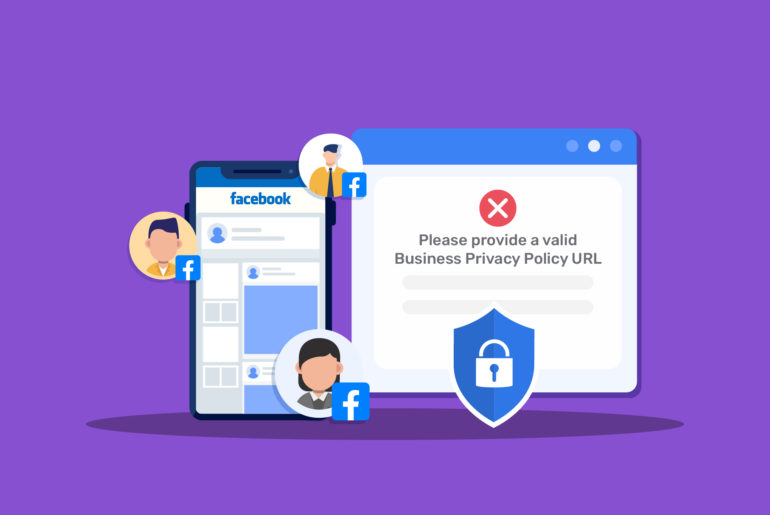
![How to Enable the Site Key for Invisible CAPTCHA [2023] Enable invisible CAPTCHA key](https://www.privyr.com/blog/wp-content/uploads/2023/05/How-to-enable-the-key-for-invisible-CAPTCHA-770x515.jpg)