Effective lead management is crucial for businesses that rely on customer interaction for sales. Managing leads well ensures your potential customers receive the attention they need and maximises your conversion rates. A key part of this process is lead distribution, especially when you’re working with a team to nurture your prospects.
A proper lead distribution system streamlines the process of assigning leads to the right team members. It doesn’t just ensure the lead is handled by the best representative but also helps you distribute tasks to each team member quickly and democratically. This can be crucial in improving conversion rates and optimising the efficiency of your sales team.
If you’re looking to set up an effective lead distribution system, we’re here to help! This article explains everything you need to know about lead distribution systems. We’ll also show you how to create your own efficient system easily.
What is lead distribution system

A lead distribution system is the process of sorting and assigning new leads within your sales team.
An efficient lead distribution system ensures qualified leads are assigned to the right representative best suited to handle their needs. This could enhance the effectiveness of your sales process. If you’re an agency generating leads on behalf of your clients, an effective lead distribution system helps you quickly distribute the right leads to the right client.
Depending on your sales process and scope of your business, a lead distribution system can be a manual process where you track and sort each lead and assign them to the proper team member manually. Or, it could be automated by a lead distribution software or a CRM, saving you a substantial amount of time and effort.
The lead distribution process
The lead distribution process may seem straightforward — receiving leads and assigning them to your team members. However, the efficiency of this process is key as it can significantly impact your conversion rate.
For example, reaching out to new leads quickly is crucial for an effective sales process. Delayed contact makes it much harder to get a positive response from a lead, let alone convert them. By then, your leads may have either forgotten about you or got in contact with competitors who made a positive impression faster. An efficient lead distribution process ensures leads are always contacted and followed up with on time. This is just one benefit of a good lead distribution process among many.
Here’s an overview of an effective lead distribution process:
Step 1. Lead generation
Generating leads is the first step in your lead distribution process. This involves collecting personal information such as name, emails, and phone numbers from your potential customers . You usually gather this information through ads and organic posts, and sometimes through offline methods like direct calls.
After collecting the personal data of leads, the next step is to store this information. You can use software (like CRM) to store your data or store the information on a good old spreadsheet. This database is the foundation to your subsequent process of distributing leads.
Step 2. Lead qualification and routing
Once you’ve stored your lead’s data in a central location, it’s time to quickly reach out to your new leads to understand their intentions and expectations. This helps you distinguish qualified leads from general or unqualified ones. You may assign each lead to your team members for the initial outreach or contact them via messaging apps with automated responses.
Contacting leads through apps like WhatsApp, Telegram, or iMessage offers several advantages. Messaging apps often yield a higher response rate than other methods like emails and phone calls. If your target audience is a younger demographic, remember they often avoid answering calls from unknown numbers.
After the initial communication, you’ll sort qualified leads and then distribute them to your sales representatives. If you’re using a CRM, this can be done automatically. If you’re doing this manually, you’ll probably share your spreadsheet with your team and assign them the leads or assign leads to your team members via email, or by tagging them in the spreadsheet. Manual process may take a lot of time and effort.
How to choose the right lead distribution software
If you’re regularly generating leads for your business, it’s good to have lead routing software in place for sales management and lead distribution. This will make the process much more easier and efficient.
Handling a huge amount of leads manually is not only tedious but you may also end up losing a lot of potential customers just for reaching out to them late and/or not following up on time, among many other reasons. That’s not good for your business.
Finding the right lead distribution software for your business primarily boils down to the type of your business and the size of your team. Ideally, you’ll use a CRM no matter your team size, since CRMs are all about streamlining your entire sales process, including lead distribution.
If you’re a big enterprise with many departments around sales and marketing, you may find enterprise-grade CRMs like Salesforce or Hubspot useful as your lead distribution software. In contrast, if you’re a small or medium business with a smaller team, a mobile-friendly tool like Privyr could be the best lead distribution software for your business.
There are many lead distribution software options available. When selecting one, consider the specific needs of your business and the features that will best support your current sales workflows. Here are some important features you should look for:
- Real-time lead routing: Distributing leads to your sales reps in real-time ensures new leads are taken care of immediately. Fast outreach improves the chances of converting your leads by a mile.
- Pipeline customisation: Customisable pipelines allow you to manage and track leads throughout the sales process the way you want. The right CRM should adapt to your preferred workflows, and not the other way round. This is a must-have feature in lead distribution software.
- Automatic transfer of new leads: Seamless and immediate transfer of new lead data into your tool or database reduces manual work for you, freeing a substantial amount of your time. It also reduces potential errors that may come with manual entry. By instantly receiving leads into your database from lead sources, you can immediately reach out to new leads and improve conversion rates.
- Real-time lead alerts: Immediate notifications ensure new leads are acknowledged and acted upon as soon as they submit their information on your lead sources. This can drastically reduce your response time and increase the likelihood of them responding to your outreach.
- Detailed reporting and analytics: Comprehensive reports help you analyse the performance of your lead management system. Look for software advanced reporting capabilities to help you understand lead response times, conversion rates, and other key metrics.
How to set up a lead distribution system manually
If you’re looking to set up a manual lead distribution system, here’s a step by step guide:
Step 1. Download leads from the lead source
The first step is to download the leads from wherever you generate them. It could be one of your landing pages, Facebook Lead Ads, social media forms, or Google Ads lead form assets, etc. You’ll usually visit the platform and download your leads in a CSV format. You’ll then paste the list into your spreadsheet. Since there will mostly be no notifications for new leads from these sources, you may need to check the platforms frequently.
Step 2. Set up a qualification process
Before assigning leads to your sales reps, establish a qualification process to assess the potential value and needs of each lead. The qualification process should be based on who you see as your potential customer. You may have a buyer persona in place that explains your potential customer’s ideal age, occupation, interests, etc.
Review each lead based on the information you have. You may also want to quickly reach out to them to know more about their expectations and willingness to purchase your product or service.
Step 3. Distribute leads to your sales team
Once you’ve sorted out qualified leads, manually assign them to the most suitable sales representative. You may share your spreadsheet with your team, colour code leads, and assign them accordingly. Alternatively, you can also assign leads to your sales reps by emailing them the details of each lead.
As your process evolves, refine lead assignment rules and continuously monitor the performance of your lead distribution process, adjusting your strategy as needed.
How to set up an automated lead distribution system with Privyr
Privyr is a mobile-first CRM designed for small to medium-sized businesses looking to run their sales process from anywhere they want. It’s a super user-friendly and efficient tool that you can use for automatic lead distribution from the comfort of your smartphone.
You can use this tool to automatically distribute leads to your clients and partners, as well as automatically assign leads to your team members and monitor the sales process.
Here’s how to set up an automated lead distribution system with Privyr:
Step 1. Create a Privyr account and download the app
Go to www.privyr.com, click Sign Up and create your free account. Then, install the Privyr app on your mobile device. Privyr is available on App Store and Google Play Store for iOS and Android devices.
Step 2. Connect your lead sources
In the app, tap on Account and select Integrations.
Under the Lead Sources tab, there will be a list of lead sources that you can connect with Privyr to automatically receive new lead alerts on your phone. Select your lead source and tap on Configure/connect.
This will redirect you to the lead source’s app or website. Click on continue. This will integrate Privyr with your lead source. Repeat the same process for other lead sources.
The process of integrating a lead source may differ depending on the platform. Whichever sources you want to connect, just select it to view the instructions.
Step 3. Set up lead distribution
Privyr allows you to distribute your leads to external partners and people within your team. Based on what you prefer, there are two different ways to do it. The first method is ideal for automatically distributing leads to clients, partners, or team members when you don’t need to monitor the subsequent sales process. The second method allows you to distribute assign leads to your team members based on specific rules while also monitoring their lead nurturing process.
First intent: Distribute leads to your clients and partners or your team members without the need to monitor the sales process
You can set up a lead distribution system on Privyr’s desktop and mobile app both. Here’s how to do it on mobile:
Go to integrations and tap on “SET UP LEAD DISTRIBUTION”
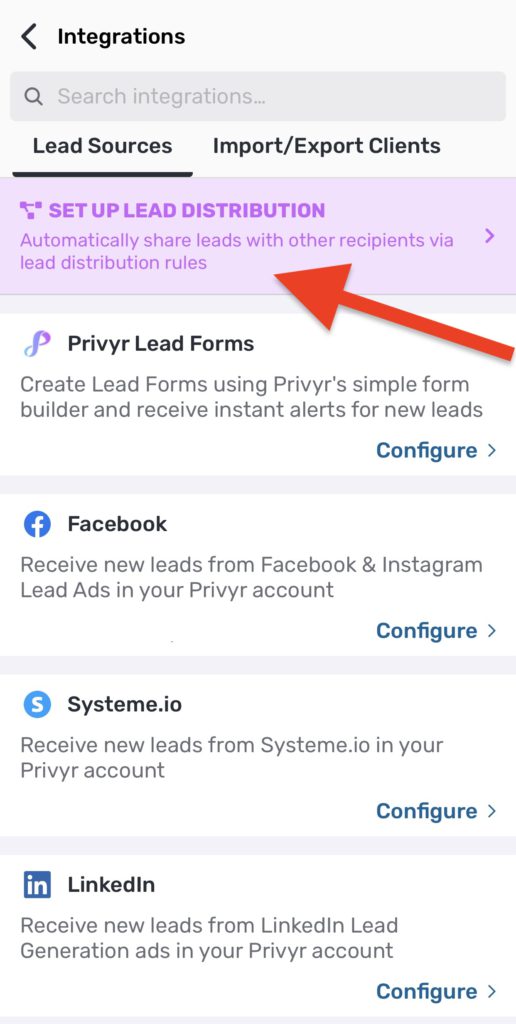
You’ll be redirected to the lead distribution rules page where you can invite lead recipients via their email addresses. You can set up a new lead distribution rule by clicking on the “+” button. You can also edit the distribution rules for all leads by clicking on the three dot button next to the “For All Leads button.
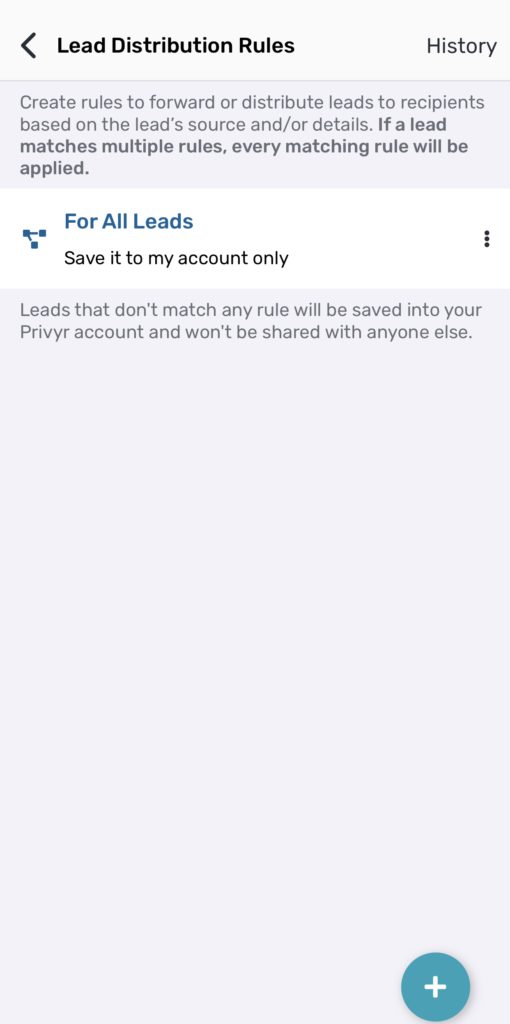
In the next step, add new recipients by clicking on Add new recipient. You can invite your recipients via their email addresses.
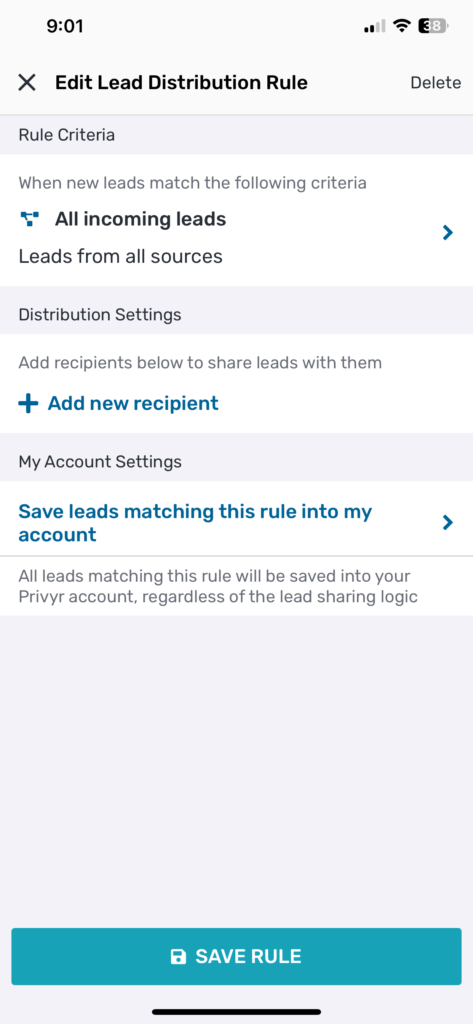
Once your recipients accept your invite, you can choose how to distribute your leads. For instance, if you’re generating leads from different Facebook pages, you can choose to assign leads to different recipients based on specific pages.
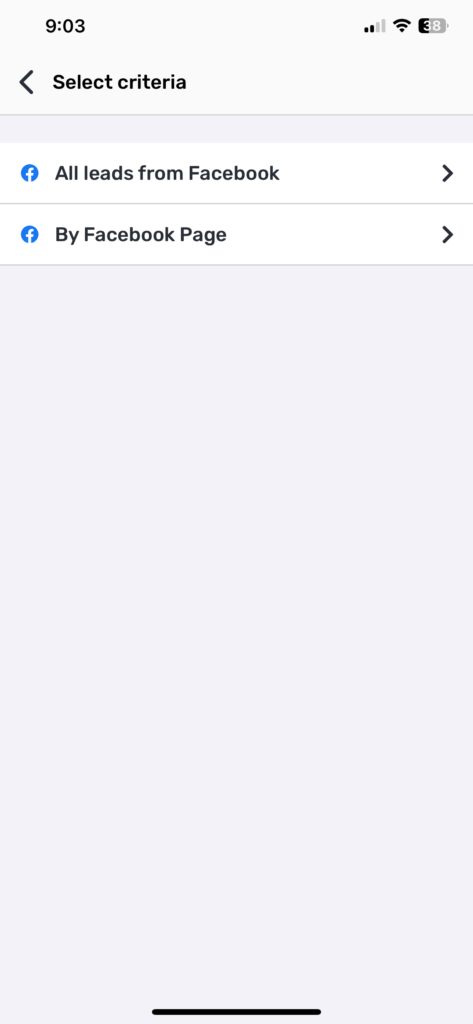
You can also set up custom criteria for lead distribution the way you want. Once you’ve set this up, new leads will be automatically distributed to your recipients based on your rules. You can also populate existing leads if you’re yet to distribute them.
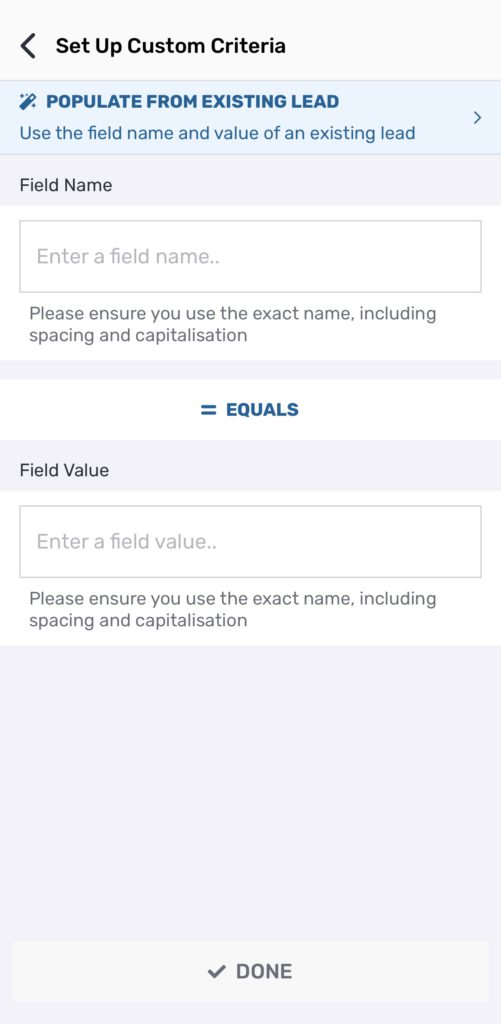
If you want to know more about this process, here’s a detailed article on setting up a lead distribution system from your desktop.
Second intent: Distribute and assign leads within your team and monitor the sales process.
This option is ideal for businesses looking for an efficient way to assign leads to their team members quickly with an option to monitor the sales process. You can use a round-robin setup to assign leads more democratically, or customise a setup based on your team’s unique needs.
Once you’ve created your account and integrated lead sources, go to the Team tab and tap on INVITE TEAM. It will allow you to invite your team members via their email addresses.
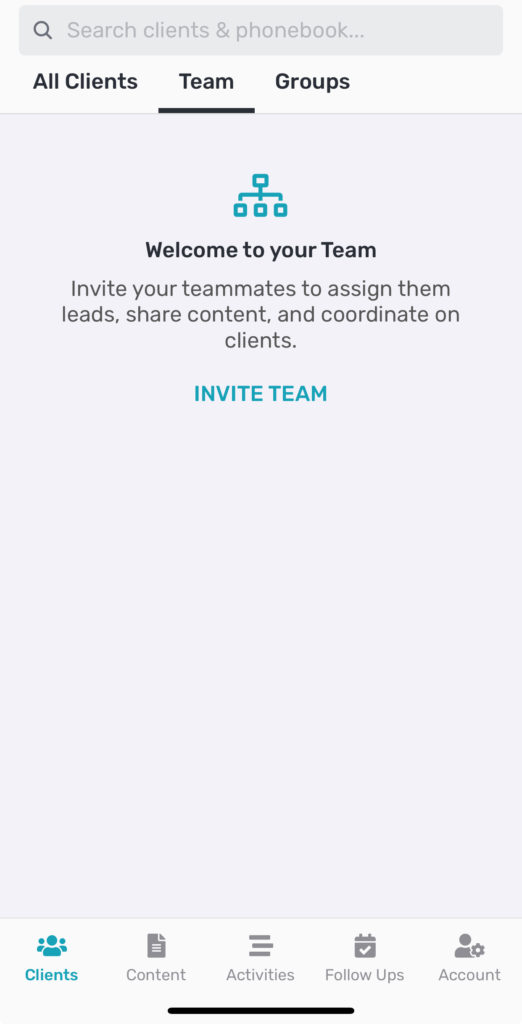
Once your team members accept your invite, you can set up lead distribution rules like explained earlier and automatically assign leads to your team members within a few taps.
Check out this article to learn more about Lead Distribution and Lead Assignment in Privyr.
Best practices for lead distribution
A well-structured lead distribution system is important for a successful sales strategy. Here are some practices you may want to consider to ensure an effective lead distribution system:
- Prioritise new leads: Contacting new leads late drastically decreases your chances of converting them. Contact them on time and try to qualify them in initial conversations.
- Distribute leads to appropriate team members: Assign leads to salespeople based on their expertise, availability, and past performance with similar leads.
- Use a balanced approach: If your team members are not segmented by any sales specialisations, distribute leads evenly among your team to avoid burnout. Ensure that everyone has a fair opportunity to close deals.
- Monitor performance: Regularly review and adjust your lead distribution rules to maintain high efficiency and effectiveness.
Conclusion
Whether you’re setting up a manual lead distribution system or using a tool to automate it, the goal is to streamline the process and maximise conversion rates. However, an automated lead distribution process is much more smoother and efficient. It’s suggested that you look for an affordable and user-friendly tool in the beginning. Most CRMs provide a free trial, so try them to figure out which one suits the unique needs of your business.
If you prefer running your entire sales process from your mobile, look no further than Privyr for an efficient lead distribution system. Privyr has helped businesses be more productive and grow their sales by up to 300%.
Try Privyr for free today!






