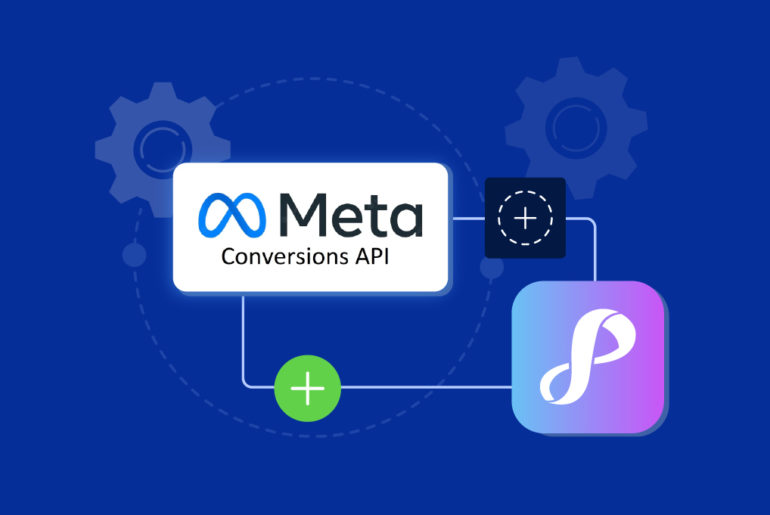If you’re running Facebook Lead Ads, you’re probably looking for an easy way to get instant alerts anytime a new lead submits their contact details.
This means you won’t need to manually check and download leads via CSV, saving you precious time and effort. More importantly, it means you can get in touch with new leads as quickly as possible, skyrocketing the chances of making a sale.
One popular option is to use Zapier, an integration tool that sends you an email and/or saves data into another system whenever you receive a new lead from Facebook.
Another option is to use Privyr – an app that gives you instant lead alerts and helps you quickly call, message, and manage leads from your phone or laptop.
While both can notify you of new Facebook leads, Zapier and Privyr are used for entirely different purposes. Their setup processes and pricing plans also differ completely.
Read on to find out if Zapier or Privyr is right for you and your business!
What is Zapier?
Zapier is a ‘connector’ tool that transfers data from one system to another. If you have complex processes that require updating multiple platforms – such as a CRM, spreadsheet, or other databases – you can use ‘Zaps’ to automate these workflows and free up your time.
You can configure Zapier through a web browser on a laptop, desktop, or mobile device. It does not have a mobile application.
How do you use Zapier for Facebook lead ads?
Zapier can be set up to automatically send you leads from Facebook Lead Ads via email and/or save the leads into another database.
To get started, you’ll need to create a Zap with Facebook Lead Ads as the ‘Trigger’ system. Log into your Facebook account to grant permissions, select the specific Facebook Page and/or Lead Form to connect, and fetch data for a sample lead.
If you want to receive leads via email, you’ll need to configure email as the ‘Action’ system. Select your email provider (e.g. Gmail), log in to grant permissions, add recipients, and map the sample lead details to the Subject and Body fields.
If you want to save leads into an existing CRM or spreadsheet, you’ll need to configure that system as the ‘Action’, grant permissions, and map the sample lead fields as needed.
Repeat these steps for each Facebook Page, Lead Form, and/or system you wish to connect. Once done, Zapier’s workflows will automatically send new leads to those destinations.
Why shouldn’t you use Zapier for Facebook lead ads?
Configuring Zaps can quickly become complicated and tedious. You need to set up Trigger/Action pairs, fetch sample leads, and manually map each contact field or answer. You must repeat this for each Facebook Page, Lead Form, and/or system you want to connect.
Additionally, Facebook Lead Ads is a ‘premium’ integration on Zapier that isn’t available on their free tier. This means you’ll need a paid subscription with usage limits and increasing costs depending on the number of leads, Facebook Pages, Lead Forms, and systems you have.
One last point – Zapier doesn’t store any data and can’t be used to access leads directly. You’ll still need to have (and pay for) another application to view, contact, and manage your leads (if you don’t have one already).
What is Privyr?
Privyr is a mobile CRM built for sales and marketing professionals to convert leads into clients.
It connects to your Facebook Lead Ads, website contact forms, and other lead sources to give you instant alerts of new leads and helps you get in touch with them via WhatsApp, SMS, iMessage, email, or phone call within seconds.
You can access Privyr from a mobile app on your phone or through your web browser on a laptop or desktop computer.
How do you use Privyr for Facebook Lead Ads?
Privyr sends you instant new lead notifications via the mobile app and email whenever leads submit interest on your Facebook Lead Ads. Simply tap the alert to view the full lead details and custom answers.
You can then call the lead or send a personalised message template through WhatsApp, SMS, iMessage, or email in just a few taps. No need to type, copy + paste, or even save to Phonebook. Watch the video below to see how it works:
Privyr also offers trackable PDF files and pages, automatic follow up reminders, team lead assignment and distribution, and many more features to help you manage your leads and increase sales conversion.
Setup takes less than 30 seconds – log into Privyr, select the Facebook Pages to connect and click done. That’s it!
Privyr offers a free trial (no credit card required) and unlimited usage plans that support unlimited leads, Facebook Pages, and Lead Forms.
Why shouldn’t you use Privyr?
If you already have an existing CRM or lead management system and just need a way to save your Facebook leads into it, then Privyr isn’t for you. It would be better to use a connector tool like Zapier instead.
Alternatively, if you don’t intend to contact your leads directly or convert them into clients, it doesn’t make sense to use Privyr. For example, if you’re collecting emails for a weekly newsletter or automated email marketing campaign, another platform would better suit your needs.
Zapier vs Privyr: A Detailed Comparison
| Zapier | Privyr | |||
| What is it | Zapier is a connector tool that helps you transfer data from one system to another. | Privyr is a mobile CRM that helps you convert leads into clients from your phone or laptop. | ||
| Who is it for | Anyone who wants to automate simple, repetitive tasks of sending data between systems. | Consumer-facing sales professionals, marketers, and businesses that generate leads online. | ||
| Usage with Facebook Lead Ads | Automatically send new lead alerts via email and/or save lead details into another system or database. | Instant lead alerts via mobile app and email. One-touch calls or messaging via WhatsApp, SMS, iMessage, and email. Easy follow-ups, lead distribution, and lead management. | ||
| Setup with Facebook Lead Ads | Configure trigger & action systems, fetch sample lead, and map lead details. Repeat for each Facebook Page, Lead Form, and/or system to connect. | One-time 30-second setup. Select the Facebook Pages to connect and click done. | ||
| Supported Devices | Web-based access on desktop and mobile devices, no mobile app. | Mobile application, web-based access on desktop. | ||
| Pricing | Free trial with limitations. Usage with Facebook Lead Ads require paid plans with usage limits and increasing costs based on the number of leads, Facebook Pages, and Lead Forms. | Free trial without limitations. Unlimited usage plans support unlimited leads, Facebook Pages, and Lead Forms. Privyr’s unlimited access subscription costs are similar to Zapier’s cheapest paid plan. | ||
| Summary on Zapier vs Privyr | Zapier is great if you already have an existing CRM or lead management system and just need a way to automatically save your Facebook leads into it. | Privyr is great if you want a single app that helps you receive, contact, and manage leads from Facebook and other lead sources to convert them into clients. |
Final thoughts on Zapier vs Privyr
Use Zapier if your main goal is to save time and effort by automating the transfer of data between two or more systems you already use. However, be wary of complex setup and pricing tiers that can quickly add up if you’re not careful.
Use Privyr if you’re looking for an app that helps you convert more leads into customers. It easily integrates with lead sources such as Facebook Lead Ads and website contact forms, gives you instant new lead alerts, and helps you reach out to your leads within seconds via WhatsApp, SMS, iMessage, email, and phone calls.
We hope this Zapier vs Privyr comparison helps you understand when and how to use each tool, and which one is the best for you and your business.
Interested to try out Privyr? Sign up for a free trial today!
Want more information on how Privyr works? Watch the video below:
Create a free trial account here (no credit card required).